Telephony connections, Port identification, Analog ports – Teo UC Mini Server User Manual
Page 17: Pri trunk port
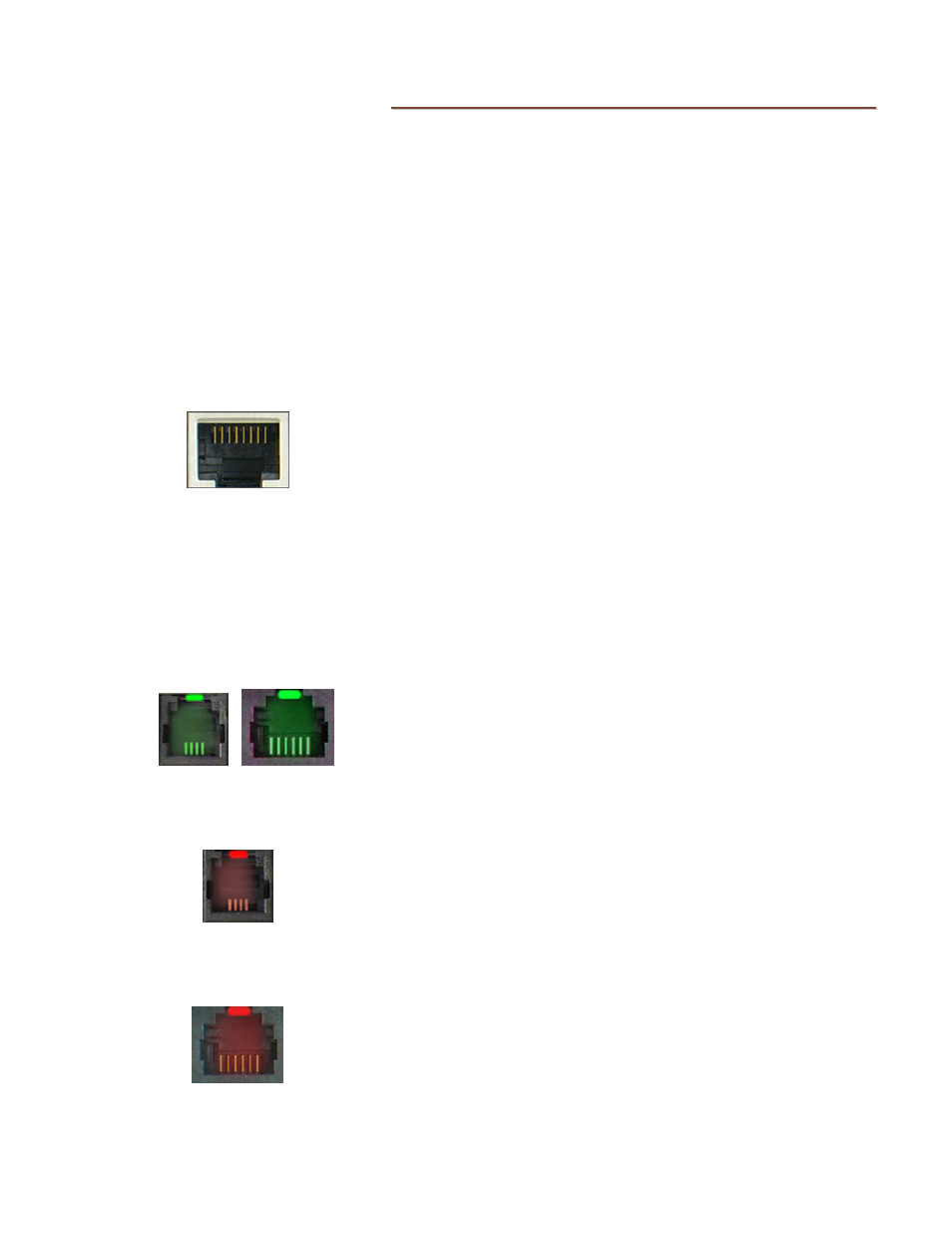
Installation
13-280139 Rev. C
Page 17
T
T
e
e
l
l
e
e
p
p
h
h
o
o
n
n
y
y
C
C
o
o
n
n
n
n
e
e
c
c
t
t
i
i
o
o
n
n
s
s
The UC Mini Server may be configured at the factory with one of several optional
telephony port cards, which can include PRI trunk, analog trunk (FXO), and analog device
(FXS) ports. Use the images below to identify the ports on your UC Mini Server.
Telephony ports are on a single card, accessible from the back panel.
P
P
o
o
r
r
t
t
I
I
d
d
e
e
n
n
t
t
i
i
f
f
i
i
c
c
a
a
t
t
i
i
o
o
n
n
Note – The connector orientation may be reversed (rotated 180°) on some cards.
P
P
R
R
I
I
T
T
r
r
u
u
n
n
k
k
P
P
o
o
r
r
t
t
Eight-position connector surrounded by a metal shield –
connects to an ISDN Primary Rate Interface (PRI) trunk.
A
A
n
n
a
a
l
l
o
o
g
g
P
P
o
o
r
r
t
t
s
s
To determine analog port configuration, apply power to the server
before connecting any
analog trunks or station devices
, this will illuminate the installed ports. The color and size
of the connector indicates the port configuration.
Analog Station Device (FXS) Port
Four- or six-position connector, lit green – connects to one
analog station device, such as a telephone or fax machine.
Analog Trunk (FXO) Port, 1 trunk
Four-position connector, lit red – connects to one analog loop
start trunk.
Analog Trunk (FXO) Port, 2 trunks
Six-position connector, lit red – connects to two analog loop
start trunks.