Screen display items, Call in progress – location tab – Teo E911 Response System User Manual
Page 3
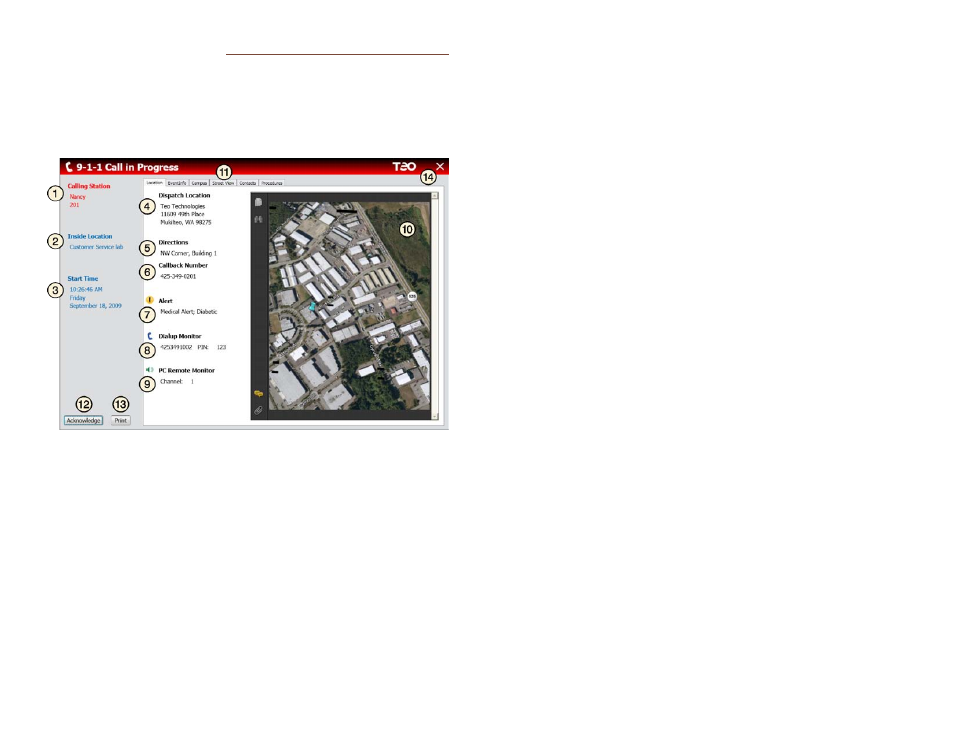
Teo E911 Response System – Alert Responder User Guide
3
Screen Display Items
*
An asterisk indicates items that are always displayed,
regardless of the selected tab.
Call in Progress – Location Tab
1) Calling Station
*
– the emergency caller's name, and the
station number that the 911 call was placed from.
2) Inside Location
*
– the caller's location within a building or
campus.
3) Start Time
*
– the time and date that the call was placed.
4) Dispatch Location – company name and street address of
the caller.
5) Directions – emergency responder directions to find the
caller's location.
6) Callback Number – a number that you can use to call the
emergency caller; this may differ from the calling number.
7) Alert – additional information for emergency personnel
about the user or location, such as hazards or medical
conditions.
8) Dialup Monitor – a number that can be called to listen to the
call while it is in progress (when available). After dialing the
number, enter the displayed PIN, followed by #.
9) PC Remote Monitor – the channel number used to listen to
the call on your PC speakers (when available).
10) Additional Info Area – this area can show additional
information pertaining to the call, such as a street map,
campus map, building layout, overhead view, or contact
information.
11) View Tabs
*
– used to select among six views. Each view has
an independent Additional Info Area.
The first two tabs, Location and EventInfo, are always
available. The other four view tabs can be customized by
your system administrator.
12) Acknowledge Button
*
– click this button to acknowledge
that you have seen the emergency notification.
13) Print Button
*
– click this button to print a record of this
emergency notification.
14) Close Button
*
– click the
to close the Alert Responder
window.