Using softcore, With exchange, Lampheads instructions – Tiffen Lowel SoftCore User Manual
Page 3
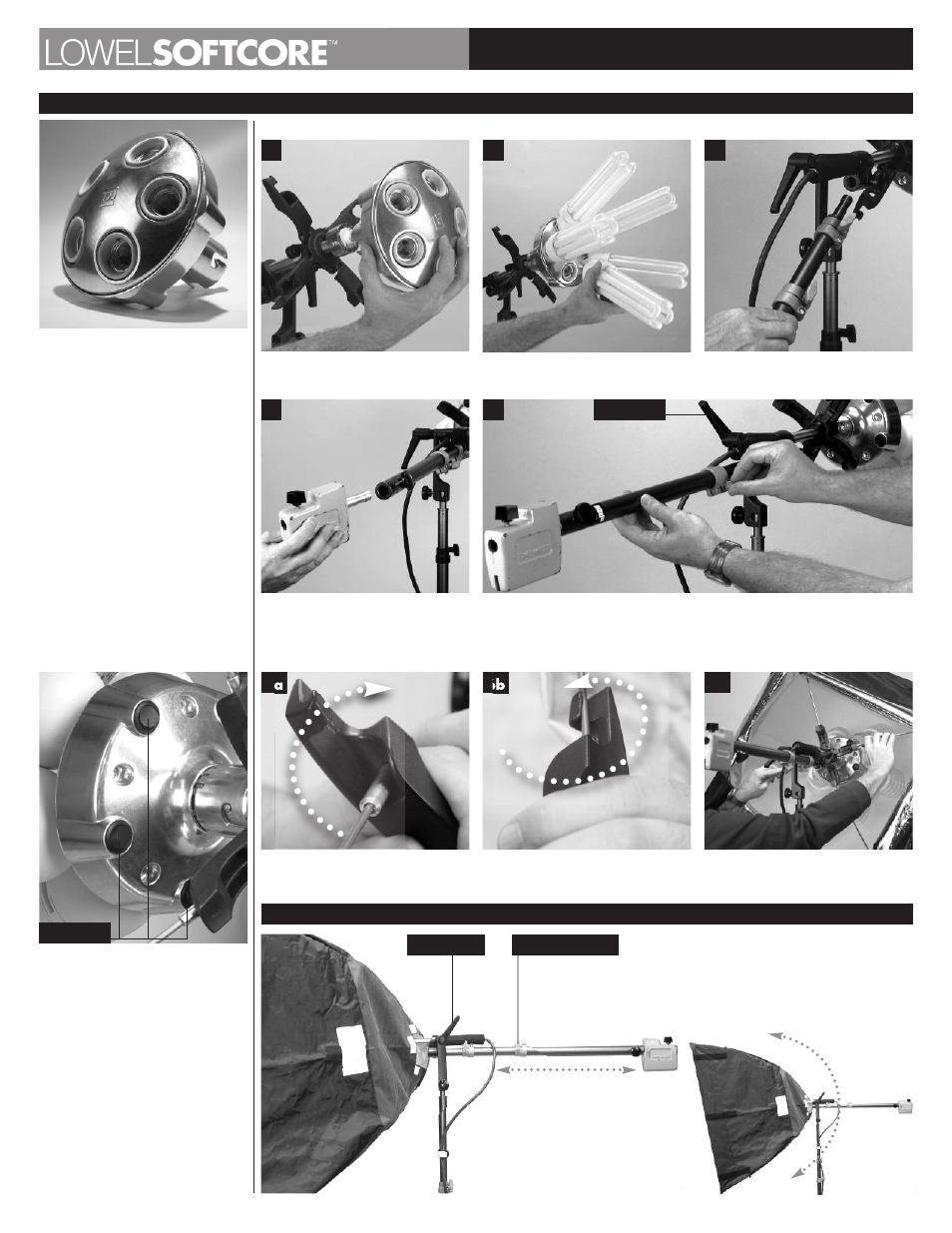
Using SoftCore
™
with eXchange
™
Lampheads
Instructions
When tilting the SoftCore, you may need
to rebalance.
Tilt the SoftCore by loosening the Tilt- lock
Lever slightly. Loosen the Collar knob
on the Half Pole to adjust.
The FLO-X5 lamphead has 5 individually
switched Edison sockets. It is designed to be
used with larger softboxes & stands, and
SoftCore will need to be counterbalanced
using a Lowel Half Pole and Weight for sta-
bility on the light stand.
Use the same basic steps to install the soft-
box as shown with the FLO-X3,on page 1.
Make sure unit is unplugged, and SoftCore is
securley mounted on stand. Orient the stand
so a leg is centered underneath the front end
of the SoftCore.
Tighten the Tilt-lock lever on the side, to pre-
vent light from falling forward when larger
softbox & lamphead are attached. (If your
softbox has a removable front diffuser, attach
the softbox first.)
Carefully install all fluorescent lamps by
holding them at their base.
For this example, we will install using a larger style softbox with attached diffuser.
Push & twist the FLO-X5 head
to install on the SoftCore.
Insert 5/8” stud from Half Pole fully into
receptacle at base of SoftCore.
Tilt Lock
Collar Knob
FLO-X5 Lamphead
Tilting the SoftCore
1
Install Weight fully into back end receptacle
of Half Pole. Tighten Locking Knob on back
end of Half Pole.
4
Install Softbox as previously described in
Setting Up
.
Use extreme caution when installing softbox housing & rods over the glass fluorescent lamps.
6a
6b
6c
First slightly loosen Tilt Lock on SoftCore (arrow). Then loosen extension collar lock on Half
Pole. Extend Half Pole carefully to get a working balance of the SoftCore, lamphead/lamps,
and Pole counter-balance on stand. Tighten Tilt Lock on SoftCore, and lock Collar Knob on
Half Pole. Note: be prepared to adjust balance after adding the softbox.
5
Tilt Lock
2
3
Switches