Triplett 3526 User Manual
Page 7
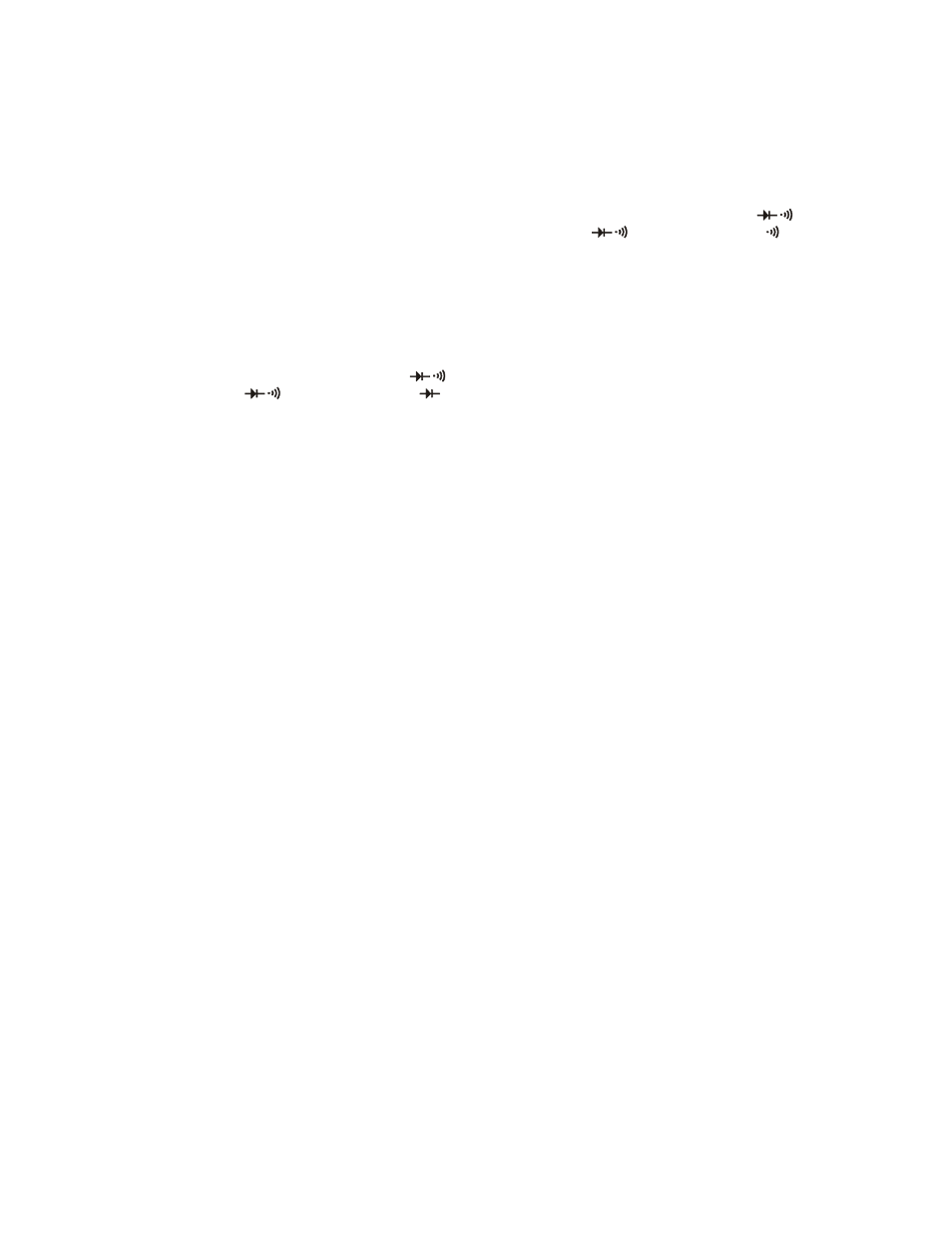
6. Turn power to the circuit off. Disconnect the test leads
from the circuit under test.
Measuring Resistance
1. Connect the black test lead to the COM jack.
2. Set the Function Switch to the Ω position.
3. With the leads open, the display should display the Over-
Range indication. Short the leads together. The display
should indicate <0.3 ohms.
4. Connect the leads to the circuit or component under test.
5. Read the resistance on the display. For resistances above
approximately 1MΩ, it is normal for the reading to take several
seconds to settle. There may also be additional digit bounce
due to noise pickup.
Diode Test
1. Connect the black test lead to the COM jack.
2. Set the Function Switch to the Diode/Continuity (
)
position. Press the
DC/AC button so that the
symbol appears in the display.
3. Connect the test leads across the diode under test. The
Tip attaches to the anode and the black lead attaches to the
cathode.
4. Read the forward voltage drop on the display. The
displayed value is in volts. If the Over-Range indication is
displayed, then the diode is either open, or the leads are
connected backwards.
Continuity Test
1. Connect the black test lead to the COM jack.
2. Set the Function Switch to the Diode/Continuity (
)
position. Press the
DC/AC button so that the
symbol appears in the display.
3. Connect the test leads across the circuit under test. If the
resistance is less than approximately 20Ω the beeper will
sound.
NOTE:
The polarity of the positive test probe is "+"
Logic Test
1. Connect the black test lead to the COM jack.
2. Set the Function Switch to the LOGIC position
3. Connect the black test lead to the common terminal of the
circuit to be tested. Connect the test probe to the point to
be tested.
a) If the measured voltage is below the low reference
threshold the GREEN LED will light, indicating a logic “
0”.
b) If the measured voltage is above the high reference
threshold the RED LED will light, indicating a logic “ 1”.