Triplett Wizard II – PN: VTX455 User Manual
Page 17
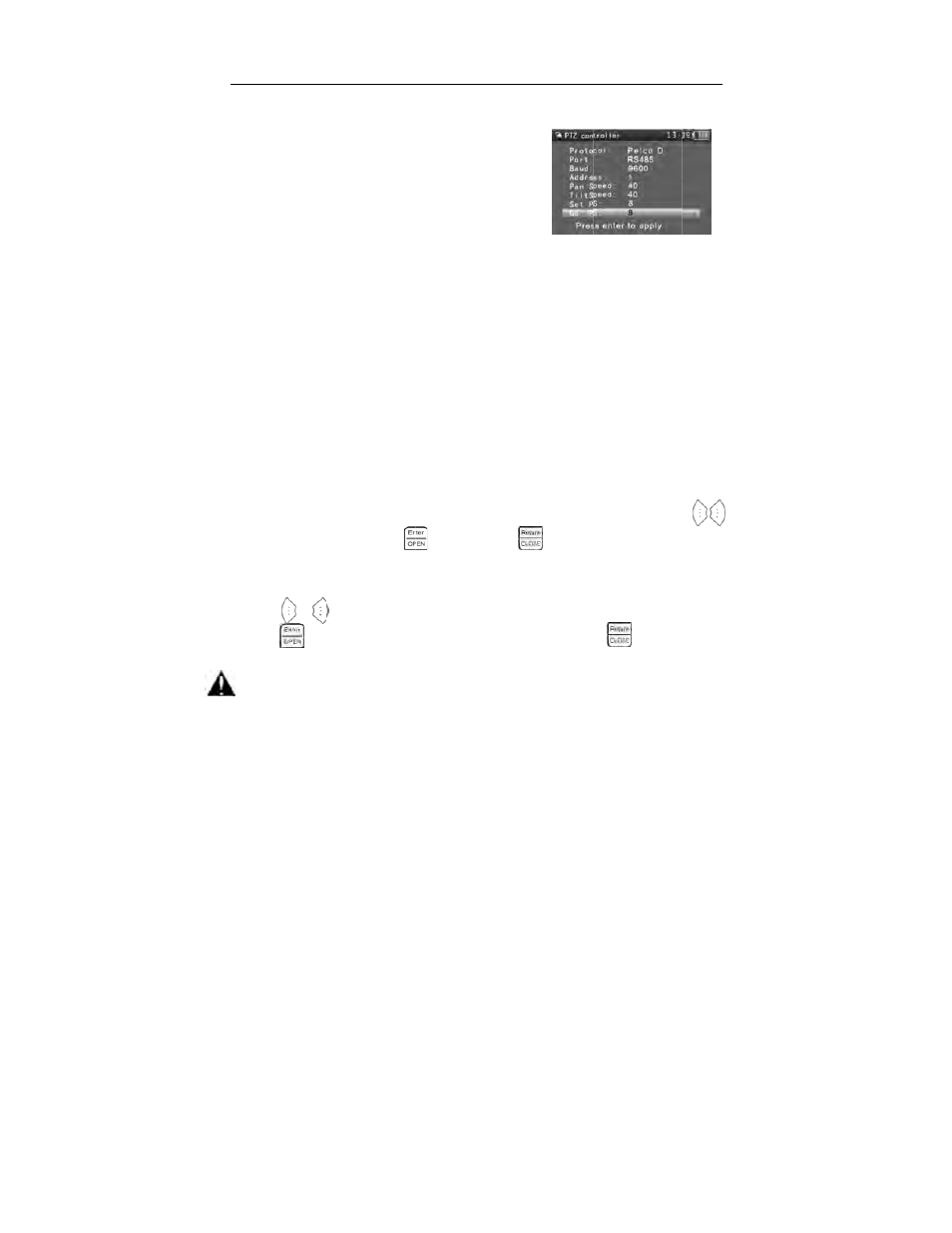
A
U
th
th
C
B
M
P
C
M
(6
D
E
E
F
G
M
to
H
M
P
P
A
th
A. Protocol
Use the Up and Dow
he “protocol ”. Sele
hirty PTZ protocols
CSR600、Panasonic
B. Port
Move the yellow cur
PTZ wires controllin
C. Baud
Move the yellow cur
600/1200/2400/480
D. Address
Enter the address of
E. Pan speed: Set
F. Tilt speed: Set
G. Set preset positi
Move the yellow cur
o change the value.
H. Call the preset
Move the yellow cur
Press key or
Press the key
Check and set the p
CCTV camera’s PT
correctly, the tester
Adjusting and stori
he tester, use the fo
IP/CC
wn arrow keys to m
ect the protocol. Th
s. Such as Pelco-D、
c、Sony-EVI etc.
rsor to “port” Selec
ng the camera’s PTZ
rsor to “Baud”. Sele
00/9600/19200/5760
f the PTZ camera (0
t the pan speed of P
the tilt speed of PT
on (Set PS) to stor
rsor to “SET PS ”,
Then press the
t position (Go ps)
rsor to “Go PS”. En
to change the valu
to execute the pres
protocol fields corre
TZ base for the test
r will control the ca
ing preset (“PS”) p
llowing keys to mo
CTV Tester Use
13
move the yellow curs
he tester support mo
Samsung、Yaan、L
t which of the teste
Z base (RS232/422/
ect the baud rate req
00/115200bps)
~254). This setting
TZ camera (0~63)
TZ camera (0~63)
re positions for late
set and save preset
key to save. Pre
nter the preset you w
ue.
set position setting o
ectly. The address, i
and control to work
mera’s PTZ and len
positions: Once you
ve the camera’s PT
r’s Manual
sor to
ore than
LiLin、
r’s communication
/485).
quired by the PTZ c
must match the cam
er recall
t position number (
ess to quit.
wish to recall (1~12
or press return key t
interface and baud,
k properly. When th
ns.
u have the PTZ base
TZ base:
ports will connect t
camera.
mera address .
1~128),Press the ke
28).
to to quit.
must be the same a
he parameters are en
e properly connecte
to the
ey
as the
ntered
ed to