Nf, mf, Hz, khz, mhz, Max, min – Triplett 9320-A User Manual
Page 17
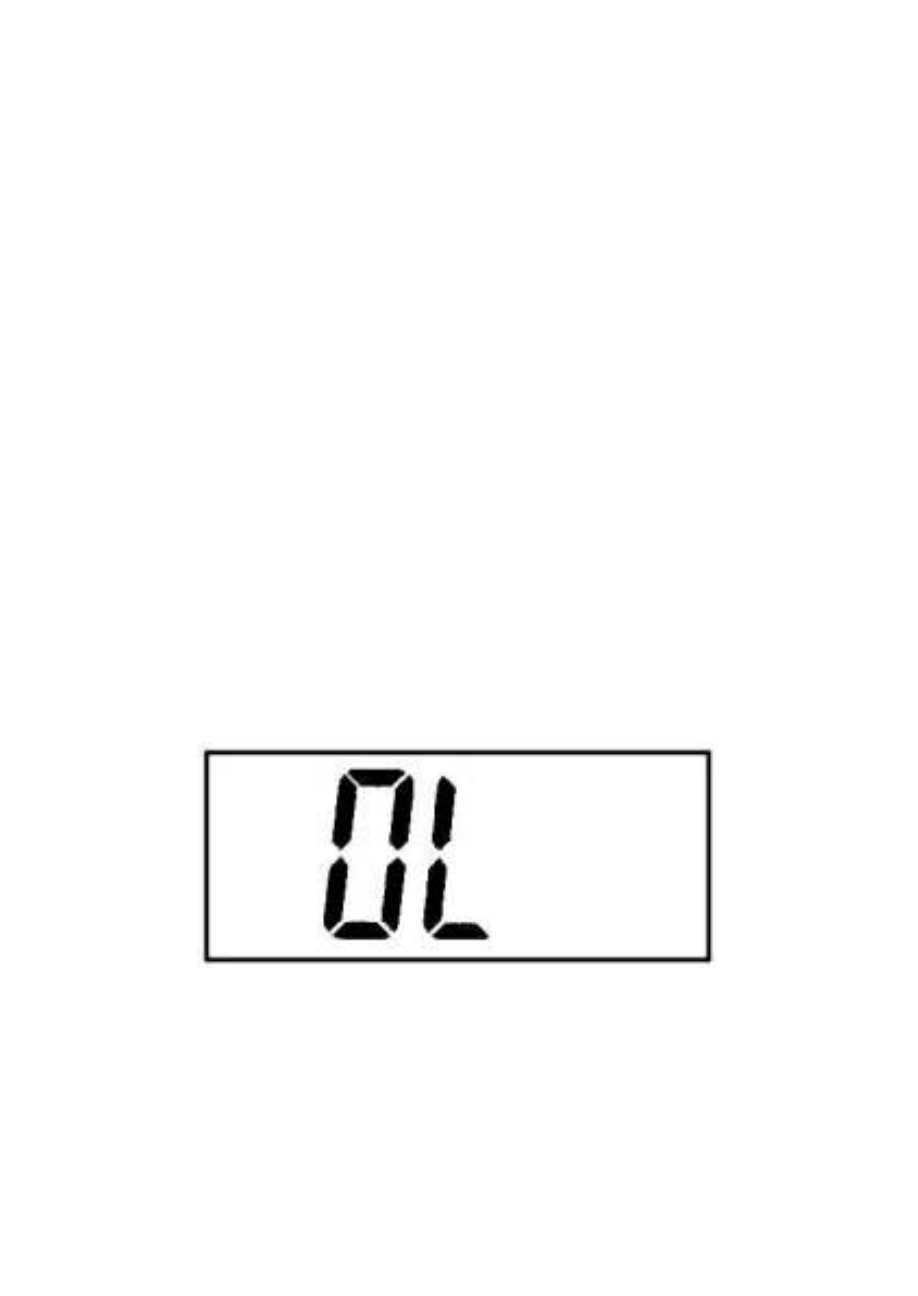
16
Triplett Model 9320-A
nF, mF
Capacitance (Farads) Annunciators – These annunciators are
displayed whenever Capacitance is being measured. The displayed
annunciator indicates the range of capacitance that is being measured.
Hz, kHz, MHz
Frequency (Hertz) Annunciators – These annunciators are displayed
whenever Frequency is being measured. The displayed annunciator
indicates the range of frequency that is being measured.
APO
Auto Power Off Annunciator – This annunciator is displayed when the
Auto Power Off mode is active. APO comes on automatically when the
meter is turned on. To defeat the APO, hold the SELECT button down
when turning on the power.
MAX, MIN
MAX and MIN Annunciators – These annunciators are displayed when
either MAX or MIN display has been selected (by pressing the MAX /
MIN button). To exit this mode, press and hold the MAX / MIN button
until the meter returns to the normal operating mode (takes about 2
seconds).
FIGURE 3
OVERLOAD INDICATION
Overload Indication – Figure 3 shows the Overload Indication. This is the display
when the input exceeds the display capability of the Meter. If measuring
voltage or current, remove the input immediately. Depending on the
meter setting, the decimal points may or may not be present.