Instructions for installation – TS Performance 4110801 User Manual
Page 2
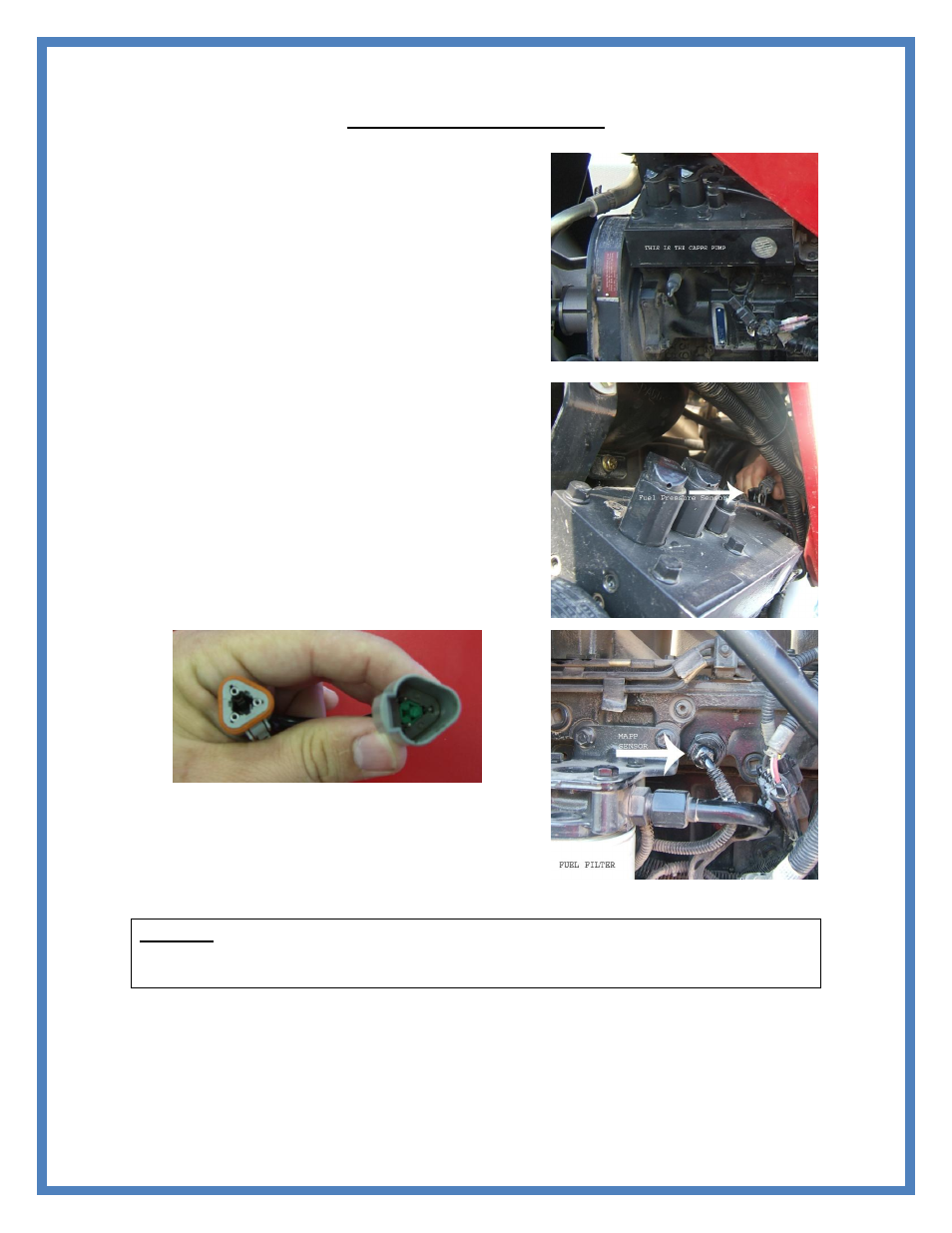
Continued
Instructions for Installation
.
1. Before making any connections apply a small amount of
electric grease on all connections in order to maintain a
good connection.
2. Locate the CAPS Fuel Pump (see picture on right). It
will be located on the side of the engine with six steel
lines that run to the injectors.
3. Now locate the fuel pressure sensor. This will be found
on the on the back side of the pump and will be the only
connector that looks the same as the SUPPLIED harness
as shown below.
4. Unplug the sensor; plug the connector from the
SUPPLIED harness in to the sensor.
5. Now plug the factory harness in to the left over connector.
6. NEXT locate the map sensor shown in picture below.
7. Unplug the sensor; plug the connector from the
SUPPLIED harness in to the sensor.
8. Now plug the factory harness in to the left over
connector.
9. The MODULE comes with four zip ties to secure the
box.
10. Route the cables away from any moving parts or places
that might damage the cable with the 4” zip ties
supplied.
11. The switch may be mounted in the cab or under the
hood.
DO NOT unplug the TS PERFORMANCE MODLULE unit while the engine is
running. This may result in engine or component failure and may void warranty on
the engine or the unit.