TS Performance 1110201 User Manual
Page 2
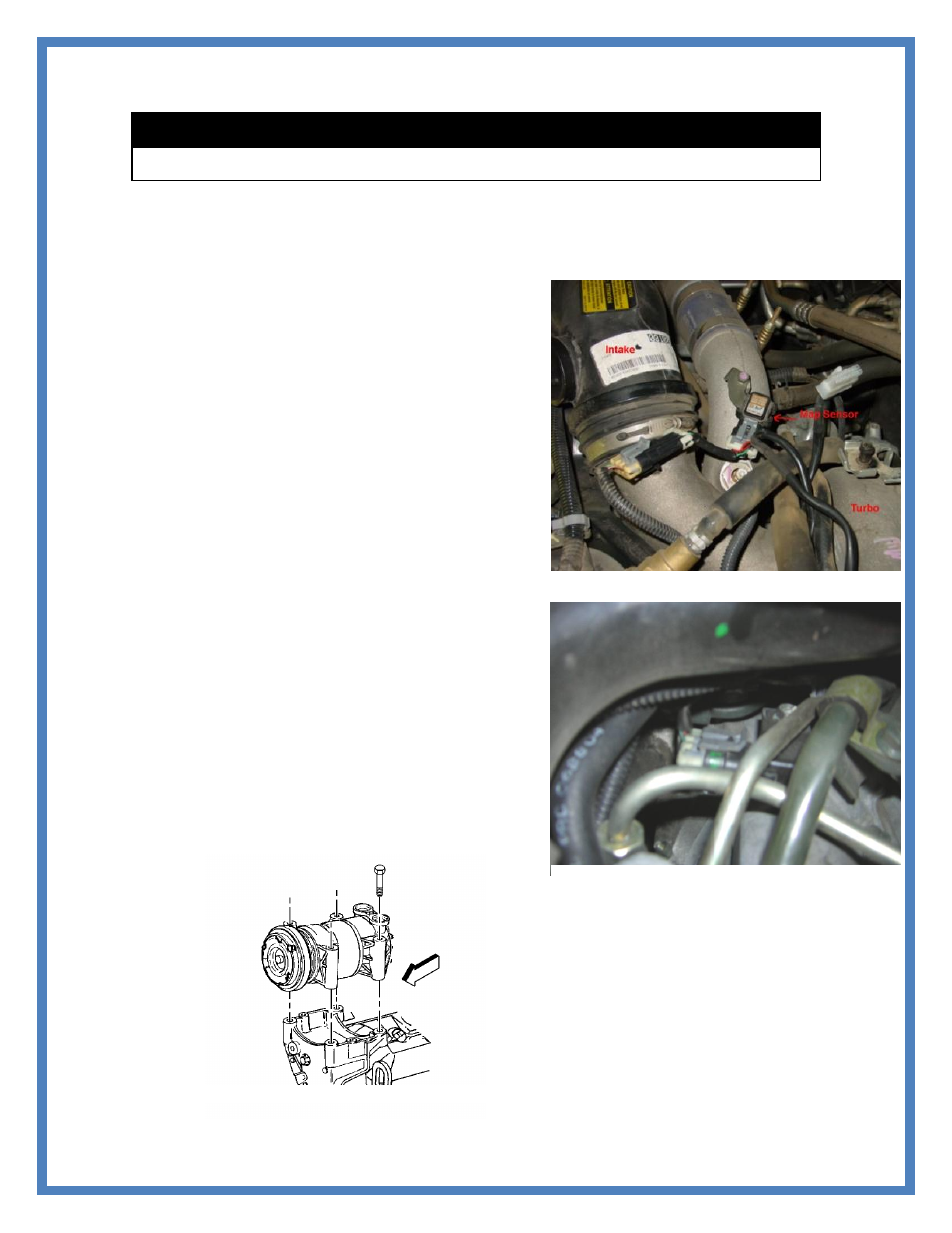
Continued
Installation of TS Performance Power Play MP-8
6.6 Duramax LB7 & LLY
Read all instructions and fully understand them before installing your TS Performance MP-8
module. Disconnect battery terminals and remove keys from the ignition before installation.
Place Di-Electric Grease onto every electrical connection.
1. Find the proper location for mounting the module
itself. This should be a dry location using the
supplied Velcro to securely mount it.
2. Route the switch wire through the firewall to the MP-
8. We recommend making a small hole in a boot and
running the wire through there. Make sure not to cut
any wires when making the hole.
3. Locate the MAP Sensor. The connector will be a
three pin connector as seen in the picture. Use the
supplied connectors and plug into the MAP Sensor
and factory harness.
4. On the LB7 engine the MAP Sensor is located under
the air intake cover, on top of the engine as pictured
above. You will need to remove the intake tube and
intake box.
5. On the LLY engine the MAP Sensor is located behind
the AC Compressor. You will need to remove the belt
and remove the (4) 15mm bolts holding the
Compressor in place.
Do not remove the lines going to the compressor.
After removing the bolts simply set the compressor to
the side.
You will now see a three pin connector that goes into
the MAP Sensor. Disconnect the harness and plug
our supplied harness into the MAP Sensor and the
factory harness. Now reattach the AC Compressor
with the factory bolts and put belt back on.
LB7 MAP Sensor
LLY MAP Sensor
LLY Compressor Removal