TS Performance 1110401 User Manual
Page 2
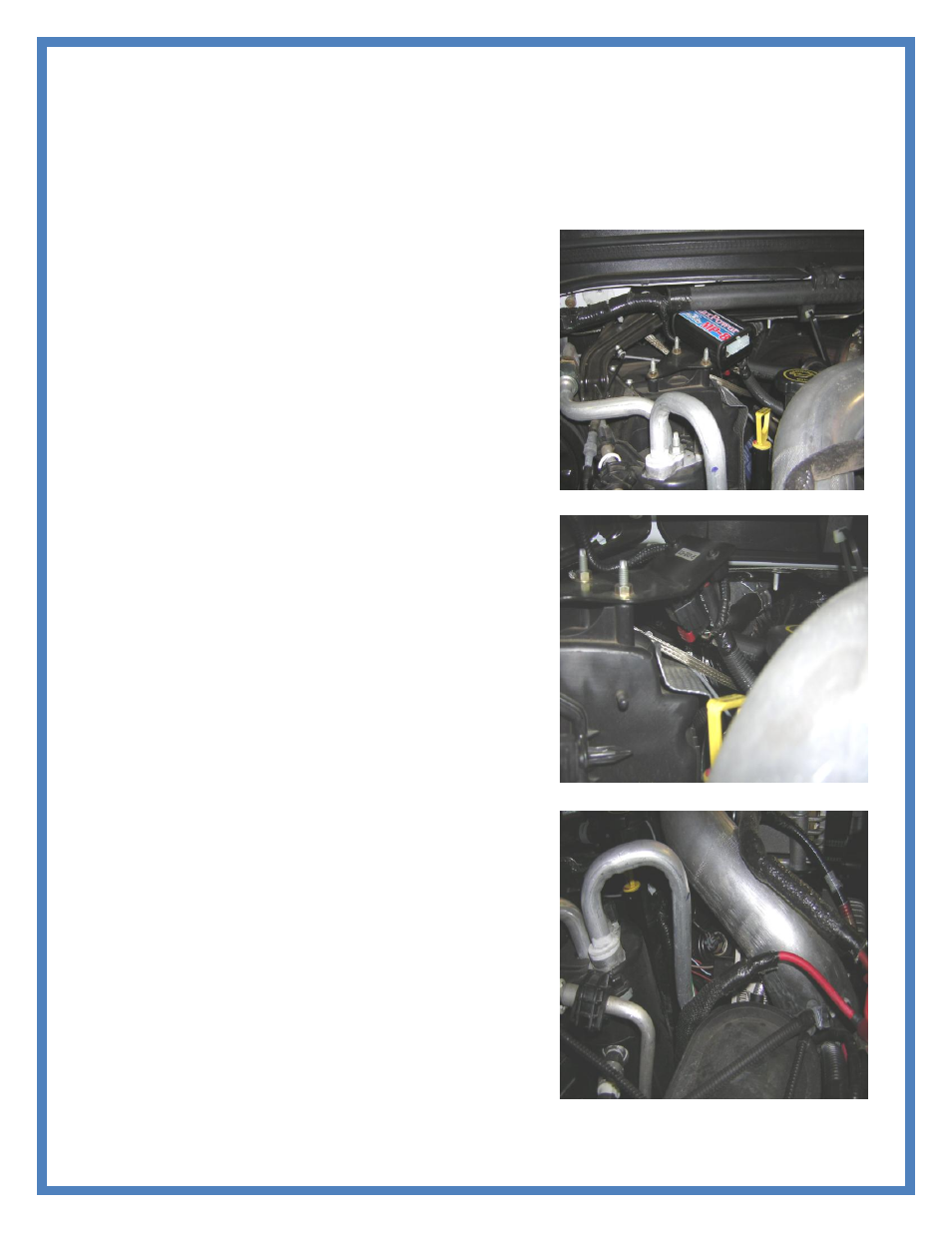
Continued
Installation of TS Performance Power Play MP-8
6.0L Powerstroke 04.5-06
Read all instructions and fully understand them before installing your TS Performance MP-8
module. Disconnect the battery terminals and remove keys from ignition before installation.
Place Di-Electric Grease onto every electrical connection.
1. Find a proper location for mounting the module. We
recommend the canister located directly behind the
passenger’s side battery or the bracket the MAP Sensor
is connected to. Use the supplied Velcro to fasten the
MP-8 securely.
2. Route the adjustable switch wire through the firewall to
the MP-8. We recommend with an automatic, using the
available hole on the upper part of the firewall. Simply
poke a hole in the foil and run the wire through it. If
your truck is a manual we suggest making a small hole
in a rubber boot and run the wire through it. Be careful
not to cut any factory wiring. Route the wire away
from any moving devices and away from extreme heat
that may burn the wire.
3. Locate the ICP Sensor on the passenger’s side valve
cover. Disconnect the harness and make sure the small
key way connector comes out with the factory plug. If
it does not, use a small pair of needle nose pliers to
remove it and place it on the factory connector. If it
remains in the ICP Sensor, you will not be able to plug
our connectors to the sensor. Use the supplied
connectors and plug into the ICP Sensor and the factory
plug.
4. Mount the switch on the inside of the cab. We suggest
mounting it just to the right side of the steering column.
If you do not want to drill your dash you can also hang the
switch beside the steering column.
If there are any questions on the product or installation of
the module give us a
Call at TS Performance (270) 746-9999