Installation mp-8 on 7.8l duramax – TS Performance 2110401 User Manual
Page 2
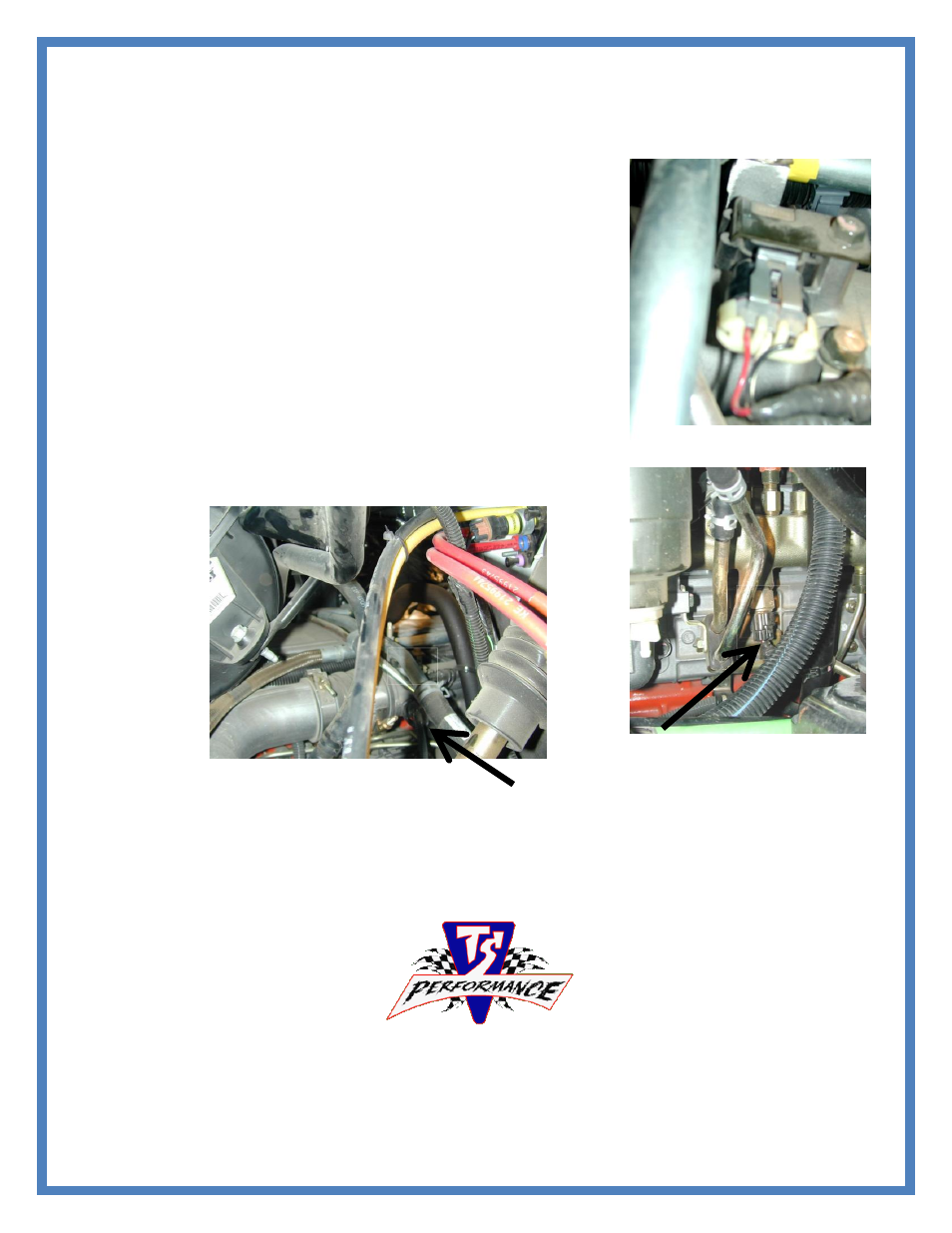
Continued
Installation MP-8 on 7.8L Duramax
Read all instructions and fully understand them before installing your
TS Performance MP-8 module. Disconnect the battery terminals and
remove keys from the ignition before installation.
Place Di-Electric Grease onto every electrical connection.
1. Locate a place to mount the MP-8 module inside the engine
compartment on the driver’s side where it will be free from
extreme heat and moisture. Use the supplied zip ties to securely
mount the module.
2. Locate the MAP Sensor towards the Driver side of the engine on
the Manifold coming from the intercooler. Unplug the factory
harness from this sensor and plug the harness from the MP-8 into
it.
3. Locate the Fuel Pressure sensor on the Fuel rail shown in picture
below. Unplug the factory harness from the ICP Sensor and plug
the MP-8 harness into it.
4. From the inside of the cab, route the wire from the adjustable
switch through the firewall to the module in the engine compartment.
5. Mount the switch in the dash in a location the driver can easily
access.
If there are any questions on the product or installation of the module give us a call at TS Performance
(270) 746-9999
Figure 1 Map Sensor Connector
(close up)
Figure 3 Map Sensor Location
Figure 2 Fuel Pressure Sensor