TW Steel CEO Tonneau Swiss Made User Manual
Page 3
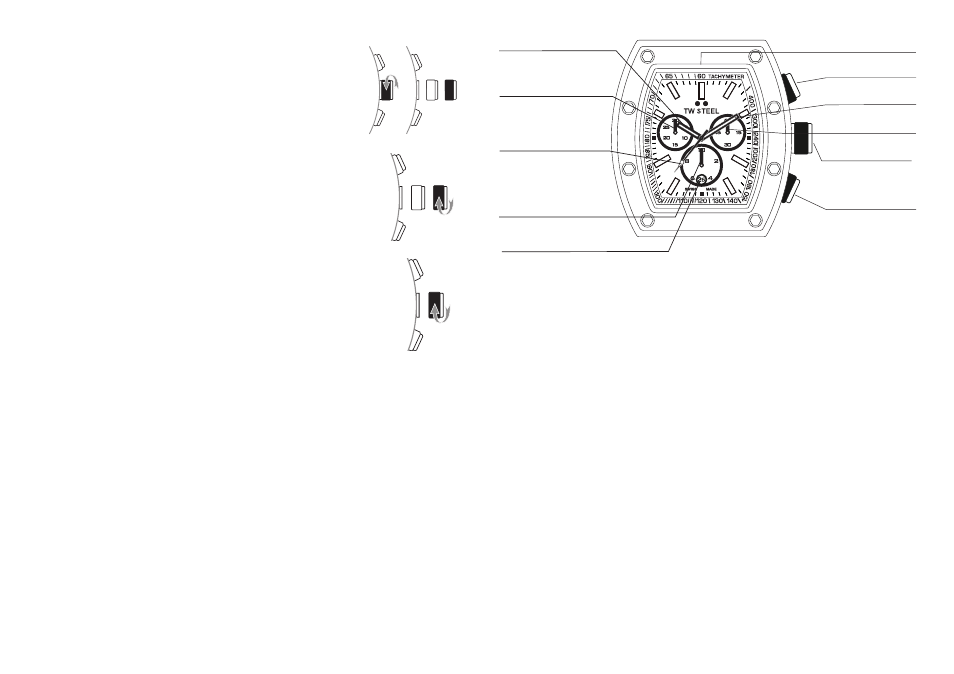
USE OF THE CROWN
To adjust the time or set the date, unscrew the crown
by turning it anti-clockwise. Pull the crown out to the
1st or 2nd position. After adjusting, screw the crown
clockwise back on the case.
ADJUSTING THE TIME
Pull the crown out to the 2nd position so that the second
hand stops in the (0) position. Turn the crown to set the
hour and minute hands.
ADJUSTING THE DATE
Pull the crown out to the 1st position. Turn the crown
clockwise to set the date. After the date has been set,
push the crown back to its normal position.
USING THE CHRONOGRAPH
The chronograph can measure and display the time accurately to
1/10th of a second, up to a maximum of 30 minutes.
You can use button A to activate and deactivate the chronograph at
any time. If you have stopped the time using button A, you can then
reset the chronograph with button B — all hands will then return to
the (0) position.
The chronograph also has an interval-timing function.
(0) position
Hour hand
Chronograph
minute hand
Chronograph
second hand
Second hand
Button B
Crown / normal
crown position
24-hour hand
Minute hand
Button A
Date
You can activate the chronograph using button A. If you wish to
temporarily stop the time, press button B. The time has now been
deactivated but continues to run in the background. If you would like
to continue using the stopwatch function, press button B again –
the hands will now display the correct time, which was running in the
background all along. You can repeat this action as often as necessary.
Press button A to stop the time – the final time will now be displayed.
If you press button B next, the chronograph will be reset and all hands
will return to the (0) position.
If the hands of the chronograph do not return to the (0) position
after you have reset the chronograph or replaced the battery, please
complete the following steps: Pull the crown out to the 2nd position.
Press buttons A and B simultaneously for at least 2 seconds – this
will activate the corrective mode. You can now adjust the hands. Use
button A to adjust the large second hand (1), the 1/10th second hand
(2) and the minute hand (3). You can use button B to select one of
these hands. Once the hands have returned to the (0) position, push
the crown back to its normal position and screw the crown clockwise
back to the case.
HOW TO USE THE INTERVAL-TIMING
FUNCTION
CAUTION : IF THE CROWN IS NOT PRESSED IN PROPERLY, THE WATCH IS NO LONGER
WATERPROOF AND THE MOVEMENT CAN BE SERIOUSLY DAMAGED!