Configuring modem parameters, Configuring modem parameters -11, Configuring modem – Verilink NCM 2000 (880-502623-001) Product Manual User Manual
Page 53: Parameters
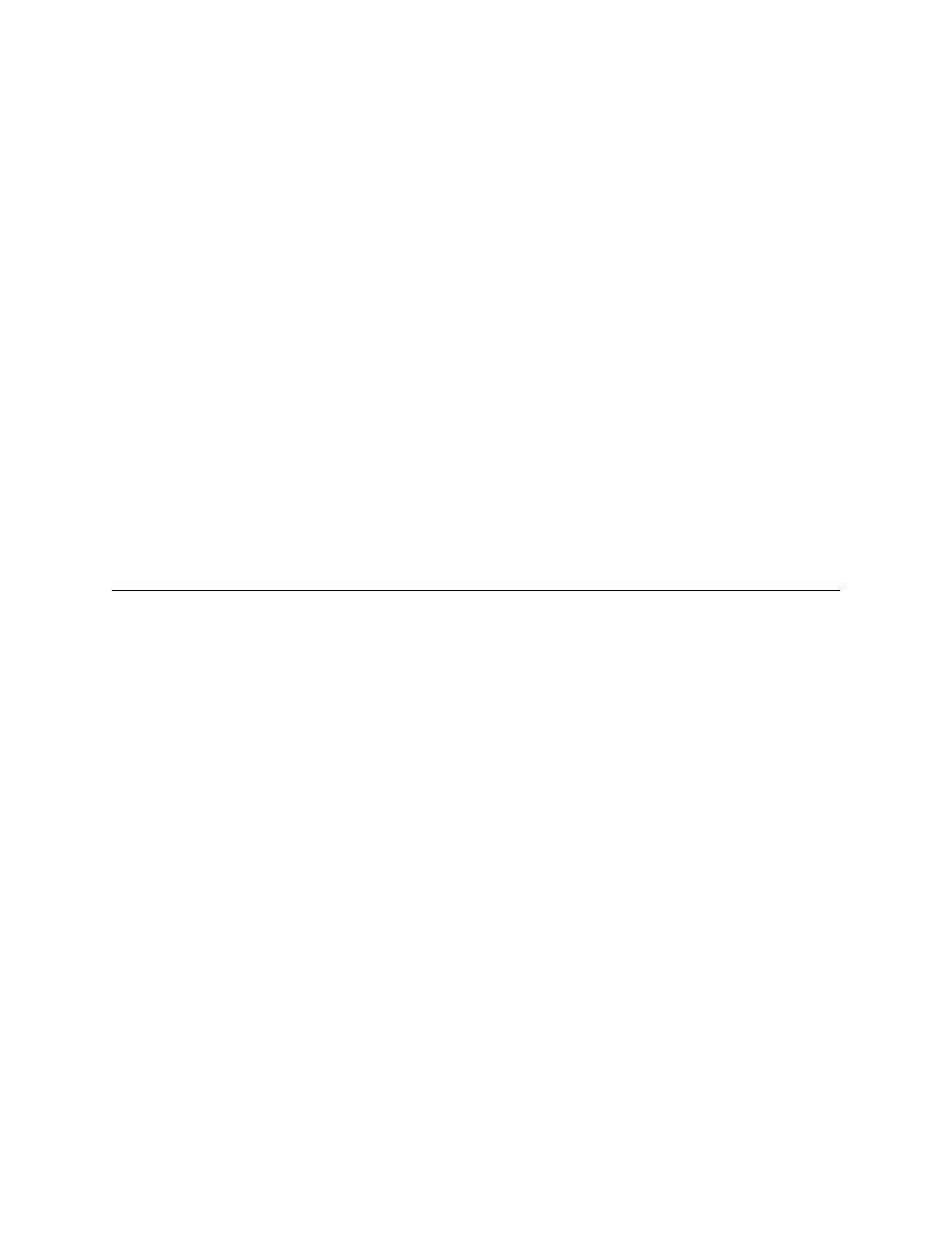
Administration Menu
Verilink NCM 2000
3-11
T) ethernet type
There are two supported types: Ethernet 2 (DIX), and 802.3. If your
network uses TCP/IP, select DIX by entering “1”.
W) SNMP write community string
This parameter should match the write string being used by the
SNMP manager. Enter an alpha-numeric string of up to 31
characters.
P) ethernet trap addresses
These are Ethernet addresses to which alarm messages will be sent.
This might be a copy of the Verilink Node Manager application or
some other SNMP network manager. You can specify up to four
trap host addresses.
E) slip trap addresses
These are IP addresses to which alarm messages will be sent via the
SLIP port. You can specify up to four addresses.
Configuring Modem Parameters
Modems used for SLIP connections can be configured and
controlled using the Modem Configuration Menu.
In addition to preconfigured parameters for the modem, the
Modem Configuration Menu provides a set of manual commands.
On the Administration Menu is the following selection:
M) modem parameters
Access the Modem Configuration Menu by typing “m”.