Verilink PRISM 4151 (34-00258) Product Manual User Manual
Page 17
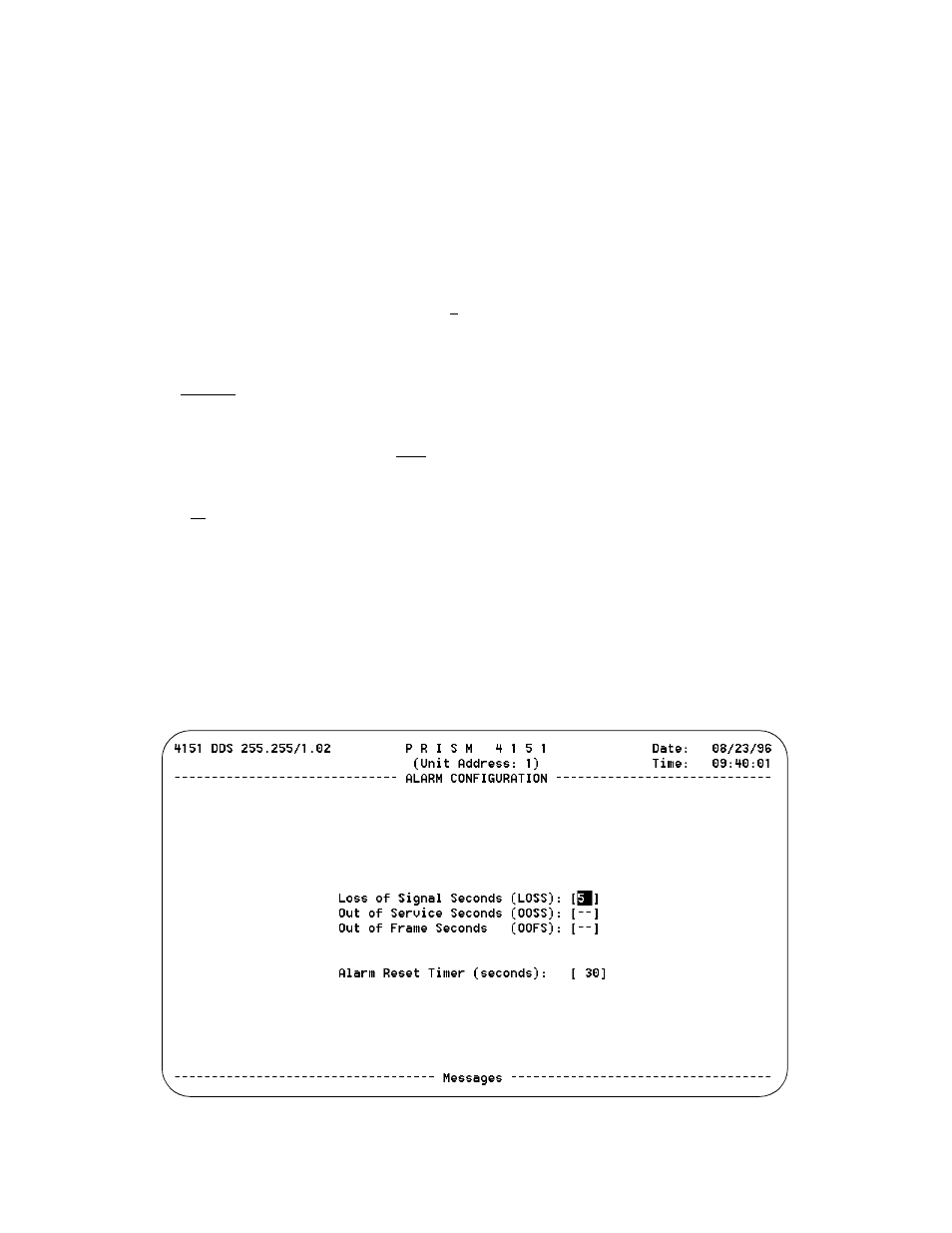
Configuration 3-5
PRISM 4151
A
LARM
C
ONFIGURATION
The Alarm Configuration screen (Figure 3 -12) allows you
to review and set alarm related thresholds for the selected
element. These thresholds are the minimum acceptable per-
formance levels. To modify the parameters, highlight the
desired statistic and press the spacebar to increase the value
or backspace to decrease the value and press <return>. If
this value is later surpassed, an alarm indication will appear.
A field set to none (
--
) will cause the element not to alarm
on that statistic.
Loss of Signal Seconds: A one second period in which the
DDS received signal is interrupted. Options are 1, 2, 3, 4, 5,
10, 20, 30, and none (--).
Out of Service Seconds: A one second period during which
the Out Of Service code is received. Options are 1, 2, 3, 4, 5,
10, 20, 30, and none (--).
Out of Frame Seconds: A one second period in which the
Out Of Frame code is received or a frame sync loss
occurred. Options are 1, 2, 3, 4, 5, 10, 20, 30, and none (--).
Alarm Reset Timer: Determines the number of seconds
after alarm conditions clear before indications are removed.
Options are 10, 30, 60, 90, 100, 200, 300, 400, 500, 600,
700, 800, 900, and None. If this value is set to None, the
alarm conditions will not automatically reset.
Figure 3-12 Alarm Configuration Screen