Installing and configuring as2000 shelves – Verilink Red Zone Encryption (REMS) (880-502423-001) Product Manual User Manual
Page 88
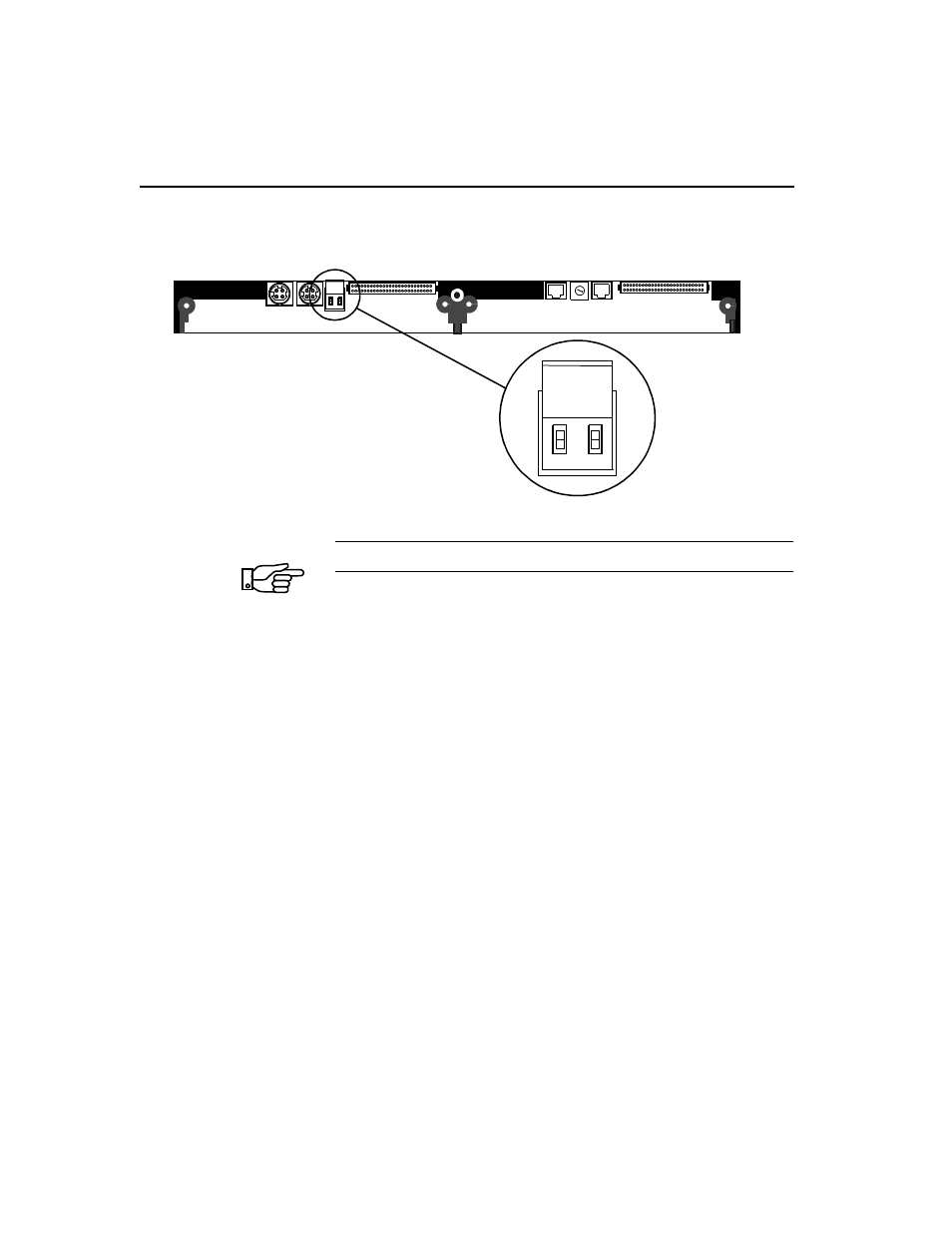
Installing and Configuring AS2000 Shelves
9-6
Red Zone Encryption Management System (REMS) User Manual
Figure 9-4
Signal and Chassis Ground Connector on Rear Panel of Dual-line Shelf
A single shelf does not need to use the grounding connector.
If more than one dual-line shelf is used in a node, use the TB1 grounding
connectors on the back of the shelves. Both shelves should be grounded to
the same grounding point. (Ground wires are user-supplied.)
Connecting the signal ground
The first socket on the left-hand side of the shelf backplane is labeled
TB1-1. It connects the signal ground (SGND) conductor.
Connecting the chassis ground
The second socket on the right-hand side of the dual-line shelf backplane
is labeled TB1-2. It connects the chassis ground (CGND) conductor. The
point should be connected to the equipment rack ground bus and then the
common station earth ground.
Interconnecting the signal and chassis grounds
If the customer site requires interconnecting the signal and ground, you
can jumper the grounds together at the signal and chassis ground
connector (TB1).
C
B
A
9
8
7 6
5
4
3
2
1
0
FE
D
Back view of dual line shelf
TB1
S
G
N
D
C
G
N
D
1
2
NOTE