Verilink Flash PROM Download Procedure (CG) Configuration/Installation Guide User Manual
Page 3
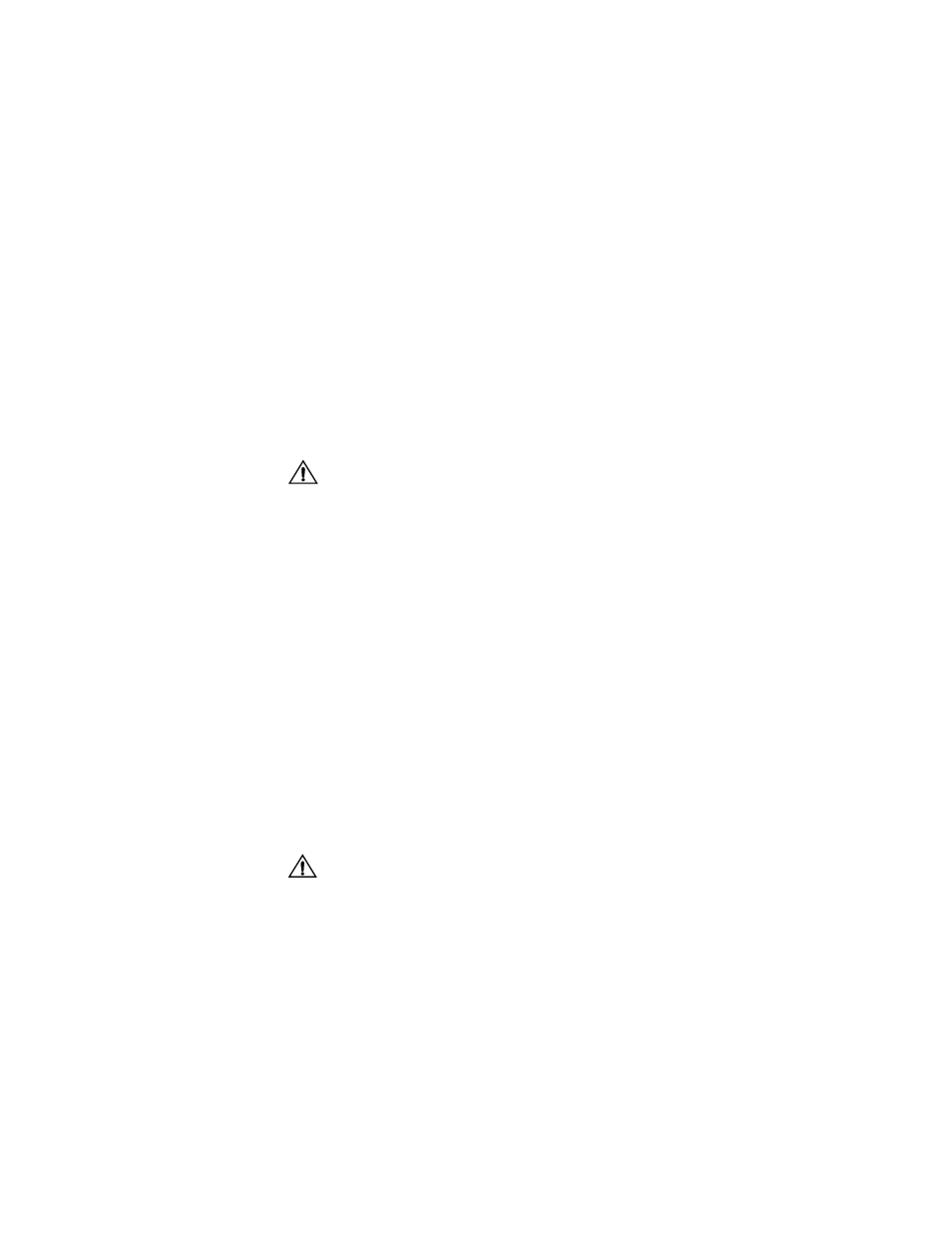
Flash Download Procedures
3
●
Messaged places the unit in a download mode through a message transmitted
from the download program. This option works only at 19200 kbps. Not all
units support this Download Method.
●
NMS option is available in the PRISM 41TDM only and operates at the baud
rate specified for the unit’s SUPV port.
●
FDL -> Far End option is available in the PRISM 41TDM only and operates
at the baud rate specified for the unit’s SUPV port. This option allows you to
download the file through the PRISM 41TDM and into the far-end unit.
●
DSU-MP FDL -> Far End option is used to download the hexadecimal file to
a far-end PRISM 41TDM through a PRISM 3060-10. This option operates at
the specified baud rate for the SUPV port on the 3060-10. When selected, you
must provide the slot number (1-6) and the DSU number (1-6) of the channel
assigned to the far-end PRISM 41TDM.
●
DSU-MP in Slot option is available in the DSU-MP (3060-10) only and
operates at the baud rate specified for the unit’s SUPV port. You provide the
slot number of the card to receive the downloaded file.
PRISM 41TDM only. When the Download Method is set to either NMS, FDL->Far
End, or DSU-MP FDL->Far End, the unit being downloaded must have the current
configuration settings saved to the stored parameters (Utilities/Store Parameters to
EEPROM) for a successful download.
4
Select the PC serial communications port to be used for the download procedure.
You may choose either Com1, Com2 Com3, and Com4.
5
Select the baud rate for configuring the communication program. Not all baud rates
are supported by every unit. Choices are 1200, 2400, 4800, 9600, 19200, 38400,
57600, and 64000. When the Download Method is set to either NMS, FDL->Far
End, DSU-MP FDL->Far End, or DSU-MP in Slot, the download process will run
at the SUPV bit rate currently running in the unit.
6
Enter the hexadecimal file to be downloaded. When you selected the device type,
the program performs a look-up for existing applicable hexadecimal files in the
local directory. If a file is found, it is displayed in this field. You can either accept
this filename or enter another filename.
7
Select the Download option and press <return> for the download process to begin.
The actual downloading procedure overwrites the existing program in Flash. Ensure
that the appropriate file name is selected before pressing <return> on the Download
option. Do not remove power or interrupt the download process in any manner.
The process of erasing the Flash may last a couple of minutes. The PC message
line indicates the current number of records sent:
Records Sent: --
If the entered filename is does not exist in the local directory, the following
error message appears:
Cannot find file ----
Upload aborted, press a key to continue
8
Once the Flash is erased, the program begins counting the current number of data
blocks being uploaded. For most products, this process takes only a few minutes to