Vir2 Instruments Electri6ity Manual User Manual
Page 46
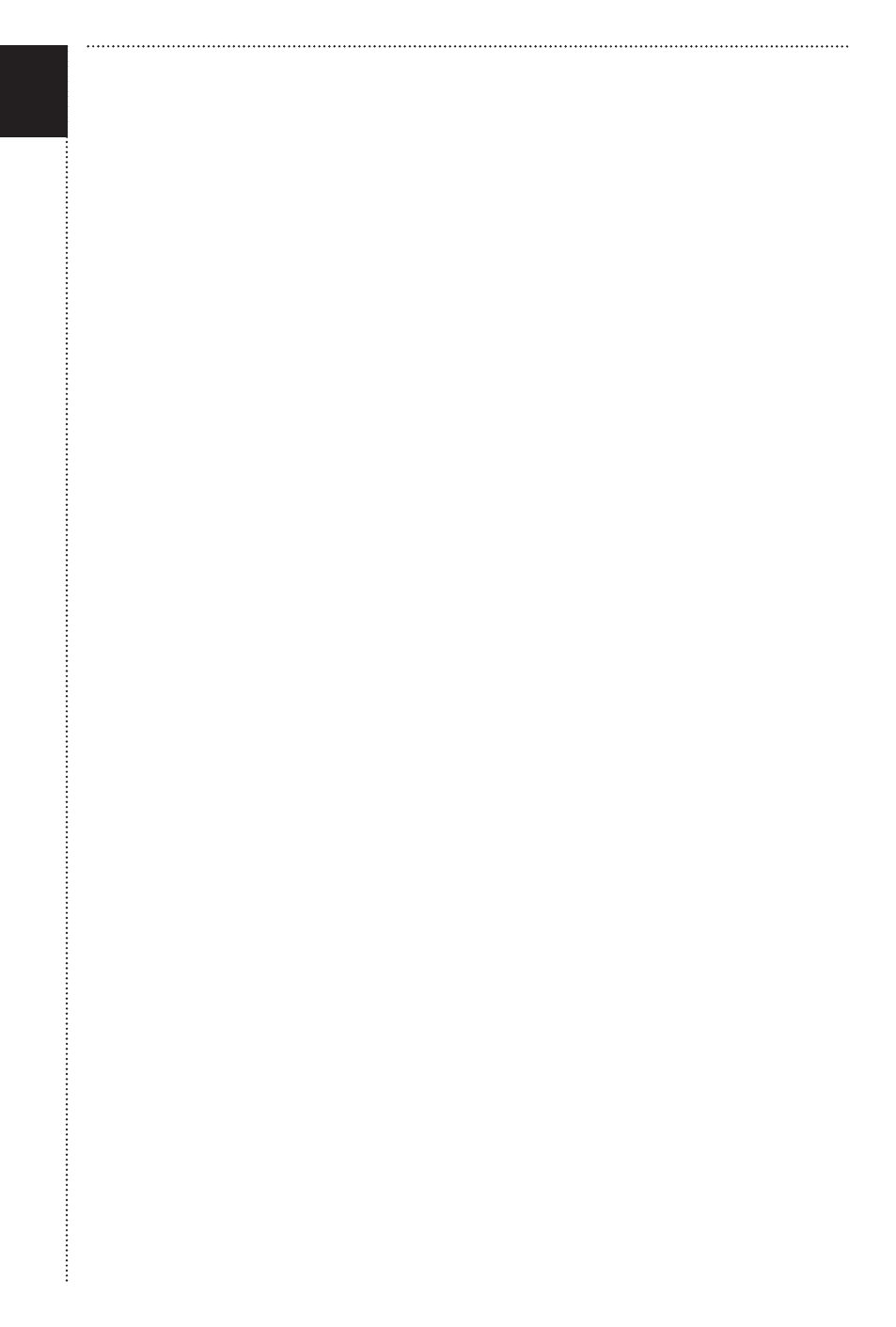
E
LE
ct
R
i6ity
41
sample is played after.
10.8 Volume | Lower If Muted You can change the volume of the
muted release samples here.
11 HUMANIZE
11.1 Double Tracking If you want to do double tracking, load two
instances of the same guitar, then set one guitar to ‘Guitar 1’ and the
other one to ‘Guitar 2’. This helps to eliminate phasing between two
instances of the same guitar.
11.2 Double Tracking | Variation You can setup the amount of timbre
variation here. This helps to eliminate the dreaded machine gun effect.
Note: If two guitars are used for double tracking, in both guitars the
variation settings have to be the same, otherwise some phasing issues
might occur.
11.3 Variation | Chuckas/Ghosts You can setup the amount of timbre
variation for chuckas and ghost notes here.
11.4 Sloppiness This is a very important feature of ELECTRI6ITY. Most
quality sampling libraries cut the samples very exactly, so each note
starts immediately after pressing a key. Obviously this is very important
for an even and predictable response to your playing. However: guitar
notes contain a relatively large pre-attack phase (which might vary
slightly in length) where you can hear the plectrum (see 9.1 Picking
Noise) but not the tone itself. Leaving this pre-attack portion in the
samples raises the perceived latency, but increases the realism. To find
the best trade-off between immediate sample start and realism, you can
fine-tune ELECTRI6ITY.
11.5 Sloppiness | Compensate Sustain (avoid gaps) If you leave some
of the pre-attack portion (see 11.4) in the samples, fast repetitions of
notes might have unnatural gaps. ELECTRI6ITY can automatically
compensate for this. We recommend to set the compensation to the
highest sloppiness amount you set in 11.4 and 11.5.
11.6 Pre-Pick Noise | Wait You can setup the delay between pre-pick
noise and the actual ‘tone’ of a picked note here. Per default there is no
delay. But in sequencer environment you can raise the level of realism
by tweaking this setting till you get the best result (this value is strongly
depending on the song tempo and the picking speed you play with).
11.7 Position | Pick You can specify the amount of humanization of the
pick position (between neck and bridge).