Visara 5350 User Manual
Page 185
Advertising
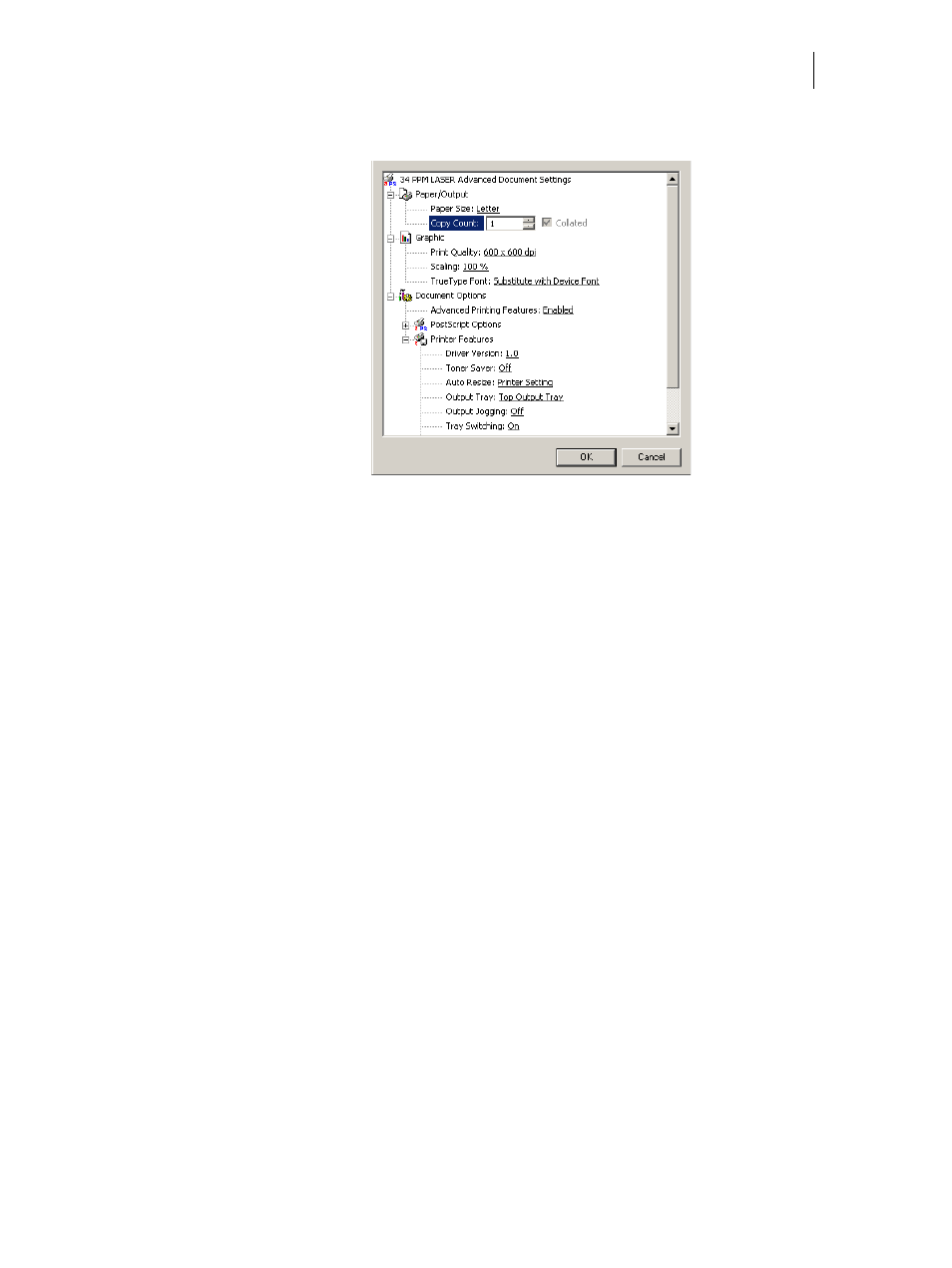
Nov 06
35PPM Laser Printer User Guide
8-17
Using the Hard Disk Option and User Flash DIMM Module
5.
Click on the Copy Count button to enter the number of copies and make sure the Collate button is
checked.
6.
Click to OK button and your printer driver is set to collate the number of copies specified.
Advertising