WallWizard X700CB Micom Replacement Instructions User Manual
Micom replacement instructions
Advertising
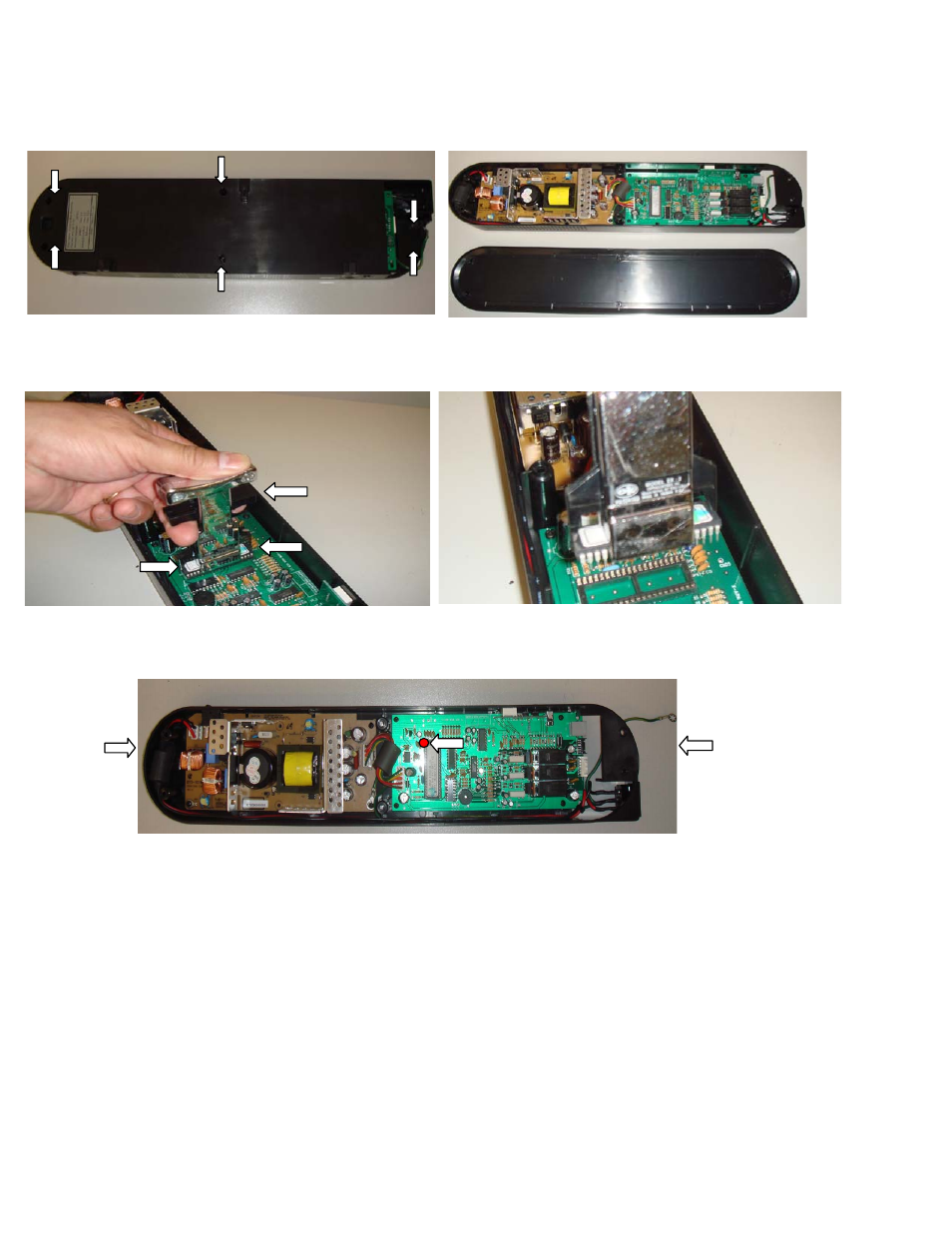
Micom Replacement Instructions
1) Using a Phillips screwdriver remove the 6 screws on the back of the control box.
2) Remove the micom using the provided IC Extractor Tool. Grip the micom on each end
and squeeze the black levers on the tool and gently commence pulling up.
3) Gently insert the new auto micom. * Please note that the micom has a circular indentation on the right corner,
which must face the top of the control box as shown*
Top
Bottom
4) Re-assembly the control box housing and proceed to install it back on the X-arm unit.
Advertising
Table of contents