Watson-Marlow 323Du User Manual
Page 25
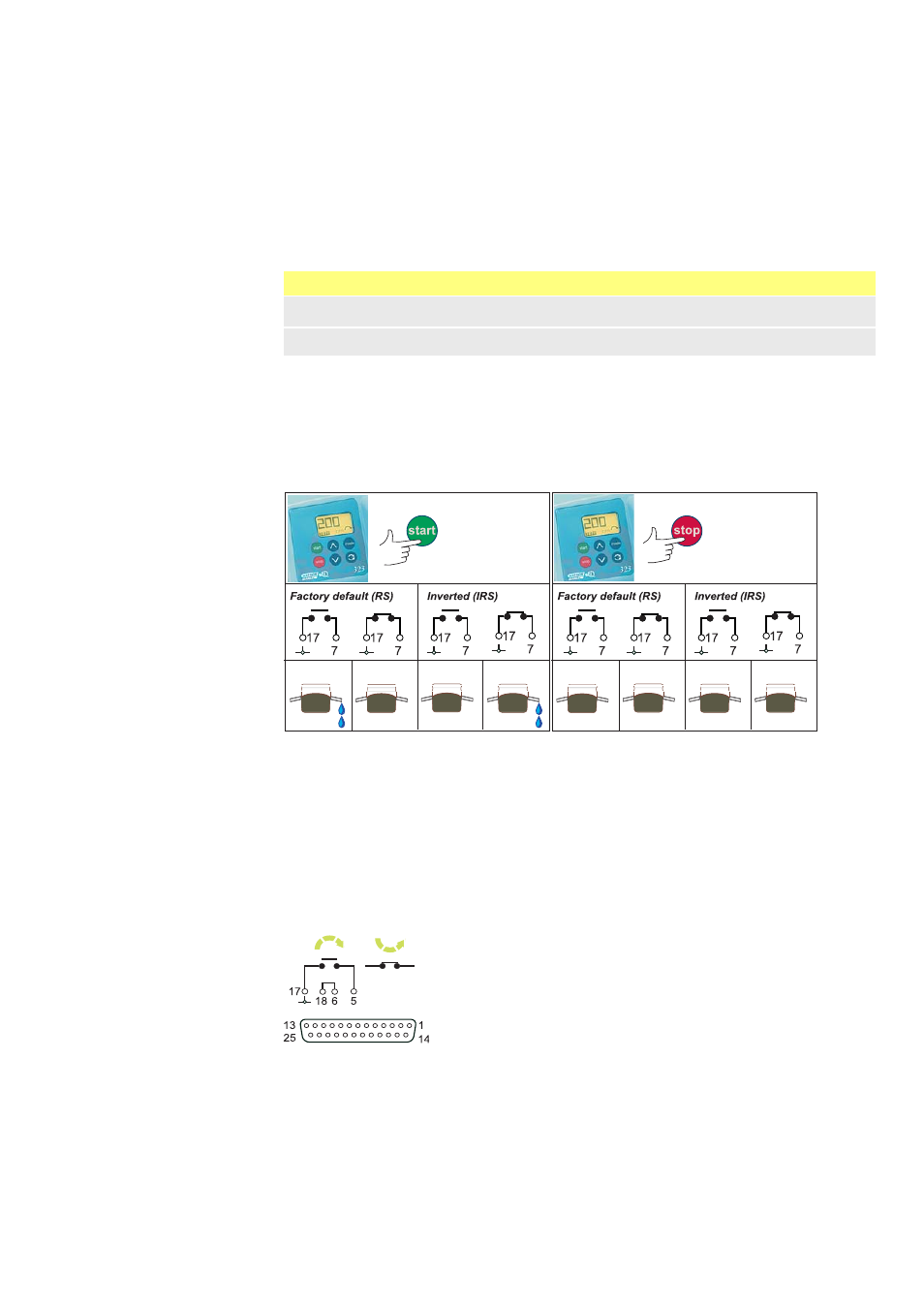
Watson-Marlow 323E, 323S, 323U and 323Du User Manual
25
To invert the stop/start action of the switch or TTL compatible signal:
Turn off the mains power switch at the rear of the pump.
Hold down the STOP and DIRECTION keys. Turn on the mains power switch.
The display will show the present signal setting; RS for factory default response
or IRS for inverted signal response.
Press the UP or DOWN key to reverse the present setting.
Press the START key to set the signal response and return to manual operation.
Signal response
Switch
TTL compatible signals
Factory default (RS)
Open = start pump
High 5V = start pump
Inverted (IRS)
Open = stop pump
High 5V = stop pump
Manual operation with a remote stop/start switch
If you invert the operation of the remote stop/start switch you must connect a wire
link from pin 7 to 17 to be able to start the pump from the keypad. This diagram
shows the combined effects of the remote switch and the pump keypad.
If STOP is pressed the remote stop/start switch will have no effect.
Direction input (analogue control mode only)
Connect remote direction switch between pins 5 and 17. Also link pins 6 and 18 to en-
able remote direction control. The UP and DOWN keys on the pump will be disabled.
Open switch for clockwise rotation, close switch for counter-clockwise rotation. With
no connection, the pump will default to clockwise rotation. Or a TTL compatible logic
signal may be applied to pin 5. (Ground to pin 17). High (5V maximum) for clockwise
rotation. Low (0V) for counter-clockwise rotation.
You cannot invert the remote direction signal.