Place a zone, Add other types of channels, Verify your caz programming – Wavetronix SmartSensor Advance Extended Range (SS-200E) - Quick-reference Guide (User) User Manual
Page 3
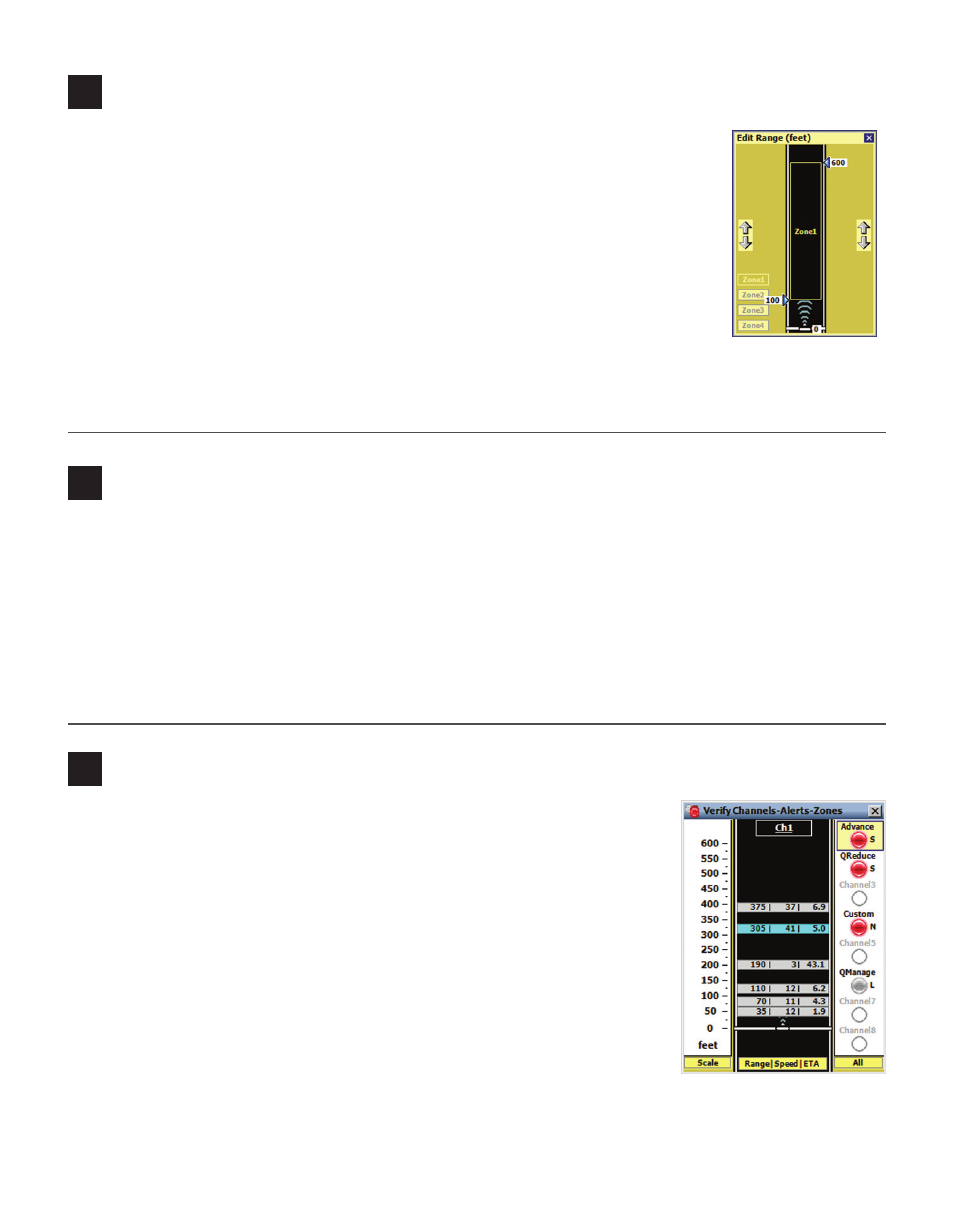
7
Place a zone
An advance detection channel as shown in step 6 is the most commonly used of
the SmartSensor Advance. Often this channel is used in conjunction with a queue
reduction channel to provide green extension while the queue is dissipating at low
speeds. This queue reduction channel can also be configured using a simple channel
by following the steps below:
1 Click the second tab on the top of the Setup Channels-Alerts-Zones screen.
2 Enable the channel by clicking the Enabled checkbox.
3 Select Simple from the Type drop-down list.
4 Adjust the size of the zone to 100–150 feet from the stop bar.
5 Click the Speed checkbox to activate this filter and select speeds from 1–35 mph.
6 Name the channel “QReduce” and click OK to save the channel settings.
8
Add other types of channels
9
Verify your CAZ programming
The Verify Channels-Alerts-Zones screen contains both configuration and
detection information. You can use this screen to verify channel programming
via the roadway display and right sidebar.
Detections shown in the roadway view will change color when they meet
selected criteria. At the same time, channel output indicators will light up in
the right sidebar. The left sidebar also allows you to record a tracker log file for
playback at a later time.
While simple channels can be used in many applications, it is sometimes necessary to use the additional
options provided by other types of channels. These other types of channels provide output timers (delay, ex-
tend, max), logical combinations of zones (alerts) and additional zone filtering parameters (qualified count).
Consult the SmartSensor Advance User Guide for the technical details of these options and published
Application Notes for guidance on recommended parameter configurations. For example, there are Appli-
cation Notes on the use of SmartSensor Advance for Advance Detection (AN0001), Queue Management
(AN0009), and Advanced Warning Systems (AN0002).