Compiling and executing the hello world example – Wavetronix Click 500 (programmable controller) (CLK-500) - Developer Guide User Manual
Page 35
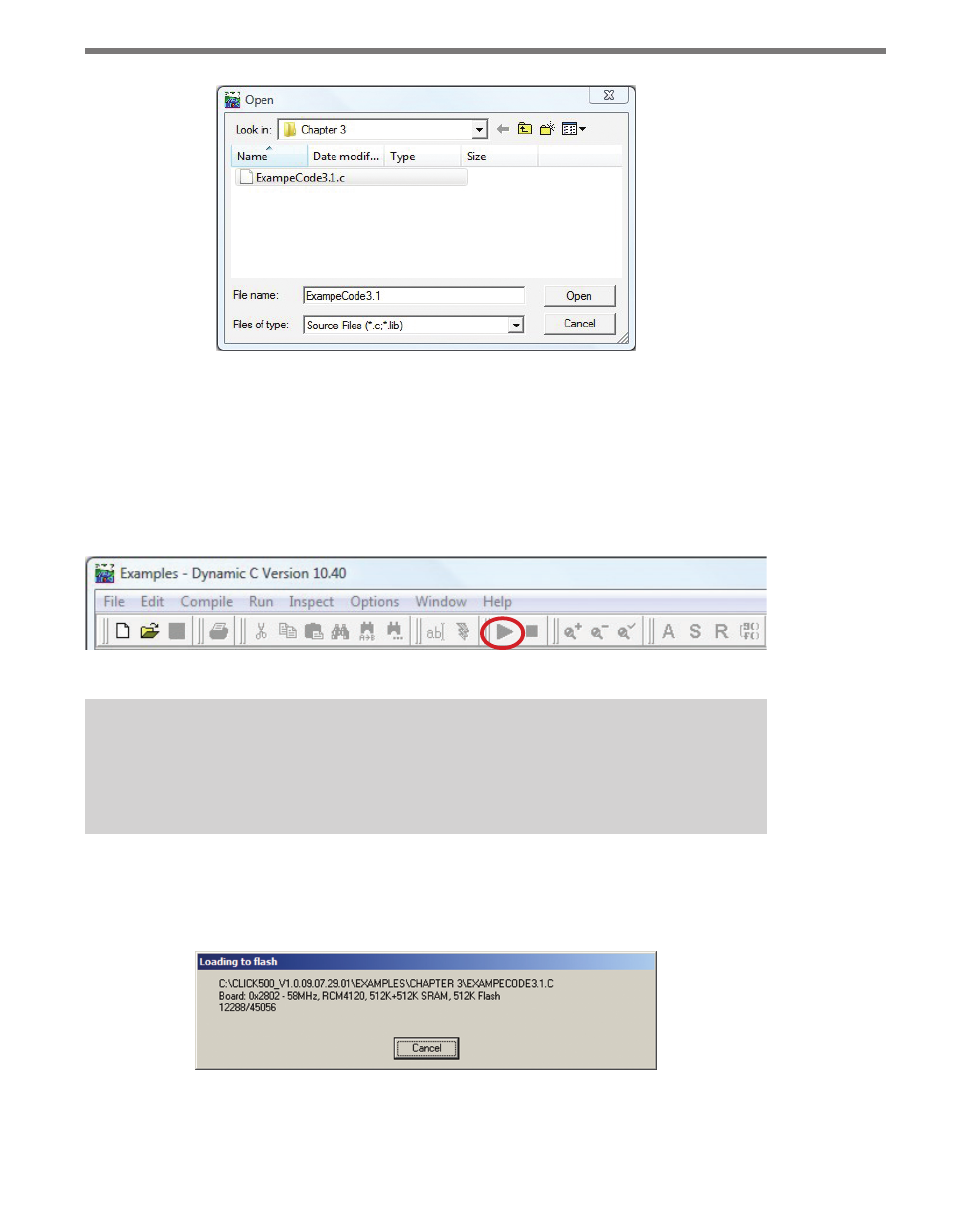
34
CHAPTER 3 • GETTING STARTED
Figure 3.1 – Opening Hello World
Compiling and Executing the Hello World Example
After the code file is loaded into Dynamic C, it will need to be compiled. To compile and
execute this program, click the Run button (green triangle) located on the Dynamic C tool-
bar (see Figure 3.2).
Figure 3.2 – Click the Run Button
Note
Whichever code file window is active will be the one that is complied (unless you use
the Advanced settings in Compiler Options to specify a default project source file).
While the program is compiling, the LEDs on the Click 500 faceplate will go blank and
a pop-up window will appear displaying the status of the compiler and flash loader (see
Figure 3.3)
Figure 3.3 – Compiler Status
The compile status window will also show you the size of the compiled program as it is be-