Check job results, Run job manually – Wavetronix Command Translator (CMD-DT) - Quick-reference Guide User Manual
Page 4
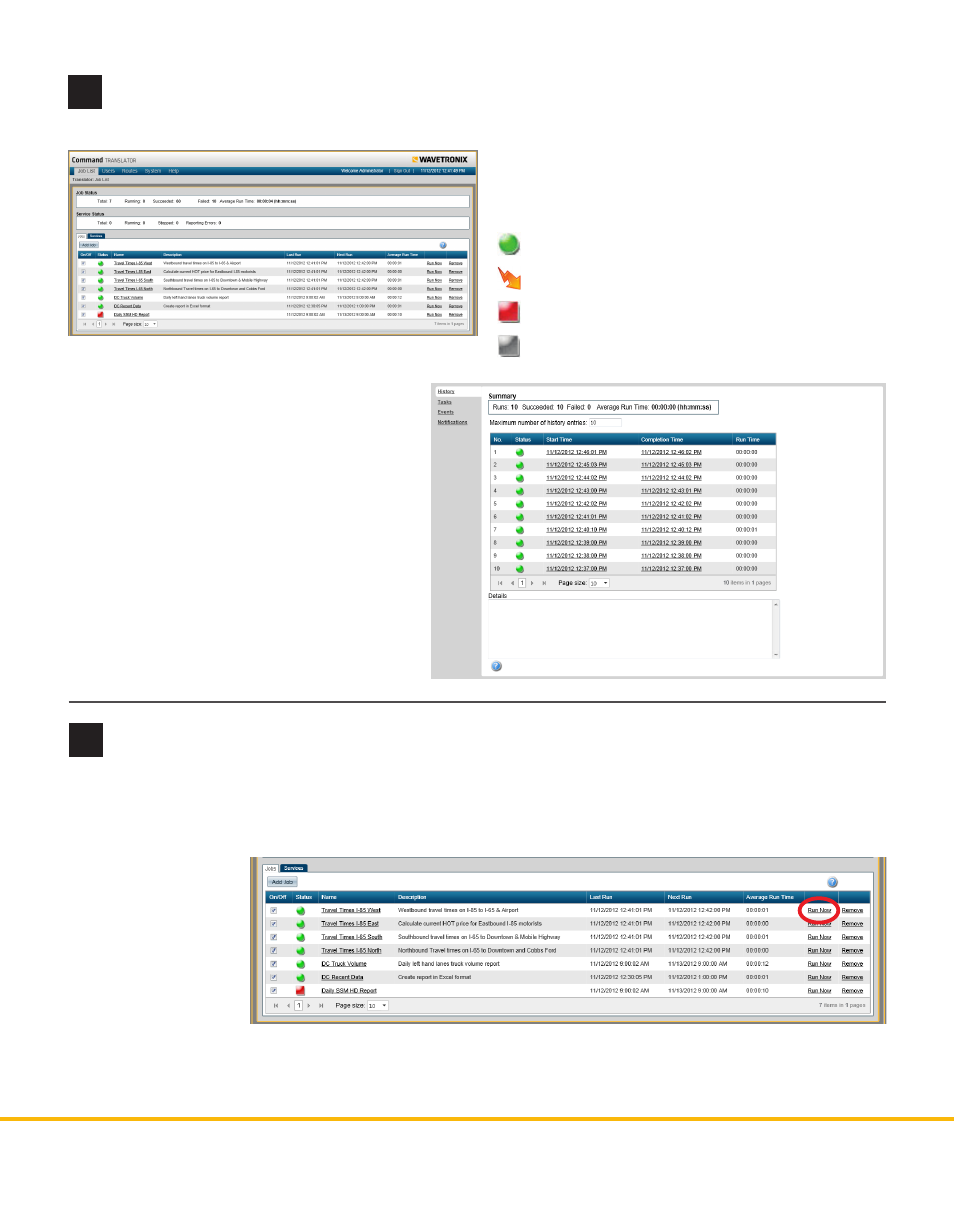
© 2014 Wavetronix LLC. All rights reserved. Protected by US Pat. Nos. 6,556,916; 6,693,557; 7,426,450; 7,427,930; 7,573,400; 7,889,097; 7,889,098; 7,924,170; 7,991,542; 8,248,272;
8,665,113; and Cdn. Pat. Nos. 2,461,411; 2,434,756; 2,512,689; and Euro. Pat. Nos. 1435036; 1438702; 1611458. Other US and international patents pending. Wavetronix, SmartSensor, Click,
Command and all associated logos are trademarks of Wavetronix LLC. All other product or brand names as they appear are trademarks or registered trademarks of their respective hold-
ers. Product specifications are subject to change without notice. This material is provided for informational purposes only; Wavetronix assumes no liability related to its use.
WX-500-0200
6
Check job results
The Jobs tab on the Job List page contains a list of
all defined jobs along with the status of the job and
times of the previous and next run. The status icons
are as follows:
Indicates the last execution of this job succeeded.
Indicates the job is currently running.
Indicates the last execution of this job failed.
Indicates the job is disabled.
To view more information about a specific
job, click on the job name, which will take
you to the Job Information page. Click on the
History link on the left side of the page to
view results of the job.
The top of this page contains a summary of
the job results. The table in the center of the
page lists all of the executions of the job in-
cluding each start time and completion time.
When you click on a start time or end time,
the Details box will display detailed informa-
tion about that execution.
7
Run job manually
Jobs are set to run on the schedule that was set on the Job Information page, but you also have the option of
manually running a job. To do this, go to the Job List page and click the Run Now button next to the appro-
priate job name.
View job results in
the History section
of the Job Informa-
tion page.