Welltech LP-389 v.1.06 Operation Guide User Manual
Page 36
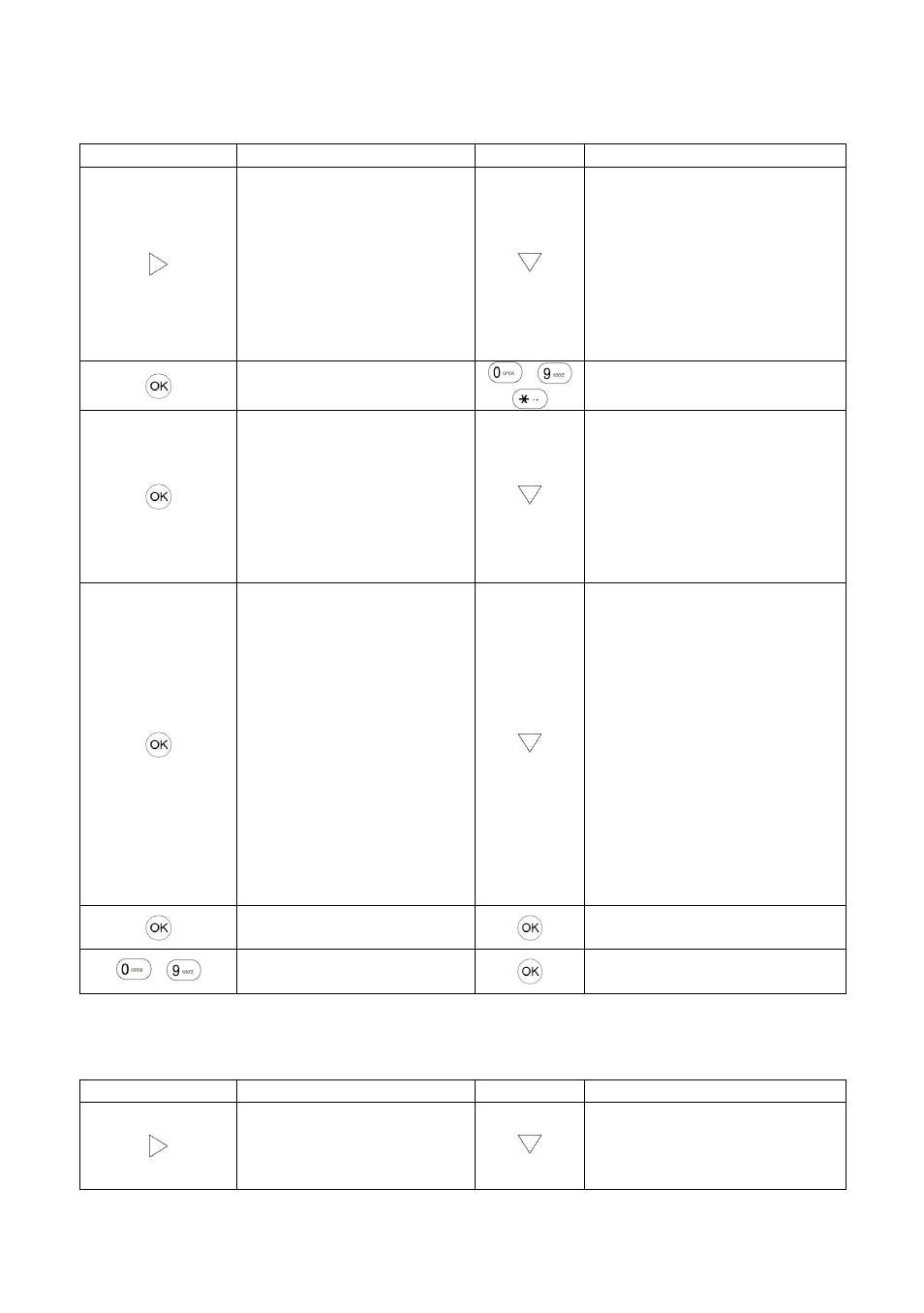
36
Change SIP Account (Sip Register Proxy Port)
Admin Login > SIP Account 1 > Proxy Port
Action 1
LCD Output 1
Action 2
LCD Output 2
>Call Records
Network Setting
Login
Line Preference
Volume
Admin Login
Firmware
Reboot
Soft Reset
Call Records
Network Setting
Login
Line Preference
Volume
>Admin Login
Firmware
Reboot
Soft Reset
Password: a
~
Password:
****
>Time Setting
SIP Account 1
SIP Account 2
SIP Account 3
SIP Advance
Feature Key
Misc
Reset to Default
Time Setting
>SIP Account 1
SIP Account 2
SIP Account 3
SIP Advance
Feature Key
Misc
Reset to Default
Active Mode
Tel No
User ID
Password
PX Network Type
Backup Enable
>Proxy
Display Name
Domain
Register TTL
Unregister All
Idle Display
VMS Subscribe
VMS Access Code
XConf Prefix
Proxy IP
>Proxy Port
Out PX IP
Out PX Port
Proxy Port:
Proxy IP:
Modify?
~
Proxy Port:
8080
Saving…..
Change SIP Account (Sip outbound proxy)
Admin Login > SIP Account 1 > Out Proxy
Action 1
LCD Output 1
Action 2
LCD Output 2
>Call Records
Network Setting
Login
Line Preference
Call Records
Network Setting
Login
Line Preference