Welltech WG2626 V.2.0 User Manual
Page 20
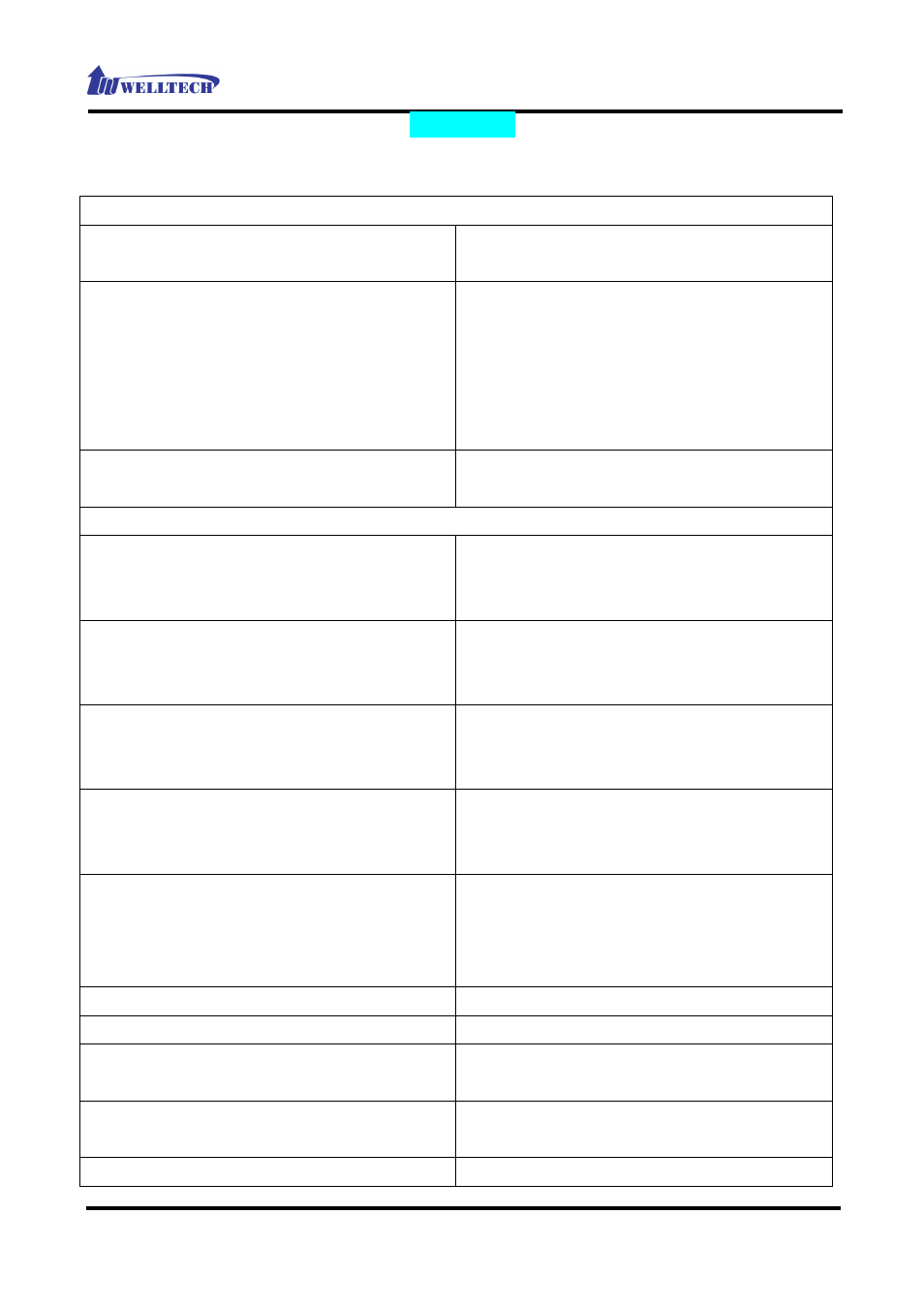
WellGate 2626 User Manual EN-V2.0
Copyright © 2010 Welltech Computer Co., Ltd. All right reserved.
19
(Figure 13)
In the “Service_SIP Trunk ” section (see figure 13), you have to set the SIP
account for VOIP service.
SIP Trunk Setting
SIP incoming Route
Specify the SIP incoming call routing
rule, via IVR or direct to operator.
Route to Operator if IVR busy
If you select IVR mode for SIP
incoming call, system will route the call
to operator automatically when IVR is
busy.
Set “Yes” to enable.
Set “No” to disable.
Secondary SIP Proxy Server
Enable/Disable Secondary SIP Proxy
Server
SIP Account Setting
Line Number
Specify the SIP line number
(This item is essential for VOIP
service)
User ID
Specify SIP account
(This item is essential for VOIP
service)
Password
Set password of SIP account
(This item is essential for VOIP
service)
Primary SIP Proxy Server
Specify the IP address
(This item is essential for VOIP
service)
Primary SIP Proxy Port
Specify the port number, the default
port number is 5060
(This item is essential for VOIP
service)
Primary SIP Domain
Specify the Domain name
Primary Outbound Proxy Server
Specify the IP address
Primary Outbound Proxy Port
Specify the port number, the default
port number is 5060
Secondary SIP Proxy Server
If you “Enable” the Secondary SIP
Proxy Server, please set the IP address
Secondary SIP Proxy Port
Specify the port number, the default