Welltech FXS SIP Gateway V.2.9 User Manual
Page 57
Advertising
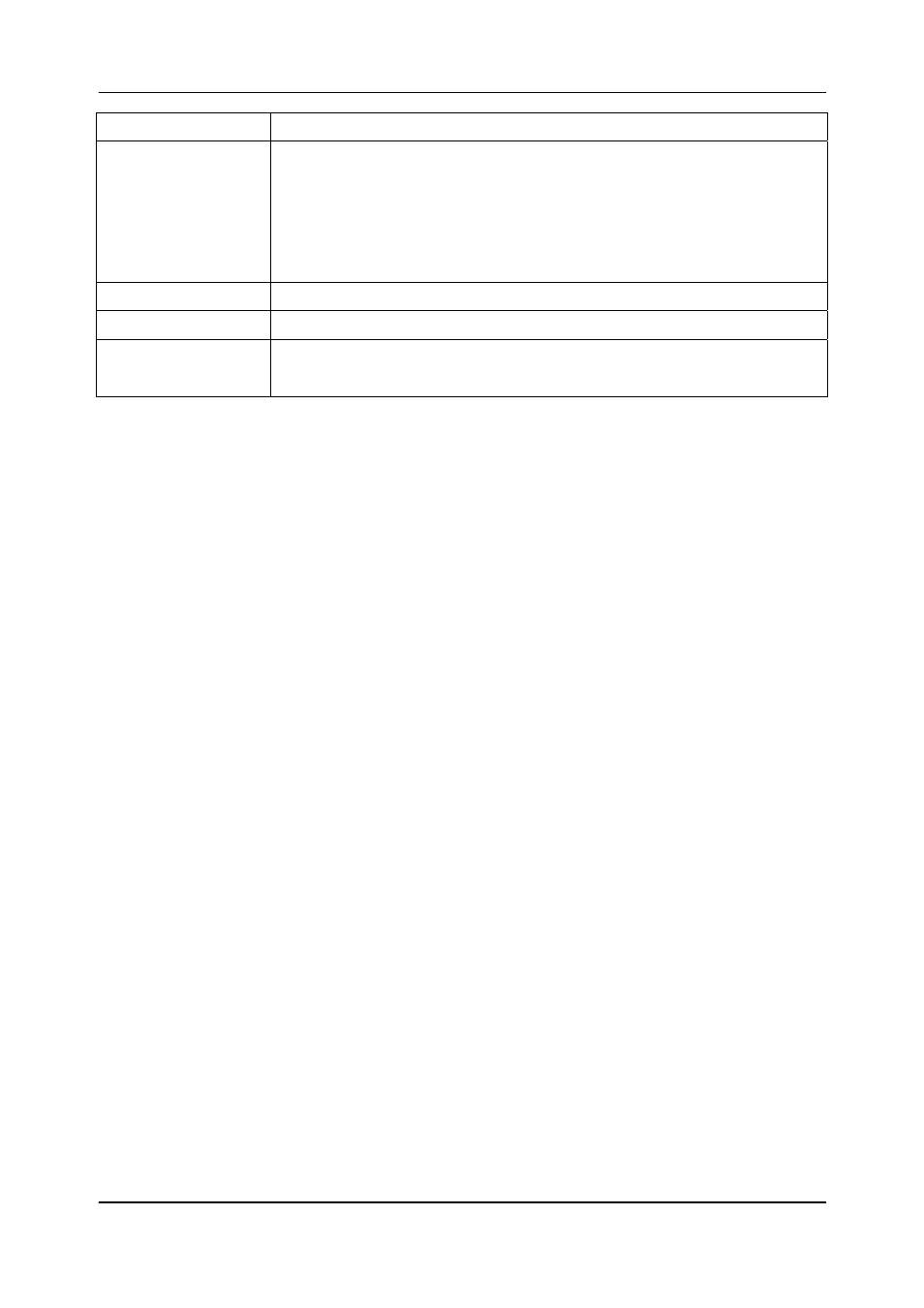
- 45 -
FXS Gateway Overview
LABEL
DESCRIPTION
Volume
Set voice volume stands for volume, which can be heard from FXS
Gateway side (0~63, default: 28).
Set input gain stands for volume, which the opposite party hears
(0~38, default: 28).
Set dtmf volume stands for DTMF volume/level (0~31, default: 23).
Echo Canceller
Setting enable/disable of echo canceller.
Jitter Buffer
Setting of jitter buffer min/max delay.
OK [button]
Click [OK] button to save your changes back to the FXS Gateway
volatile memory.
Note:
Be careful to change the voice parameters, because this
might cause incompatibility.
Advertising
This manual is related to the following products: