Welltech ePBX40 V.2.0 User Manual
Page 97
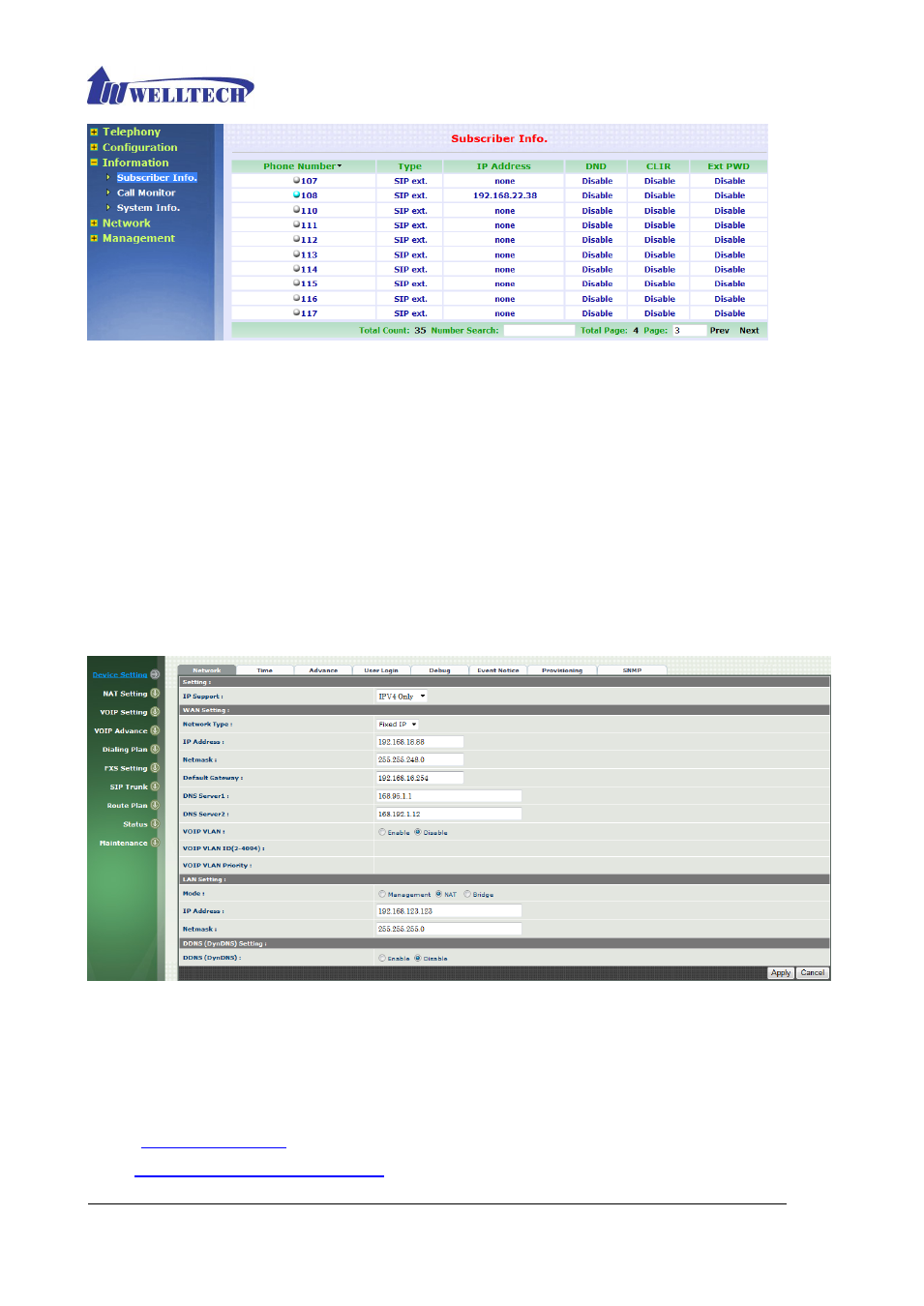
Welltech Technology Co., Ltd.
97
5.1.1
The VOIP Gateway (2504 and 2608) can register to ePBX40
Step 1: Setup network for WellGate 2504 (4 port FXS gateway) and WellGate
2608 (8 port FXS Gateway)
Set up IP information for WellGate 2504. You can set up the IP information, login its
WEB interface by default IP 10.1.1.3. Go to Device Setting page to setup network
setting as below. After set up the network info, please press Apply and wait for about 1
minute to active new IP address. For more information about WellGate 2504, please go
to Welltech’s Web Page (www.welltech.com) at Support and DownloadVOIP
GatewayWellGate 2504
WellGate 2504 User Guide Release to download and
refer it. See the following page.
Set IP information for WellGate 2608. You can set up the IP info, login its WEB interface by
default IP 10.1.1.3. Go to Network Configuration WAN Setting page to setup
network setting as below. After set the network info, please press Apply after reboot system.
For more information about WellGate 2608, please go to Welltech web page
at Support and DownloadVOIP GatewayWellGate 26xx
to download and refer it.