Welltech SIPPBX 6200 V.3.1.1 User Manual
Page 81
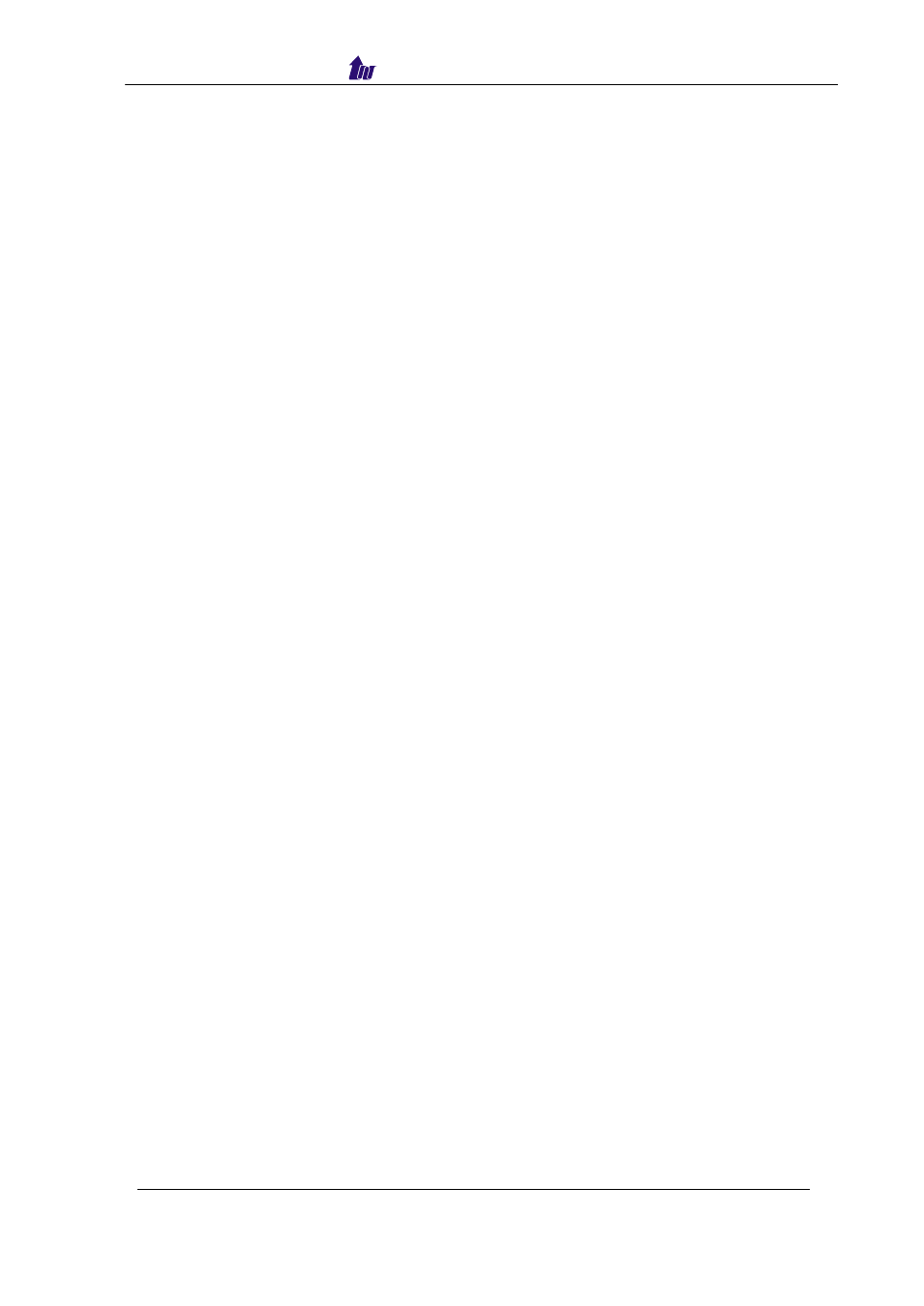
Welltech Technology Co., Ltd.
SIPPBX 6200S, 6200GS, 6200N Release 3.1.1
User Guide
- 81 -
•
First Response Time: The maximum time to wait for response. It depends
on the IP network quality.
•
No Answer Timer: The maximum time (in second) to wait for the remote
party answer (pick up phone).
•
Max Contact Allowed: The maximum contacts allowed for a subscriber. The
new contact won’t be able to register when current one doesn't free up.
•
Pickup Group: Pickup group per subscriber.
•
Device1 and Device 2: Limited device type for the subscriber.
•
Max Concurrent Call: The maximum concurrent call.
•
Call Validation: The call validation type:
none, update or invite.
•
Over Max Contact Rule: Over Maximum Contact Rule, reject or update. Or
use Global Setting (Configuration > System). When set to reject, the
system will reject the new register. Otherwise, it will drop the current
contact and use the new one.
•
AAA Sending Stage: Send AAA message before or after DM or use Global
Setting (System > Advance).
•
Codec Group: Belonged voice codec group. When you select a codec
group, only selected voice codec can be used. The others will be rejected.
It is useful when you want to limit users’ voice codec during a call.
•
Dedicate Outgoing UAC: When enable it, the subscriber will use the
selected UAC for making outgoing call. You can use PSTN number
together to provide a DID and DOD feature. Assign a special UAC device
for outgoing calls.
•
MAC Address 1,2,3: LP600N’s MAC address which is used for plug & play
and auto configuration. There is no setting required for LP600N to run.
Up-to 3 MAC addresses can be set for each subscriber. However, each
MAC can be assigned to a subscriber only.
•
Effective Period: The subscriber effective period (Format: yyyymmdd).
•
Remove Tag for Cancel: When cancel the call, remove the “to tag”
(for
CISCO device only).
•
Disallow Register From NAT: Enable this option will not allow a subscriber
to register behind NAT. In other words, this subscriber will never
consume the RTP resource.
Enhance
•
Virtual Conference Active Mode: To enable the virtual conference service or
not.
•
Virtual Conference Room: Virtual conference room number. The final virtual
conference room number is prefix + inputted number.
•
Virtual Conference Join PIN : When enter the conference join PIN, the
conference participant requires the password checking in order to join the
conference room. Also when the conference owner want to active the
virtual conference from other extension, the system will request to enter
PIN code for activation ( the creator PIN code is the same as VMS
password).
•
Transit Call: Allow to call to PSTN number inside the Auto Attendant or not.
The administrator needs to add transit call component in auto attendant call
flow editor. The sample call flow can be downloaded from Welltech
technical support web site.