Led indication on front panel – Welltech WPoE-808 User Manual
Page 2
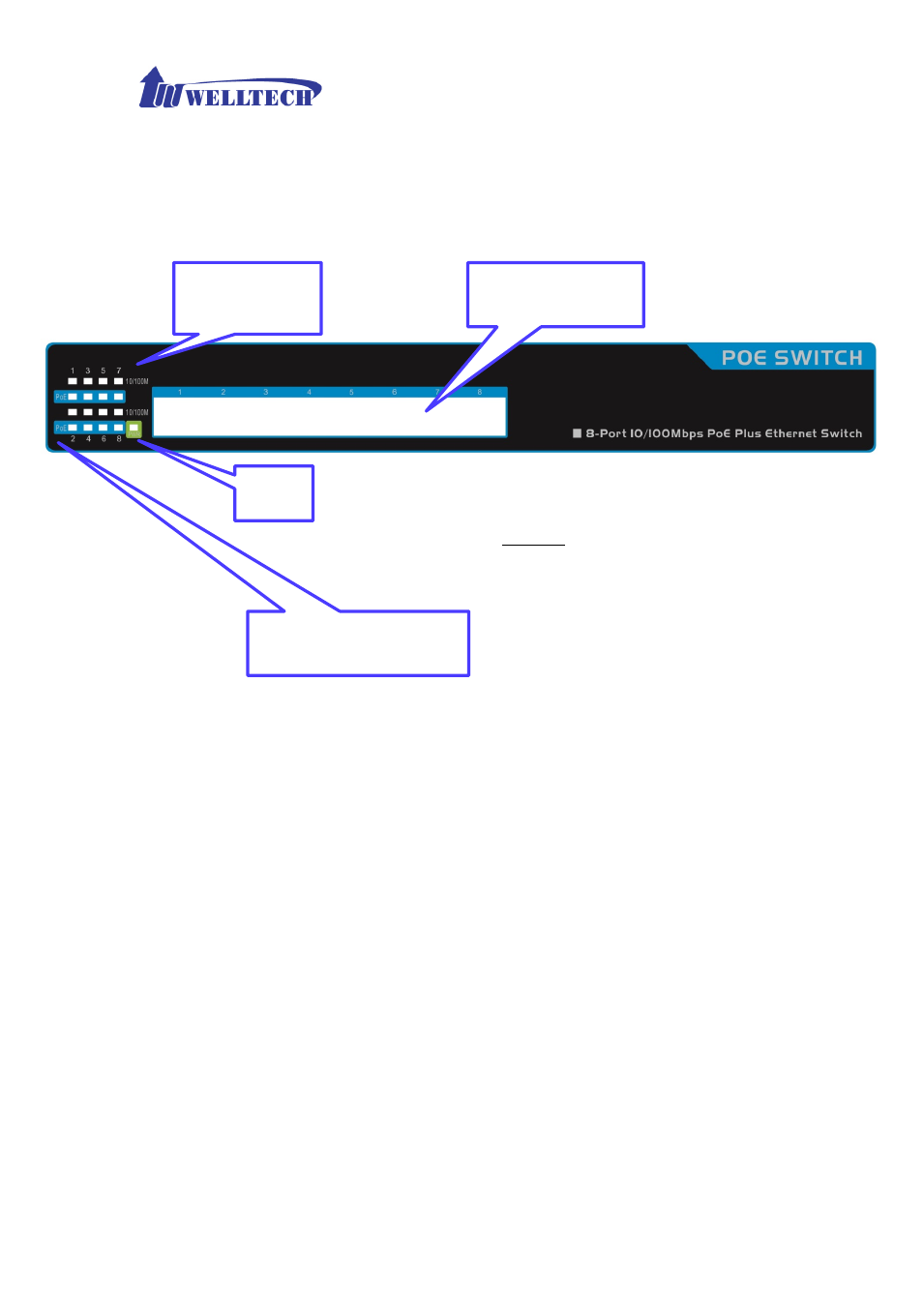
2
Welltech Technology Co., Ltd.
Released Version 1.0
2. LED Indication on front panel
Figure 2.
PWR(Green LED): When electrical Power ON/OFF Switch was turned ON, the
LED stays ON to indicate this PoE switch is ready to use.
PoE(Orange LED): This LED stays ON to indicate this PoE switch is feeding power
to remote PD device. If this LED stays OFF, it means PoE
switch do not feed power to remote device. This port’s PoE
Power can be reserved to other ports.
10/100M(Green LED): When this port was connected to remote device and receive
Ethernet response, the LED will stays ON.
RJ-45 ports: There are eight RJ-45 10/100BaseT Ethernet port with
Auto-MDI/MDI-X.
PWR
10/100M
Ethernet
Connection
PoE feeding power to PD
device.
RJ-45 Ethernet port