Westermo IDW-90 User Manual
Page 36
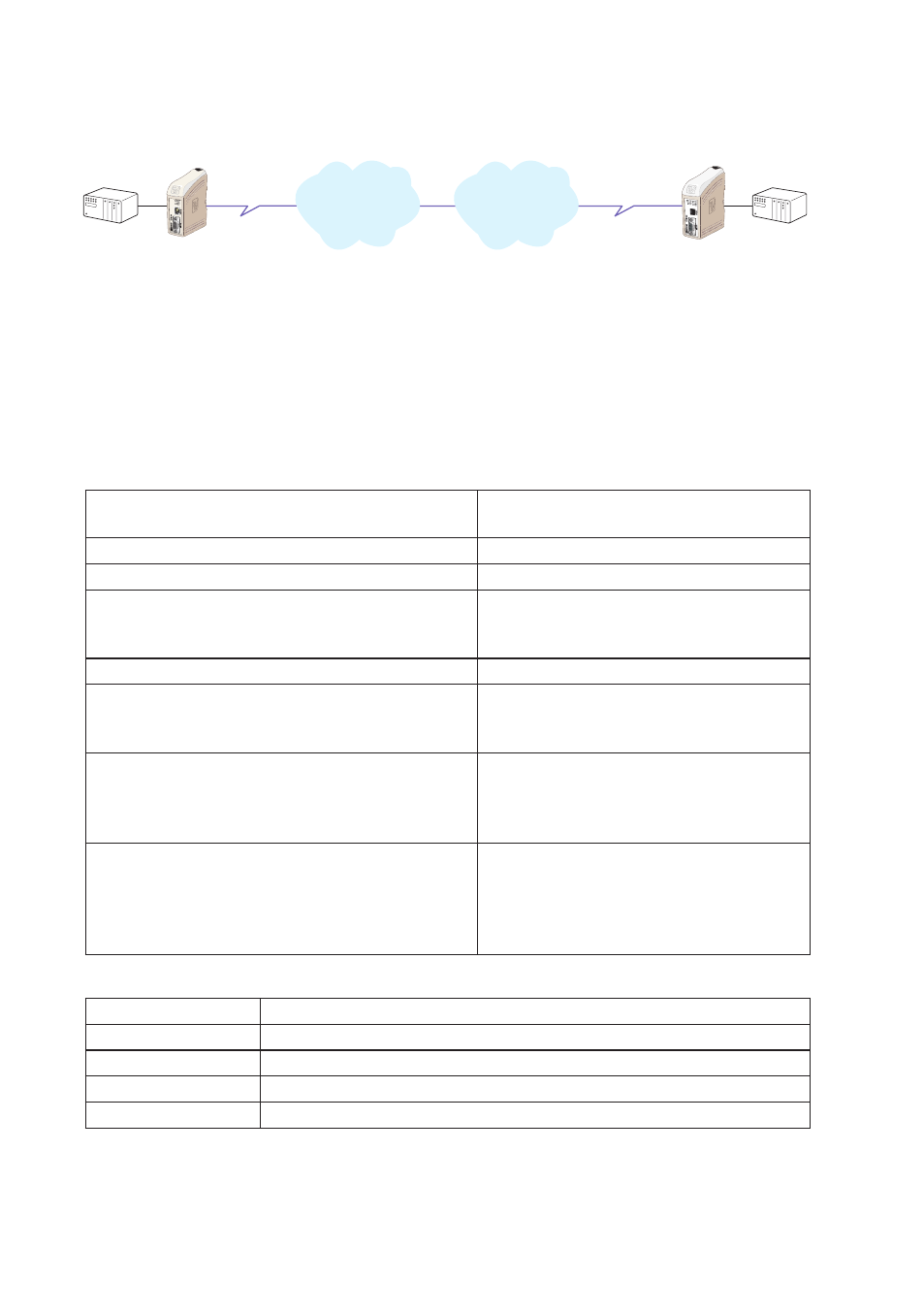
36
6620-2200
… IDW-90 – Secure Call-back
The IDW-90 is connected to a PLC which one want to restrict access to. The IDW-90
can support access control through the Secure Callback function. In this example pass-
word and callback to a predefined number is chosen. The modem in the calling end is
here chosen to be a PSTN modem, but can be any of the PSTN, ISDN or GSM modem
from the Westermo product range.
The DTE serial speed between the PLC – IDW-90 and TDW-33 – PC is assumed to be
9600 8N1 but can be chosen to fit the actual system requirement.
Configure the IDW-90
at**defa=0
at**defa=1
Set the unit to factory default
at**br=4
DTE baudrate 9600
ATS0=1
Auto answer after first ring
ATQ1E0&C1&K0
at**dabort=0
Suitable for PLC communication,
see section Frequently used settings for
PLC-systems
AT&W
Save settings
AT*WCB=4
Callback enabled, Password and callback
number stored in one or more positions
of wcbtab
AT*WCBTAB=1,”+4670428000”,”n3Y9kA6otYZu8”
Define callback number and password
in position 1
When the password is entered number
+4670428000 will be called.
AT*WCBTIME=10
Define delay time between hangup an
callback
The IDW-90 will wait 10 s after hangup to
callback to allow the analogue modem to
hangup
Configure the TDW-33
AT&F
Set the unit to factory default
AT+IPR=9600
DTE baudrate 9600
AT+ICF=3,4
Character framing 8 data, 1 stop, parity none
ATS0=1
Auto answer after first ring
AT&W
Store default settings
ISDN
Network
PSTN
Network