Xoro HRS 8540 User Manual
Page 26
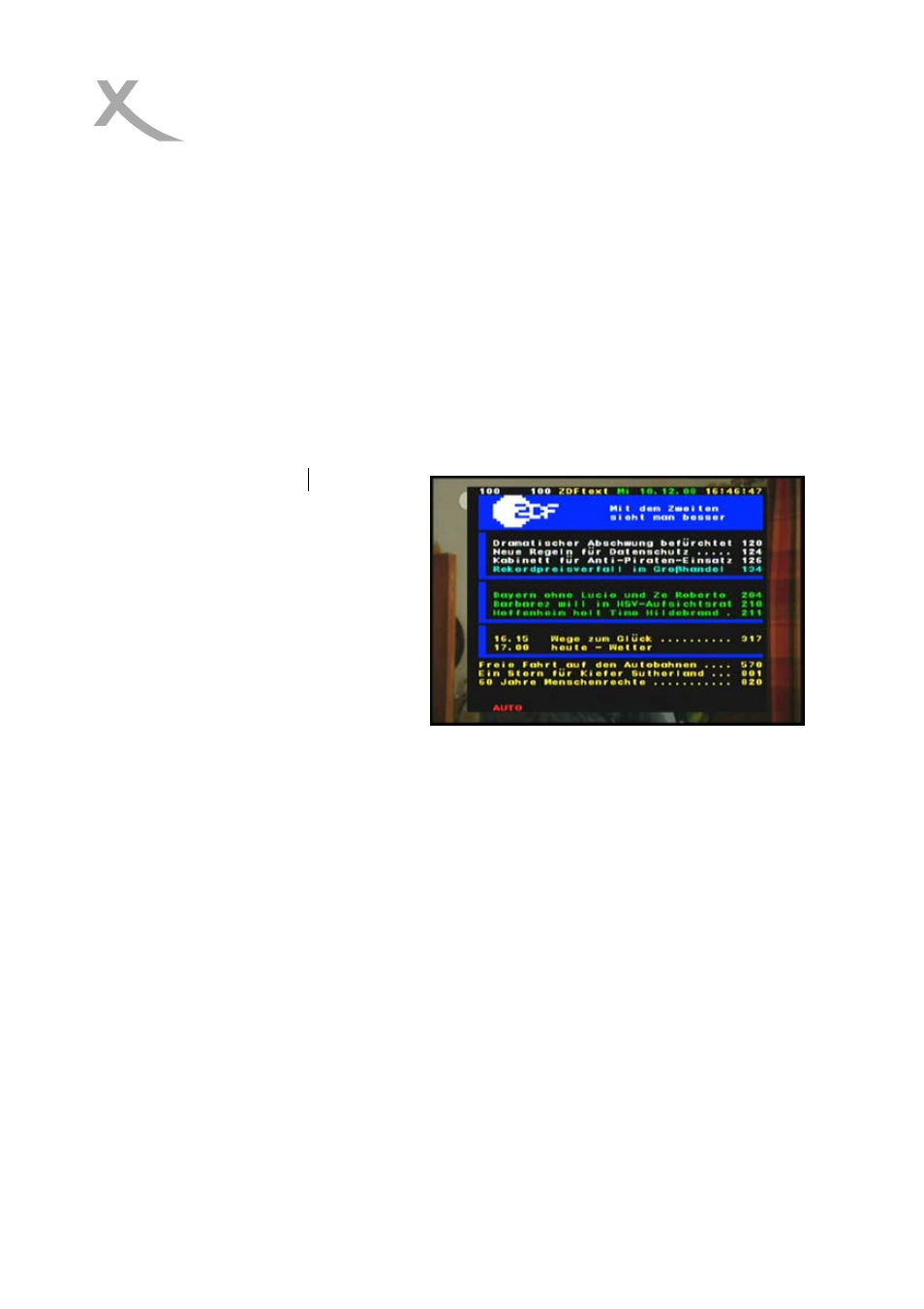
25/31
10.4 Subtitle
You can select the language for the subtitle if the program provides subtitle
information.
1. Press the SUB button.
2. Select the required subtitle language and press the OK button. The subtitle of
the selected language will be displayed at the bottom of the screen.
10.5 Teletext
You can view the teletext information of this program.
1. Press the TXT button.
2. Press the CH+/CH- button to
page up or page down.
3. Press the NUMERIC(0-9)
buttons can go to the designated
page directly.
10.6 Find channel
You can find the channels you want quickly just by pressing the FIND button directly.
10.7 Program Information
You can view the program information by pressing the INFO button while watching a
program.
1. General
Information
You can press the INFO button to display the general information of the current
channel. And the info bar will disappear automatically after few seconds or you can
press the EXIT button to exit the info bar.