Xoro HXS 700 BT User Manual
Page 8
Advertising
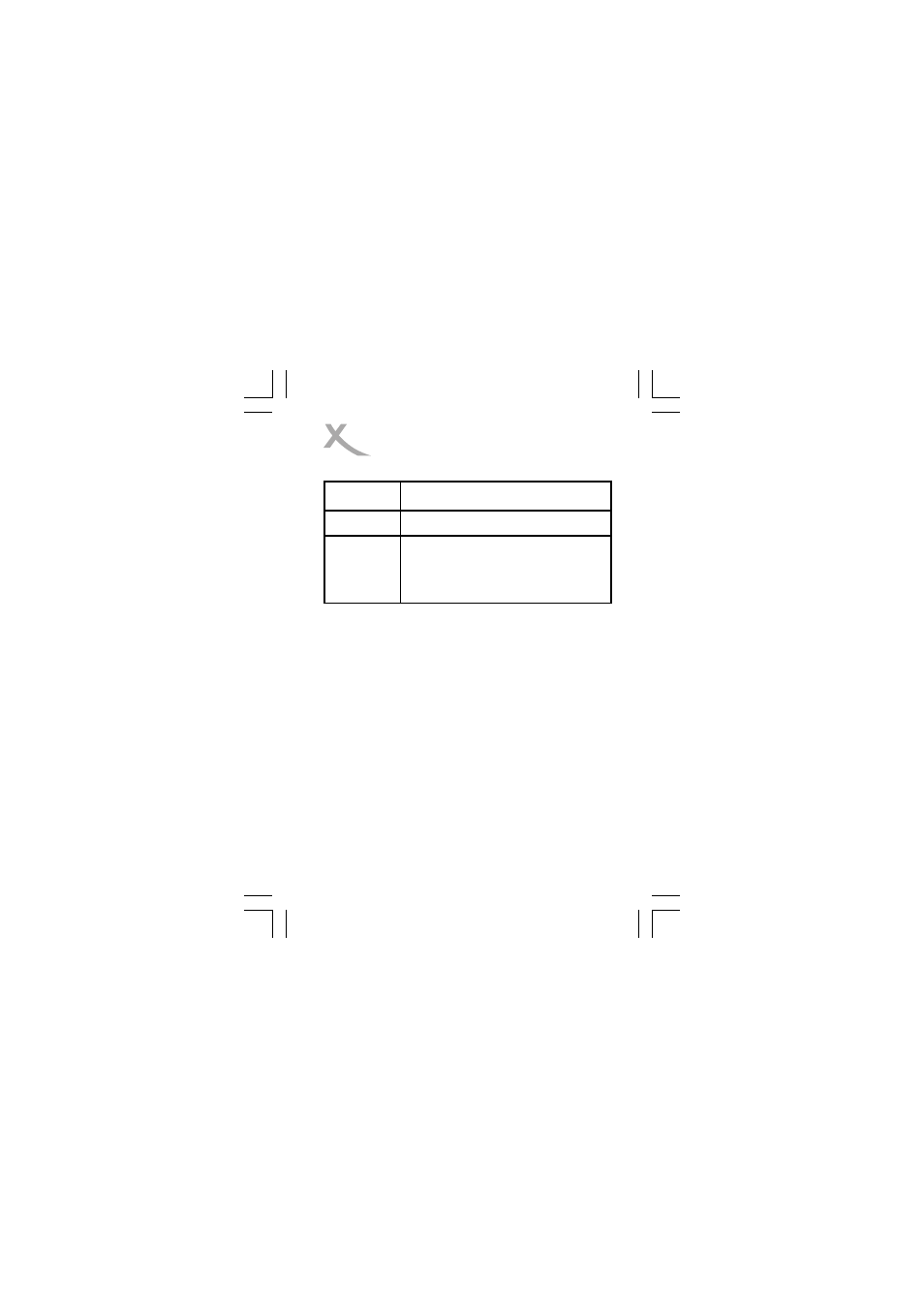
Light Indicators
The device has a built-in rechargeable lithium
battery. This can be charged by connecting the
device via the USB cable to your PC. After
charging, the device can be used without the
power connection.
Connect-/Power Button
• Press and hold the button for approx. 3 seconds
to switch on the Bluetooth Speaker. The LED
will glow green (flashing/steady) and a acoustic
signal is played by the speaker.
• To switch off the speaker, press and hold the
button for another approx. 3 seconds.
LED Meaning
red charging
green
Flashing: Power on, Bluetooth not
connected
Steady: power on, Bluetooth
connection established
Advertising