Basic installation – ZeeVee ZvBox 180 User Manual
Page 4
Advertising
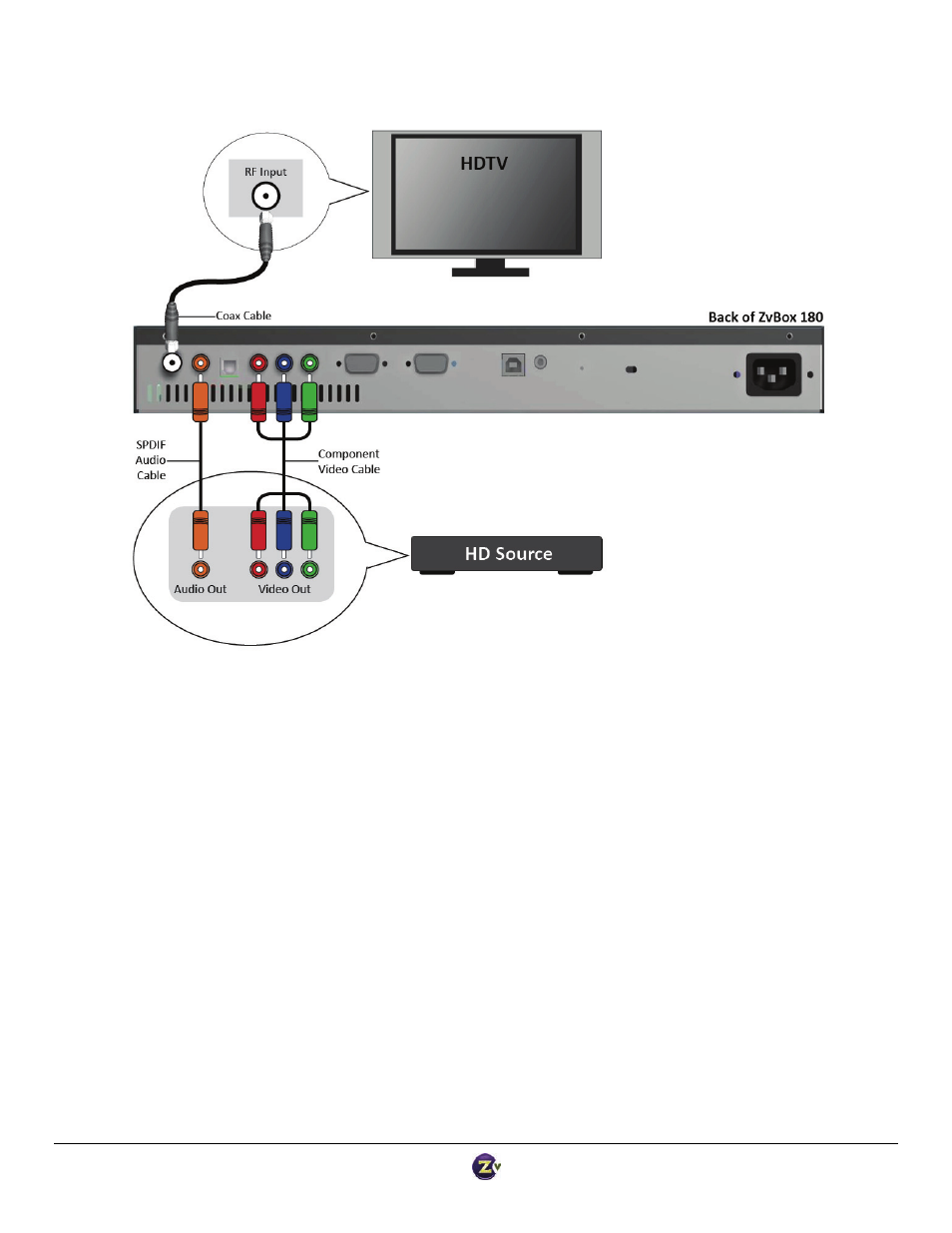
ZvBox
®
180
Get Going Guide
Page 4
v.1.0
Basic Installation
Factory default settings in the product allow ZvBox® 180 to broadcast a component HD source with analog audio on
channel 2.1 over coax cabling, for reception at connected HDTVs.
1. Plug ZvBox® 180 power cord into AC outlet.
2. Connect Component Video output of HD source to Component Video Input of ZvBox® 180.
3. Connect SPDIF audio output of HD source to Digital Audio Input of ZvBox® 180.
4. Connect coaxial output of ZvBox® 180 to HDTV RF Input.
5. Tune HDTV to channel 2.1.
Advertising
This manual is related to the following products: