ZeeVee ZvBox 100 Advanced Installation Guide User Manual
Page 4
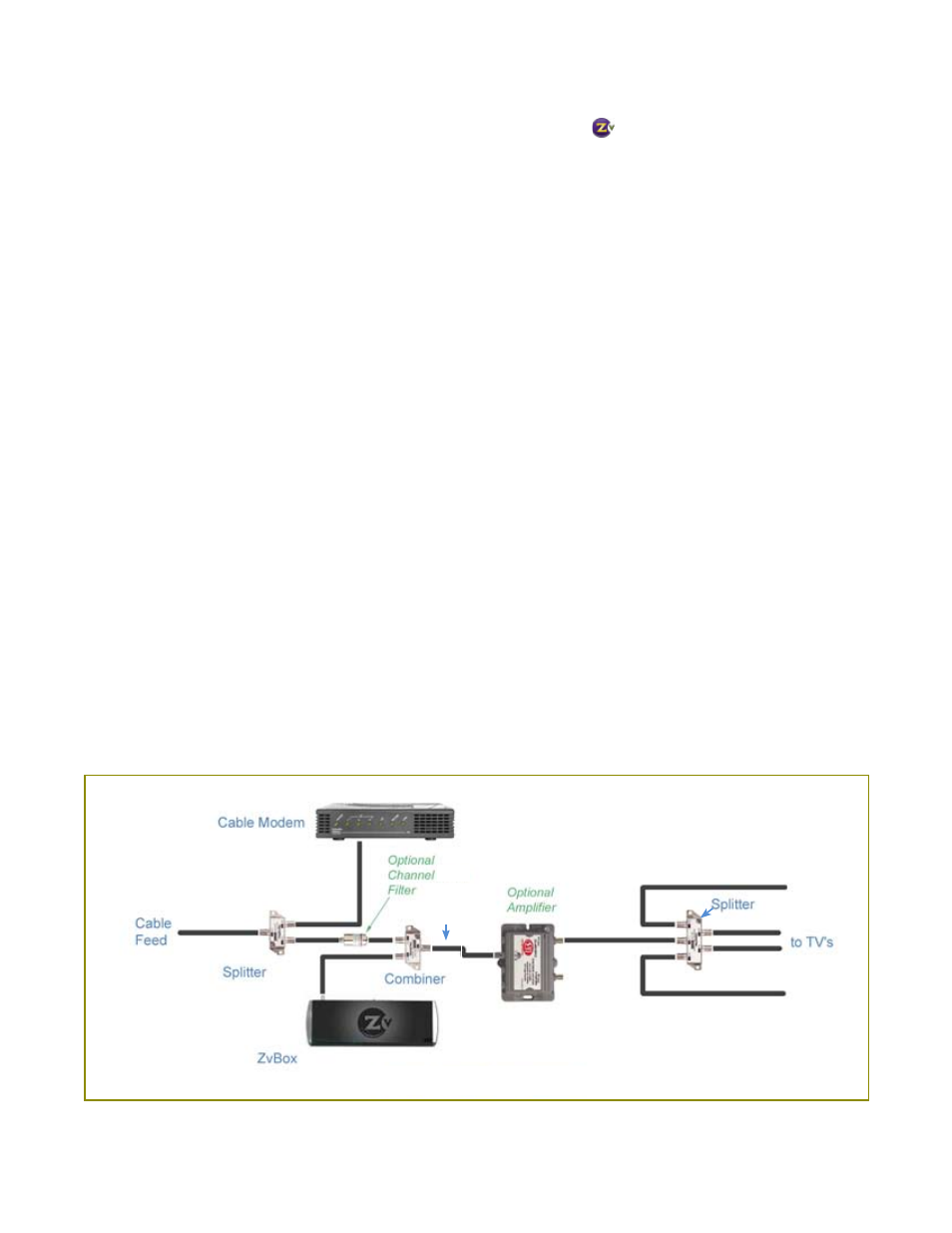
ZvBox Advanced Installa2on Guide
Page 4
Special Considera-ons for Feed‐Forward Installa-ons
1.
ZvBox’s transmit level should be reduced by right‐clicking on the
in the system tray while
simultaneously pressing CTL, SHIFT, Z, and V. Then set RF Power to Lowest on the Debugging Op2ons
menu. This reduces the possibility that ZvBox’s Localcast channel will be so strong that it interferes with
adjacent channels.
2.
The 2 to1 spli@er that is used as a combiner will reduce the signal levels somewhat to all the coaxial
cable outlets. If the coaxial cable distribu2on system delivered very low signal levels to begin with, then
this further reduc2on might prevent full cable recep2on at some outlets. If you find that this is the case,
a distribu2on amplifier (shown above) should be added to restore adequate signal levels. The spli@er/
combiner will reduce the signal level by 3.5 dB, so an amplifier that produces at least that much gains
should be used.
3.
As you know, from 2me to 2me the cable provider may add and delete channels. When this occurs it is
possible that the channel ZvBox uses may not be empty anymore, and ZvBox’s Localcast use of a channel
will interfere with the cable company’s broadcast use of the same channel. Each 2me ZvBox starts Lo‐
calcas2ng it first checks that the channel it uses is available. If it is not, ZvBox informs the user and, if so
directed, will find a new available channel. If no available channels are found then a channel block filter
is required make room for ZvBox’s Localcast channel.
4.
When connected in the Feed‐Forward Configura2on (see Figure 4) using a 2 to 1 spli@er as a combiner, Zv‐
Box may have trouble detec2ng weak channels during its channel scan. This occurs because the only signal
path from the cable feed to ZvBox is the unintended coupling between the two inputs of the combiner.
This could cause ZvBox to miss a weak channel during its scan and mark it as available, even though ZvBox
is able to detect very weak signals. Although unlikely, if you suspect that this has occurred because you are
having trouble receiving the Localcast channel that ZvBox has chosen, use Setup to instruct ZvBox to choose
a different channel. If this is s2ll unsuccessful, simply disconnect the coaxial cable from the combiner out‐
put (the side with a single connec2on) as shown in Figure 4. Then using Setup, instruct ZvBox to do a full
channel scan and choose a new channel. Removing the combiner output will increase the signal level that
couples from the cable connec2on to ZvBox connec2on in the spli@er. Finally, just reconnect the coaxial
cable that you removed from the combiner output.
Figure 4
Feed‐Forward Installa-on
Out
Out
Out
In
Disconnect for
channel scan
Out