Mounting on the ceiling, Using the bundled surface mount, Using the – ACTi I91 User Manual
Page 19: Bundled surface mount
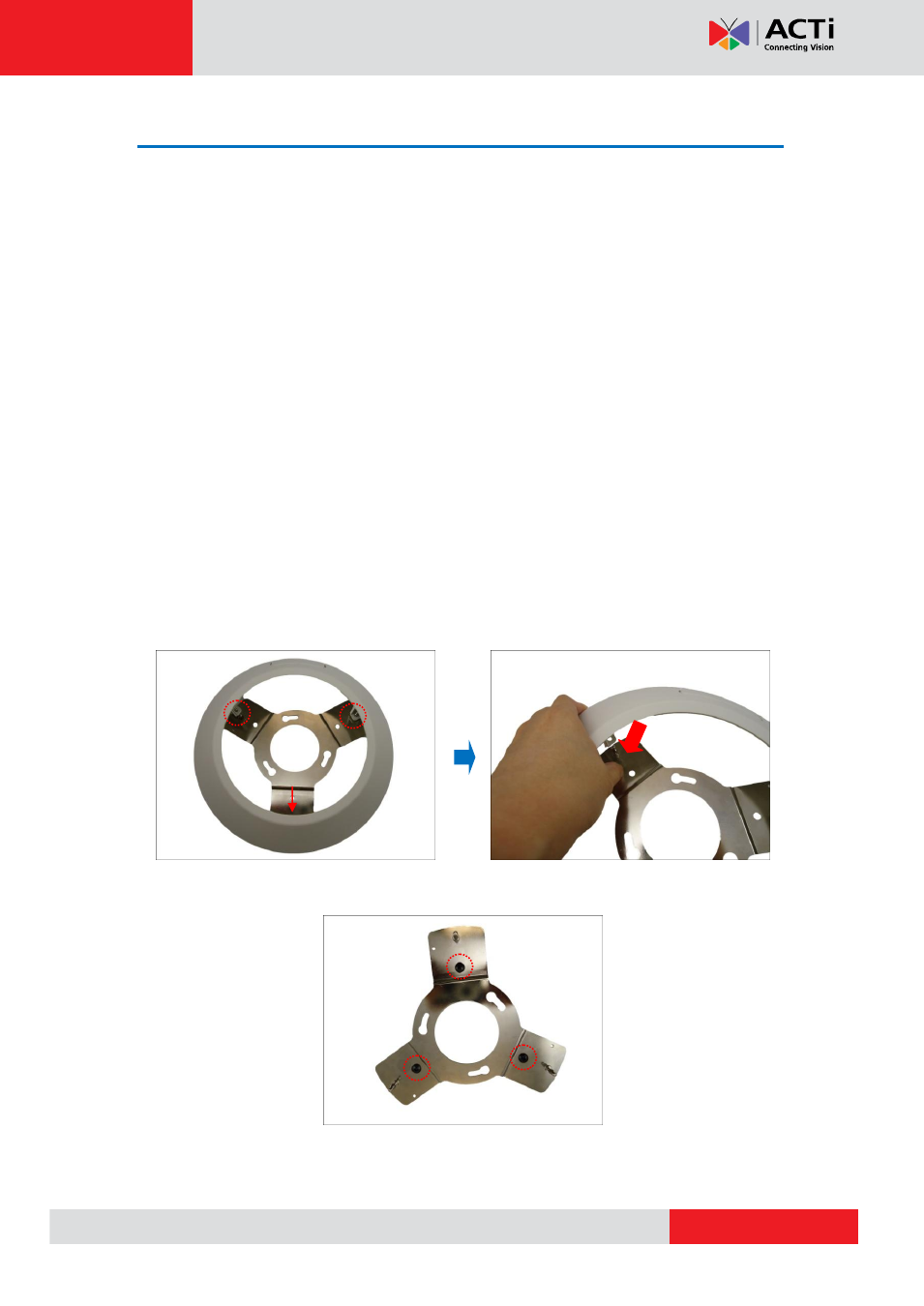
Hardware Manual
Mounting on the Ceiling
There are three mounting solutions that you can do to mount the camera on the ceiling:
Surface Mount
: To install the camera directly on the ceiling. Accessories come
bundled with the camera package. See below for mounting instructions.
Flush Mount
: To install the camera above the ceiling wherein only the dome cover will
on page 22 for mounting
instructions.
Pendant Mount
: To install the camera on high ceilings and the camera will be lowered
on page 28 for mounting
instructions.
Using the Bundled Surface Mount
The camera package comes with a surface mount kit which allows the camera to be directly
installed onto a hard ceiling.
1.
Using the mount drill template, mark the screw holes on the ceiling, then drill the holes and
insert the supplied plastic plugs.
2.
Push at the marked points below to detach the cover ring from the metal plate.
3.
Attach the metal plate to the ceiling using the three (3) supplied screws.