ACTi V31 User Manual
Page 11
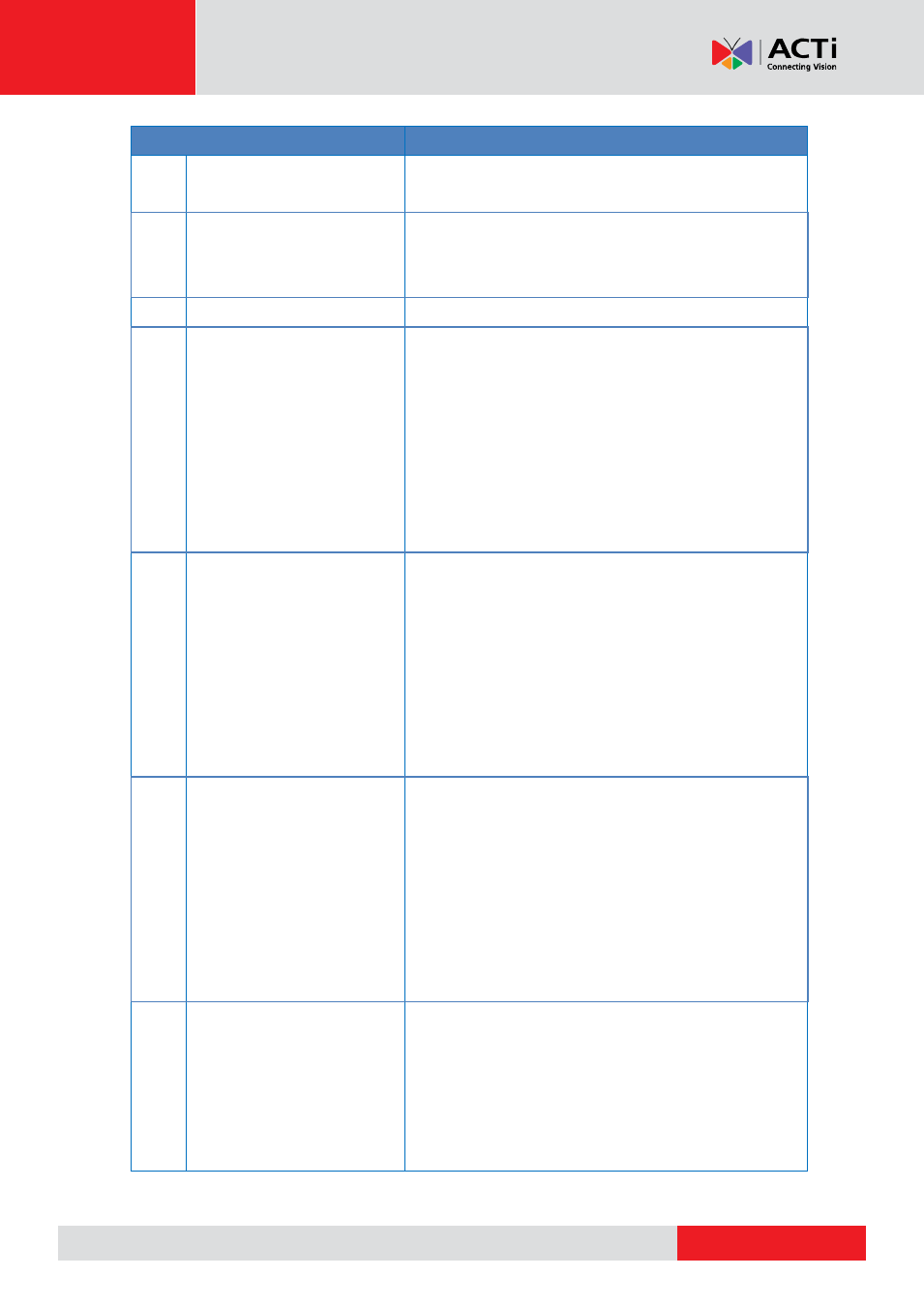
Encoder Hardware Manual
Item
Description
8
Ethernet Port
Connects to the network using a standard
Ethernet cable.
9
AC Power Input
Use this connector to connect the bundled
page 14 for more information.
10
Power Switch
Press the switch to turn the encoder on or off.
11
Digital Input / Output
Connector
(9~16)
Connects to digital input or output devices,
such as an alarm trigger, panic button, etc.
Digital Input (DI) and Digital Output (DO)
devices are used in applications like motion
detection, event triggering, alarm notifications,
Connecting the Digital Input/Output
on page 16 for more
information.
12
Audio Input Connectors
(9~16)
Connects to audio input devices, such as a
microphone with built-in amplifier, etc. See
Connecting an Audio Input Device
21 for more information.
NOTE:
The microphone must have a built-in
amplifier. Connecting an ordinary microphone
will dwarf sounds and will result in inaudible
recording.
13
Digital Input / Output
Connector
(1~8)
Connects to digital input or output devices,
such as an alarm trigger, panic button, etc.
Digital Input (DI) and Digital Output (DO)
devices are used in applications like motion
detection, event triggering, alarm notifications,
Connecting the Digital Input/Output
on page 16 for more
information.
14
Audio Input Connectors
(1~8)
Connects to audio input devices, such as a
microphone with built-in amplifier, etc.
Connecting an Audio Input Device
21 for more information.
NOTE:
The microphone must have a built-in
amplifier. Connecting an ordinary microphone