Step 4: slide out the tray housing – ACTi Indoor Box Camera with Outdoor Housing on Vertical Pole User Manual
Page 9
Advertising
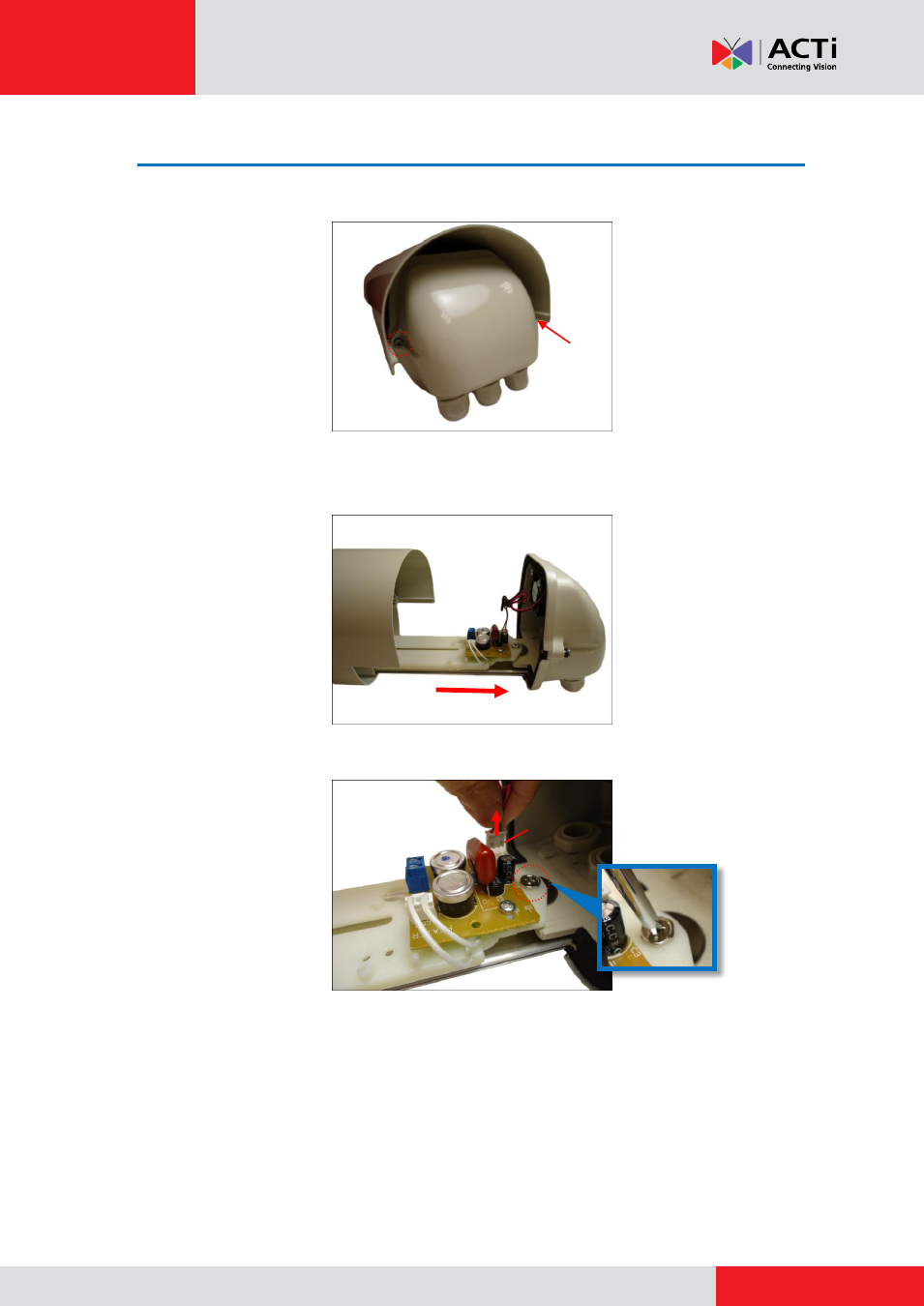
Installation Guide
Step 4: Slide Out the Tray Housing
1.
Loosen the two (2) screws securing the back cover.
2.
Pull to slide the tray out from the housing until it stops. The heater and fan board is attached
on the end of the tray.
3.
Disconnect the fan connector and then remove the screw to detach the plastic tray.
NOTE:
Be careful not to lose the metal ring under the plastic tray.
Fan
Connector
Advertising
This manual is related to the following products: