Step 5. add osd – ACTi Media Converter V.2.1.26.16 User Manual
Page 6
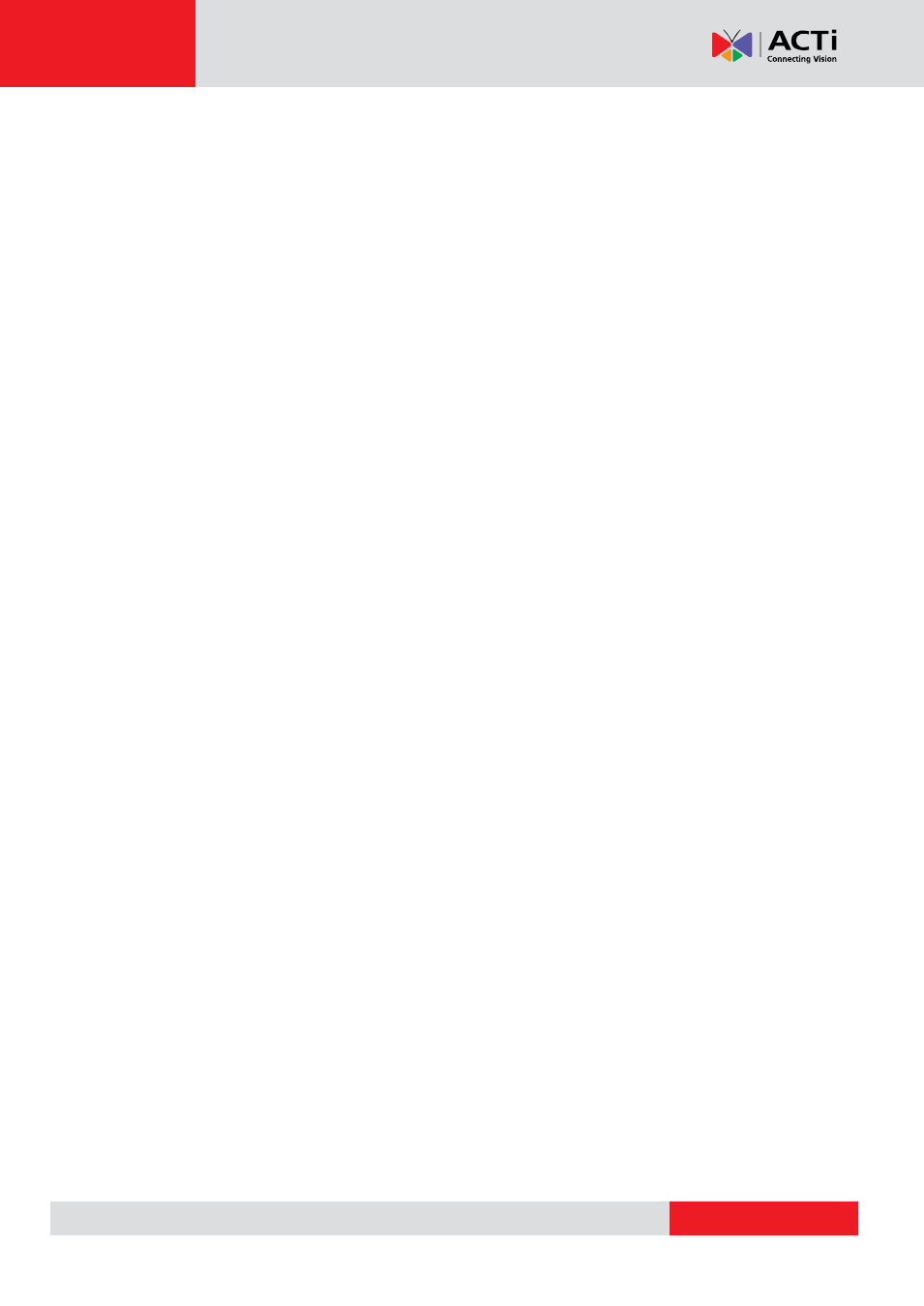
www.acti.com
Media Converter User’s Manual
6
Step 5. Add OSD
The process adds text to the original video file. You may included channel ID, user-defined text,
date and time. This function is NOT available when converting RAW to RAW, as we do not
allow RAW files to be edited other than to trim it short. This is to preserve the authenticity of the
evidence.
Add OSD Overlay
If you want to add OSD on video frames, click the check box
“Add OSD Overlay”.
Notice: This action takes more CPU and time to finish the task.
Use Channel ID
If you need to know where the converted files come from, you can add Channel ID on the
overlay of playback file. Click the “Use Channel ID” box to add into.
Notice: We do not recommend you to change your recording file name.
Add User-Defined Text
If need to add text, please select the
“User-Defined Text” check box and fill in the text you need
in the space e.g. Traffic Accident
Notice: The maximum number of characters you can fill in the space is 20 chars.
Add Date Time
Select the
“Add Date Time” check box to add date time into the overlay of file. There are three
time format you can choose.
1. Date Time format 1: YYYY/MM/DD HH:MM:SS:MMM (eg: 2008-12-20 13:20:47:123).
2. Date Time format 2: MM/DD/YYYY HH:MM:SS:MMM (eg: 12-20-2008 13:20:47:123).
3. Date Time format 3: DD/MM/YYYY HH:MM:SS:MMM (eg: 20-12-2008 13:20:47:123).