Chapter 5: maintenance, 1 preventative maintenance schedule, 2 accessing the hopper clean-out area – AEC Colortronic MTF 2000 Series Granulator User Manual
Page 19
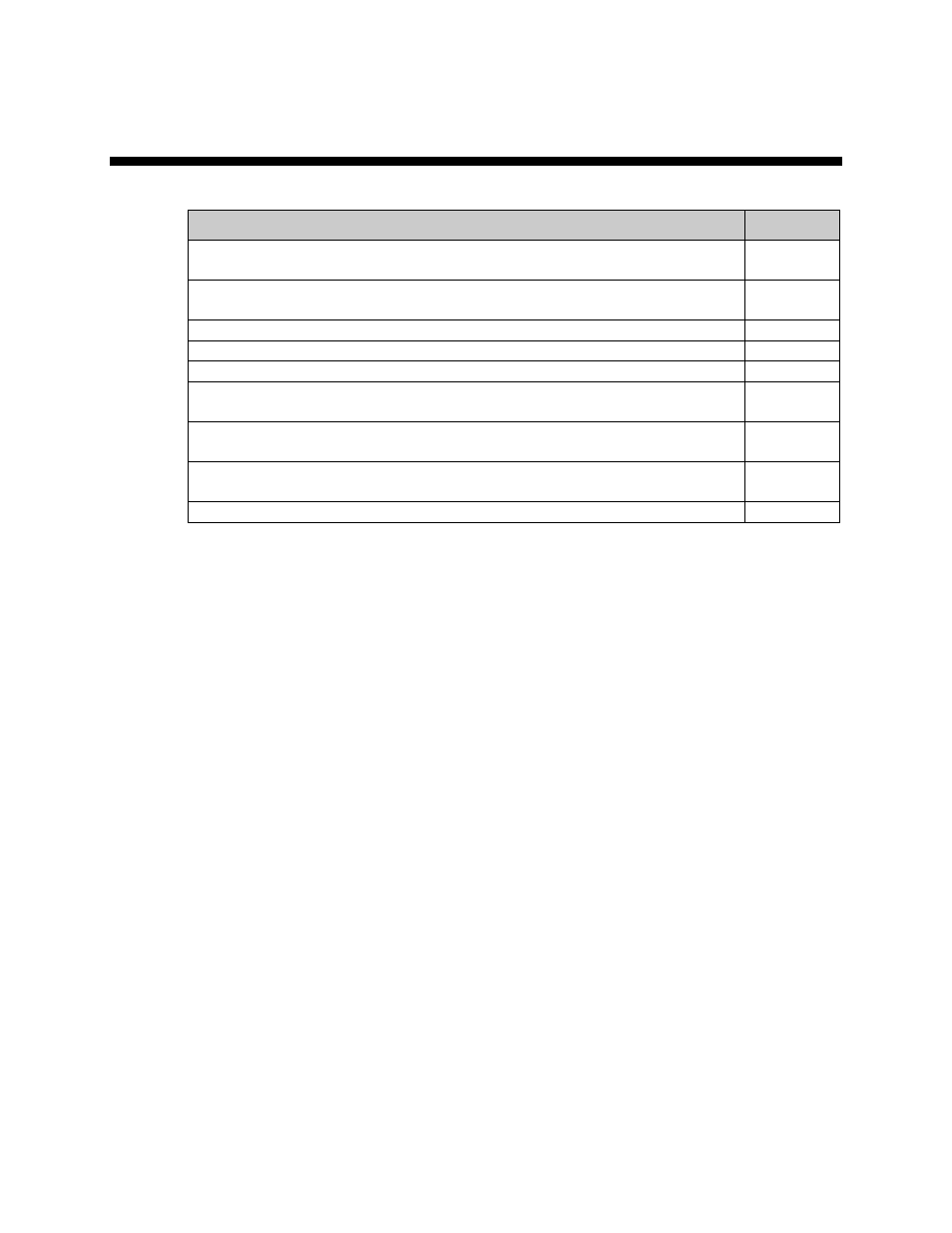
Tangential Feed Granulators
Maintenance
19 of 39
Chapter 5: Maintenance
5-1 Preventative Maintenance Schedule
Check
Frequency
Check tightness of cutting chamber hold-down fasteners
(Refer to Section 3-3 on page 14)
Daily
Check the tightness of screen cradle mounting screws
(Refer to Section 3-3 on page 14)
Daily
Check infeed flap position/condition (replace if necessary)
Daily
Check position and condition of interlock actuator screws
Daily
Do housekeeping around work area
Daily
Check knife clearance and wear.
(Refer to Section 5-5 on page 23)
Weekly
Check that rotor and bed knife bolts have proper torque
(Refer to Section 5-5 on page 23)
Weekly
Check lubrication. More frequent lubrication may be required
(Refer to Section 5-2 on page 19)
Monthly
Check belt tension (Refer to Section 5-7 on page 25)
Monthly
5-2 Accessing the Hopper Clean-Out Area
Use the following procedure to access the hopper clean-out area:
1. Turn the main power off, remove the line fuses, and tag the machine as out of
service.
2. Unscrew the hopper clean-out interlock screw. Back the screw out as far as it will go.
When unscrewed, the interlock will be captive on the door to prevent loss.
3. Remove the 6 cap screws at the top rim of the door. When removing the last screw,
hold the door with one hand to prevent it from falling.
4. Lower the door, and let it rest on the rear panel. Hand-hold cut-outs have been
provided in the upper lip of the door to prevent pinched fingers when the door
touches the rear panel.
Use the following procedure to close the hopper clean-out area:
1. Lift the door up, and hold it in place while hand-tightening the 6 cap screws.
2. Tighten the interlock screw as far as it will go.
3. Replace line fuses, turn power on, and remove the out of service tag from the
machine.