Chapter 4: operation, 1 start-up, 2 feeding the granulator – AEC 1426-i Twin-Shear Granulator User Manual
Page 17: 3 clearing a jammed cutting chamber
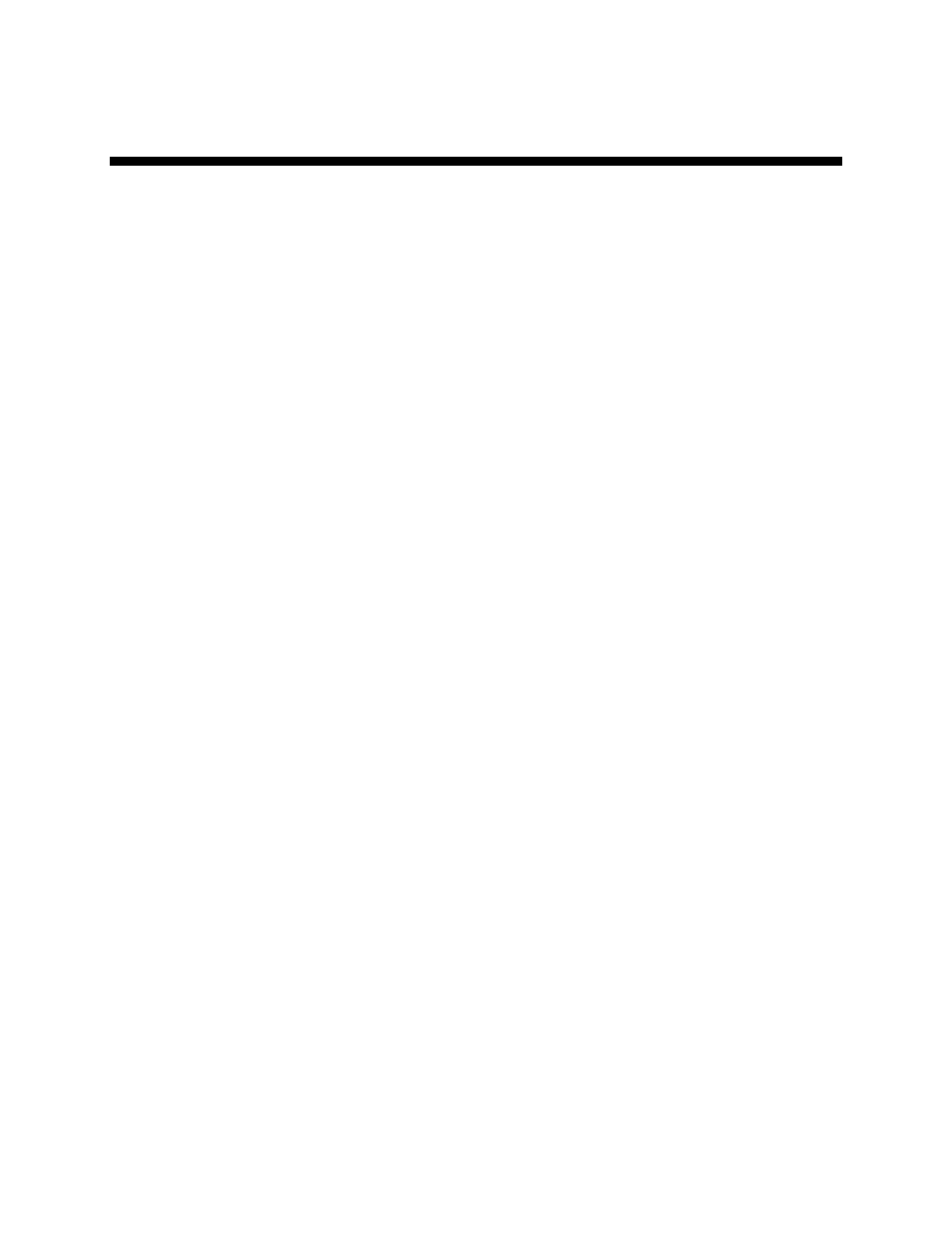
1426-i Granulator
Chapter 4: Operation
16 of 37
Chapter 4: Operation
4-1 Start-up
Before starting the machine, check that the rotor rotates freely by rotating it by hand from
outside the machine using either the coupling or the sheave depending on the type of drive.
Inspect the cutting chamber carefully to insure that nothing has fallen into it. Make sure all
screws and bolts are properly secured. Check all electrical connections and motor rotations.
See Chapter 3 on pages 12-15 for detailed set-up instructions. Allow all motors to run up to
speed for at least 30 seconds.
4-2 Feeding the Granulator
Feed the granulator through the opening in the hopper. The method of feeding the granulator
depends on the physical form and nature of the material being processed.
For maximum efficiency, the granulator should be fed at a rate that is consistent with its
capacity; i.e., if the granulator is rated at 60 kg/hr (132 lbs./hr.), then the general feed rate is 1
kb/min. (2.2 lbs./min.). Under these operating conditions, the correct proportions of cut and
uncut particles will be present in the cutting chamber.
WARNING!
Under no circumstances should the operator attempt to reach into the
hopper to dislodge any bridged or jammed material while the granulator is
in operation. To clear the hopper of bridged or jammed material, the
machine main power must be turned off and the machine isolated.
4-3 Clearing a Jammed Cutting Chamber
Never attempt to free a jammed machine by placing hands on the rotor, rotor knives, or inside
the cutting chamber. Hands must be kept clear of the rotational path of the rotor knives.
Good footing on a clean floor is essential and the body should be well braced to guard against
loss of balance should the jam suddenly come free.
Use the following procedure to clear a jammed cutting chamber:
1. Disconnect and lock out power.
2. Be certain that the rotor is motionless.
3. Open the machine as instructed in Section 3-4 on page 14.
4. Use a pry bar to exert force on the rotor, usually in the direction opposite normal
rotation. A leather mallet and a block of wood of sufficient length to keep hands
away from path of knives can be used if necessary.
5. Use pliers to remove material from the cutting chamber, keeping in mind that the
removal of material may cause rotation of the rotor and rotor knives.
6. After clearing the jam, be certain that the screen and all guards and covers are
secured in place before connecting power and starting the machine.