Airaid 200-167 User Manual
Installation instructions, Component identification
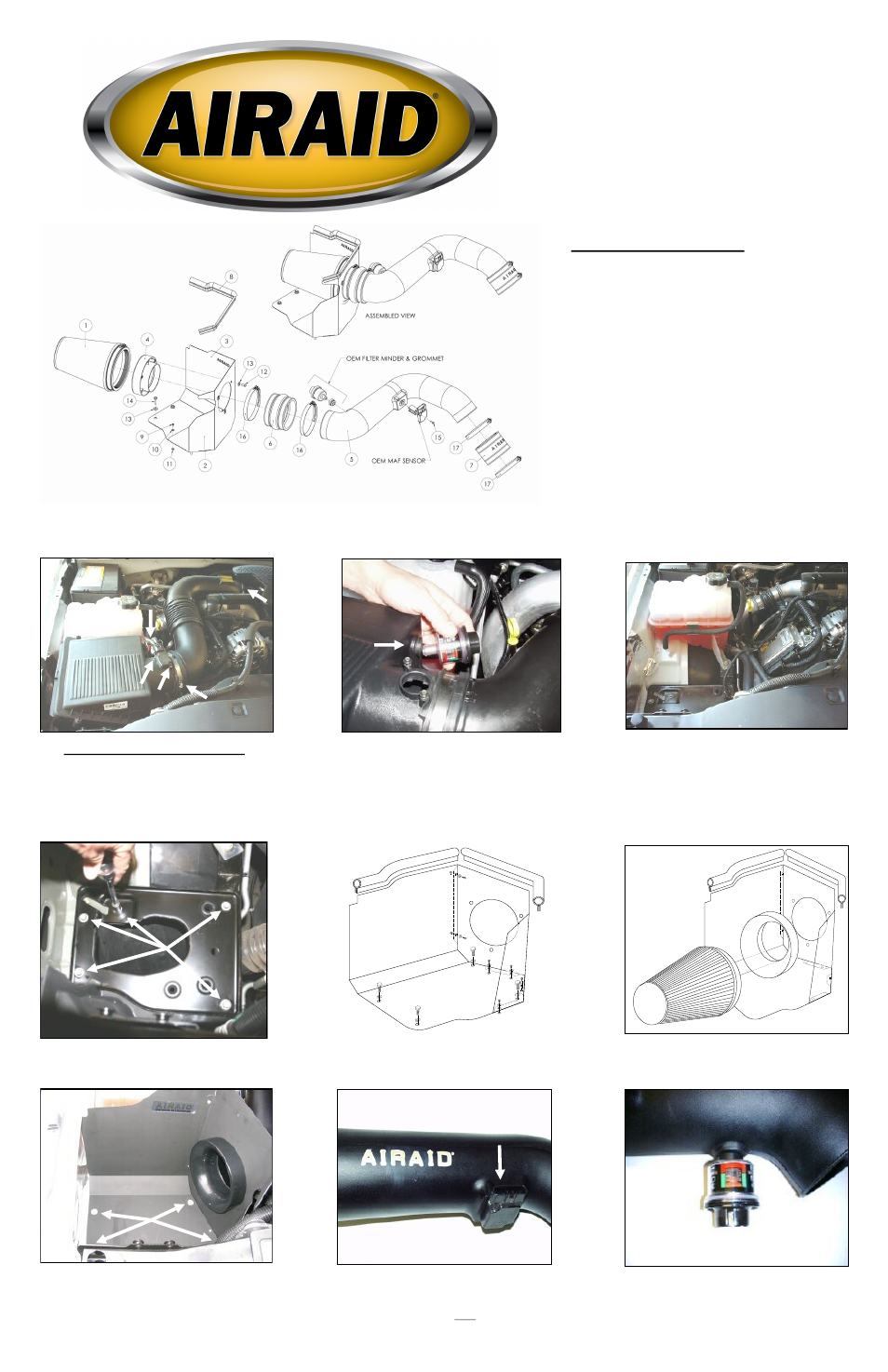
Component Identification
1.
Airaid Premium Filter
1
2. Front Cool Air Dam Panel
1
3. Rear Cool Air Dam Panel
1
4. Filter Adapter
1
5. Airaid Intake Tube
1
6. Urethane Hump Hose
1
7. Urethane Coupler
1
8. Weather Strip 21”
1
9.
6-32 x 5/16” Screw
5
10.
#6 Flat Washer
5
11.
6-32 Keps Nut
5
12.
¼-20 x ½” Button Head Bolt
3
13.
¼” Flat Washer
7
14.
M6-1x25 Hex Bolt
4
15.
8-32 x ½” Button Head Screw 2
16.
#72Hose Clamp
2
17.
#60 Hose Clamp
2
18.
T20 Security Bit
1
Installation Instructions
For Part Numbers:
200-167
700-469 Airaid Oiled Media Filter
201-167
701-469 SynthaMax Dry Media Filter - Red
202-167
702-469 SynthaMax Dry Media Filter - Black
203-167
703-469 SynthaMax Dry Media Filter - Blue
2005 Chevrolet Silverado 2500HD/3500HD
6.6L V8 Duramax Diesel
(Does Not Fit 2005 GMC)
1. Disconnect the negative battery cable.
Disconnect the Mass Air Flow (M.A.F.) sensor
wiring harness. Using the supplied T-20 Security
bit, remove the two screws and the M.A.F. sensor
from the tube (save the sensor for reuse). Loosen
the hose clamps on each end of the factory intake
tube assembly.
2. Remove the factory filter minder and grommet.
3. Remove the factory intake tube assembly from
the engine. Rock the factory air box back and
forth and remove it from the vehicle. There are
only grommets holding it in, no bolts.
7. Install the Airaid Cool Air Dam assembly in the
engine compartment using four M6-1x25 hex bolts
(#14) and 1/4” flat washers (#13).
8. Using two 8-32x 1/2” button head screws
(#15) install the factory M.A.F. sensor in the
Airaid intake tube (#5) DO NOT USE THE
FACTORY SCREWS! (Note: Sensor must be
installed in the direction shown in the picture.)
9. Install the factory rubber grommet and air fil-
ter minder into the Airaid intake tube.
4. Using a 10mm socket, remove the five bolts and
mounting plate from the engine compartment.
5. Assemble the Airaid Cool Air Dam panels (#2,
#3) using five 6-32 x 5/16” screws (#9), #6 flat
washers (#10) and 6/32 keps nuts (#11).
6. Using three ¼-20x 1/2” button head bolts
(#12) and 1/4” flat washers (#13), install the fil-
ter adapter (#4) onto the Airaid Cool Air Dam.
Full color instructions can be viewed on our web site at Airaid.com. Use the Product Search function to find your part number, and click View Details.