Airaid 530-202 User Manual
Installation instructions
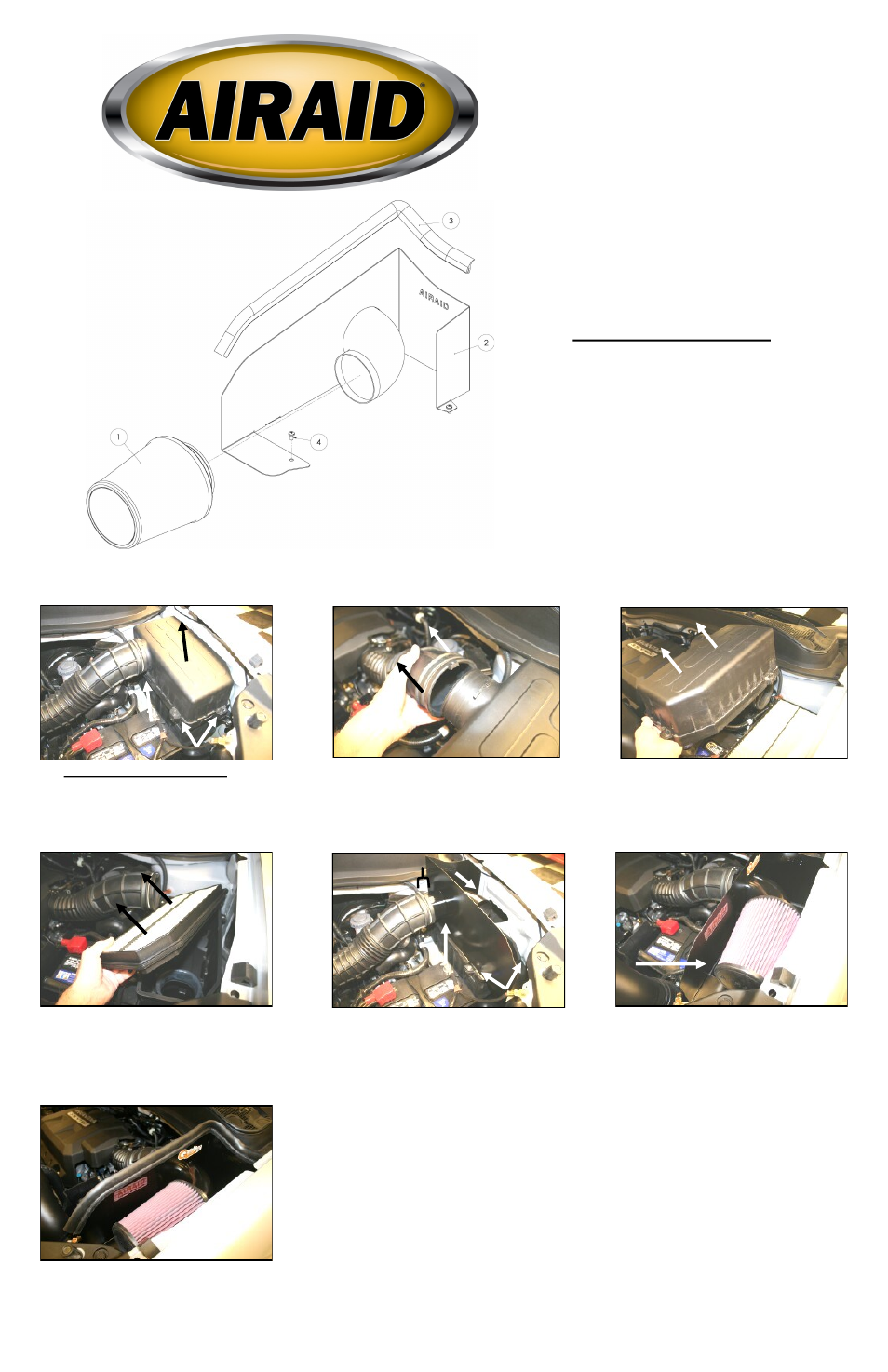
Installation Instructions
For Part Numbers:
530-202
700-452 Airaid Oiled Media Filter
531-202
701-452 SynthaMax Dry Media Filter - Red
532-202
702-452 SynthaMax Dry Media Filter - Black
533-202
703-452 SynthaMax Dry Media Filter - Blue
2006-08 Honda Ridgeline
3.5L V6
Component Identification
1.
Airaid Premium Filter
1
2.
Panel
1
3. Weather Strip 23”
1
4.
M5x10mm Screw
4
5.
Pre-Filter
1
1. Disconnect negative battery cable.
Loosen the 4 factory screws that hold the factory
air cleaner lid to the air cleaner base.
2. Remove the factory intake tube from the air
cleaner lid by pushing it towards the engine as
shown.
3. Remove the factory air cleaner lid from the
vehicle.
4. Remove the factory air filter from the vehicle.
5. Install the Quick Fit Panel (#2) onto the top of
the factory air cleaner base. Align the 4 holes,
install and tighten the 4 supplied 5mm screws
(#4). Carefully slide the factory intake tube onto
the Quick Fit Panel Tube. Make sure it is installed
at least one inch onto the tube.
6. Install the Airaid Premium Filter (#1) onto the
Quick Fit Panel Tube as shown, and tighten the
clamp.
7. Install the supplied weather strip (#3) onto the
top of the Quick Fit Panel, starting at the left fend-
er, and working your way towards the front of the
vehicle.
1”
8. Double check your work!
Make sure there is no foreign material in the intake path. Make sure all clamps, hoses,
bolts, and screws are tight.
9. Reconnect the negative battery cable!
Full color instructions can be viewed on our web site at Airaid.com. Use the Product Search function to find your part number, and click View Details.