Airlink AWLC011 User Manual
Page 13
Advertising
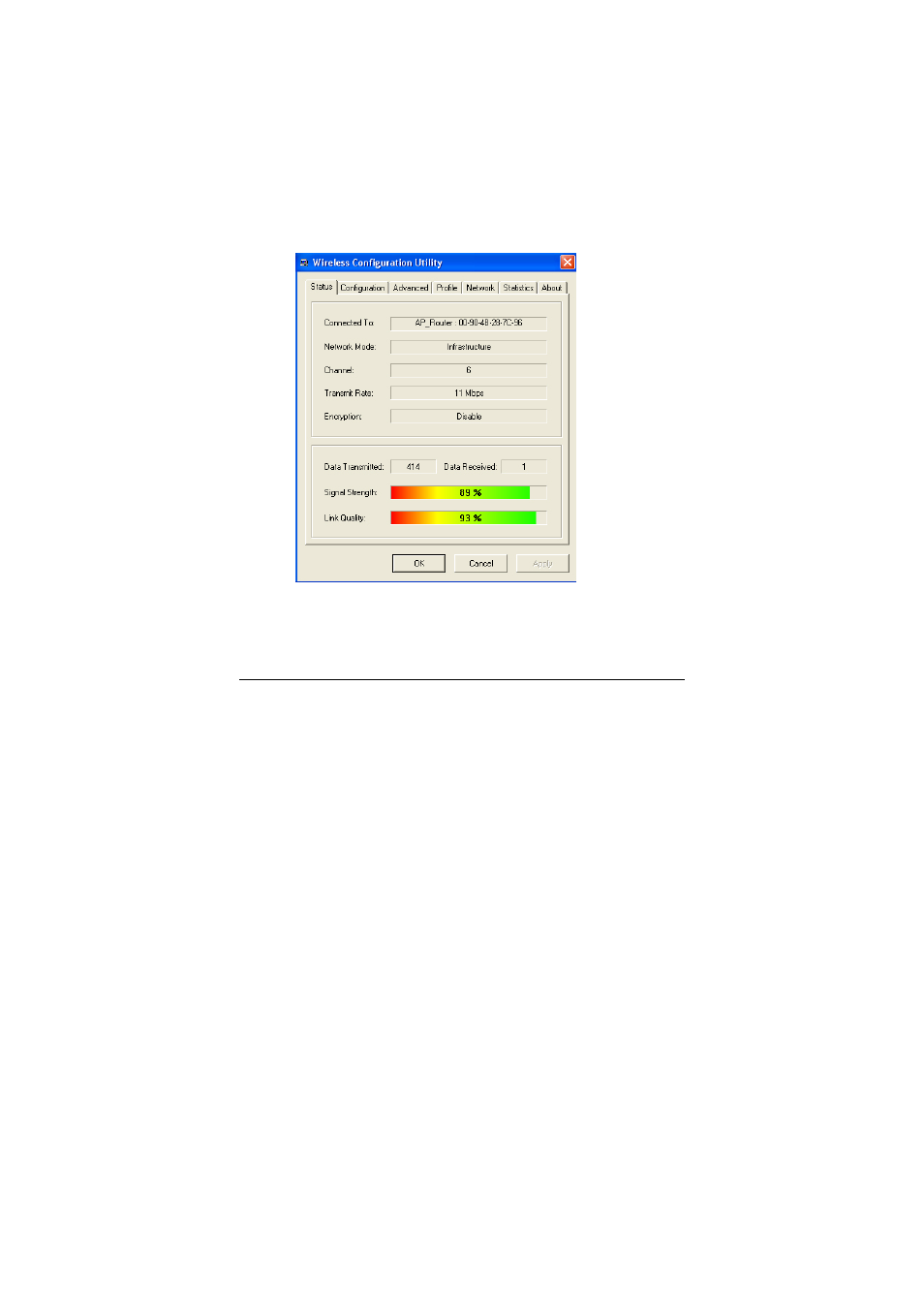
Status Tab
The Status tab displays the status of the Cardbus. The upper part of the
window shows which wireless device the Cardbus is connected to as
well as the current network mode, channel, transmit rate, and
encryption setting. The lower part of the window displays the current
data transmitted and received along with the signal strength and link
quality. See Fig. 3.2
Fig. 3.2
7
Advertising