Alinco DJ-X2 User Manual
Page 27
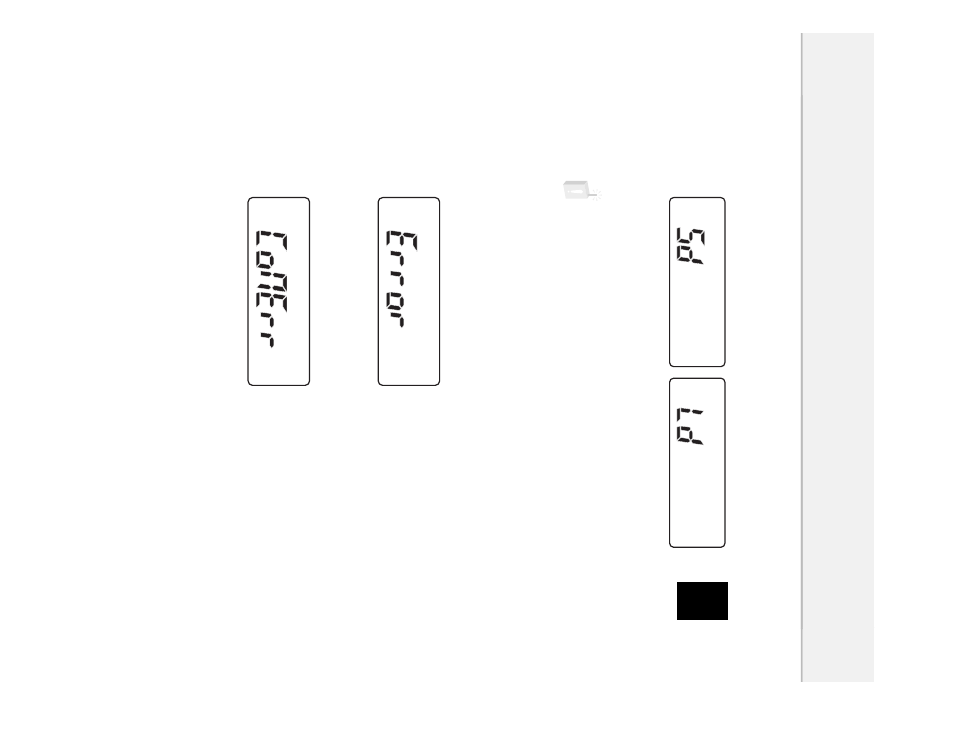
27
2
BasicO
peration
5
Press the [
▲
] key of the master DJ-X2.
Cloning starts. "Sd
□□□□
" appears on the master DJ-X2's display, and
"Ld
□□□□
"appears on the slave DJ-X2's display.
When cloning is completed, "PASS" appears on both DJ-X2s' displays.
To return to normal operation, turn the power OFF, and then turn ON again.
Caution!
· Do not disconnect the cable while cloning.
· Be advised that all data in the slave DJ-X2 will be updated if cloning is exe
-
cuted.
·
If you disconnect the cable or turn OFF the other DJ-X2 after "PASS" was
displayed, "CoMErr" will appear on the display, however cloning has been
executed normally.
If "Error" appears on the display...
If incorrect data is transmitted while cloning, "Error" will appear on both DJ-X2s'
displays.
To try again, press the [
▲
] key of the master DJ-X2.
If "CoMErr" appears on the display...
If a communication error occurs, "CoMErr" will appear on both DJ-X2s' displays.
To try again, press the [
▲
] key of the master DJ-X2.
To copy the data to another slave DJ-X2
After completing one cloning operation, connect the master DJ-X2 to another
slave DJ-X2, and then press the [
▲
] key of the master DJ-X2.
(Slave)
(Master)