M8050 user’s guide – AML M8050 Compact Handheld Computer User Manual
Page 44
Advertising
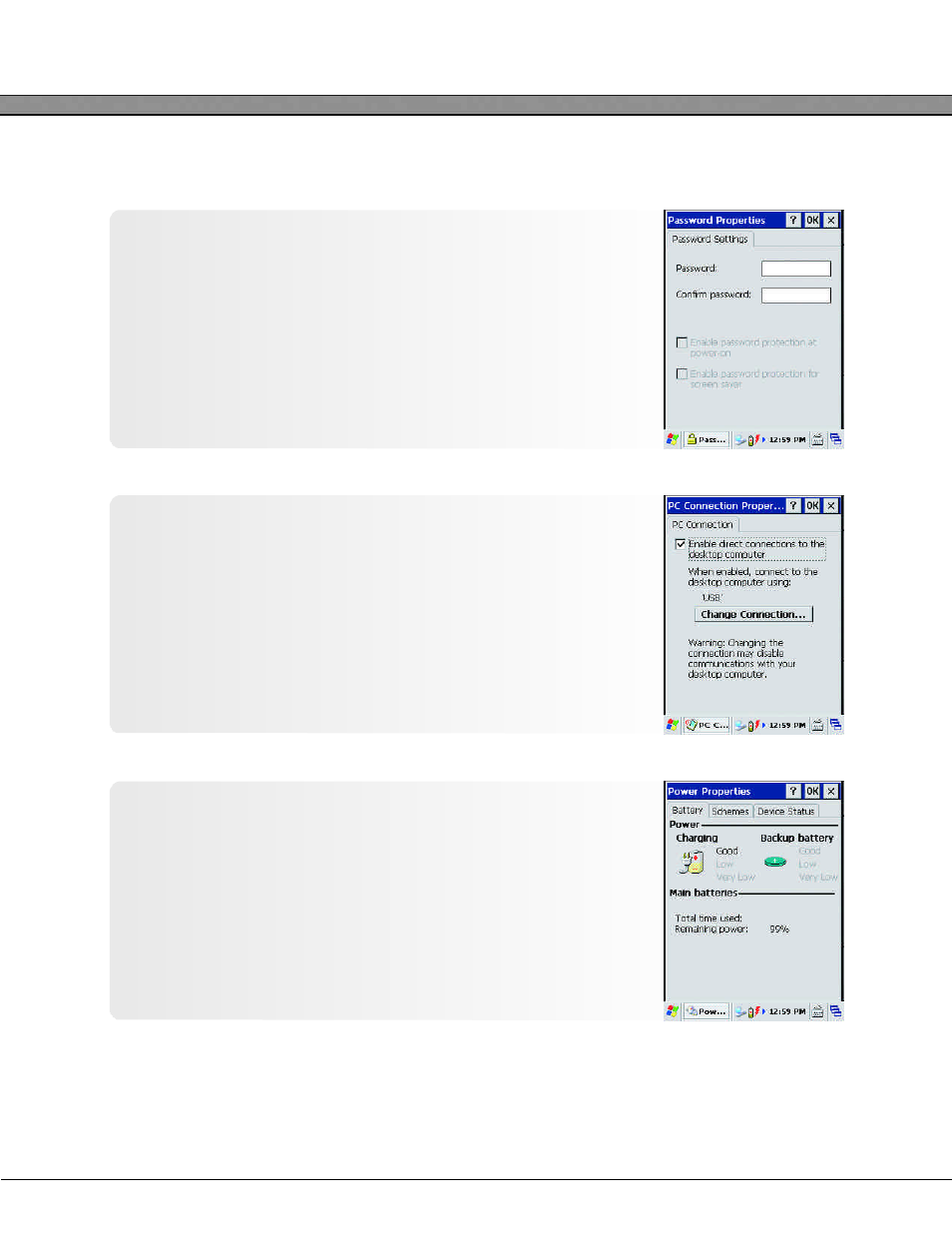
M8050 User’s Guide
5 - 12
Password Properties
The Password Properties screen allows the user to set a
password to protect the M8050 Handheld Computer
from unauthorized use.
PC Connection
The PC Connection screen allows the user to change
how the M8050 Handheld Computer will connect to an
external computer.
Power Properties (Battery)
The battery screen shows the user the current status of
the main and backup battery.
Advertising