Warranty agreements, Dc suite software, Download dc console – AML M7225 Handheld Computer User Manual
Page 2: Laser, Important
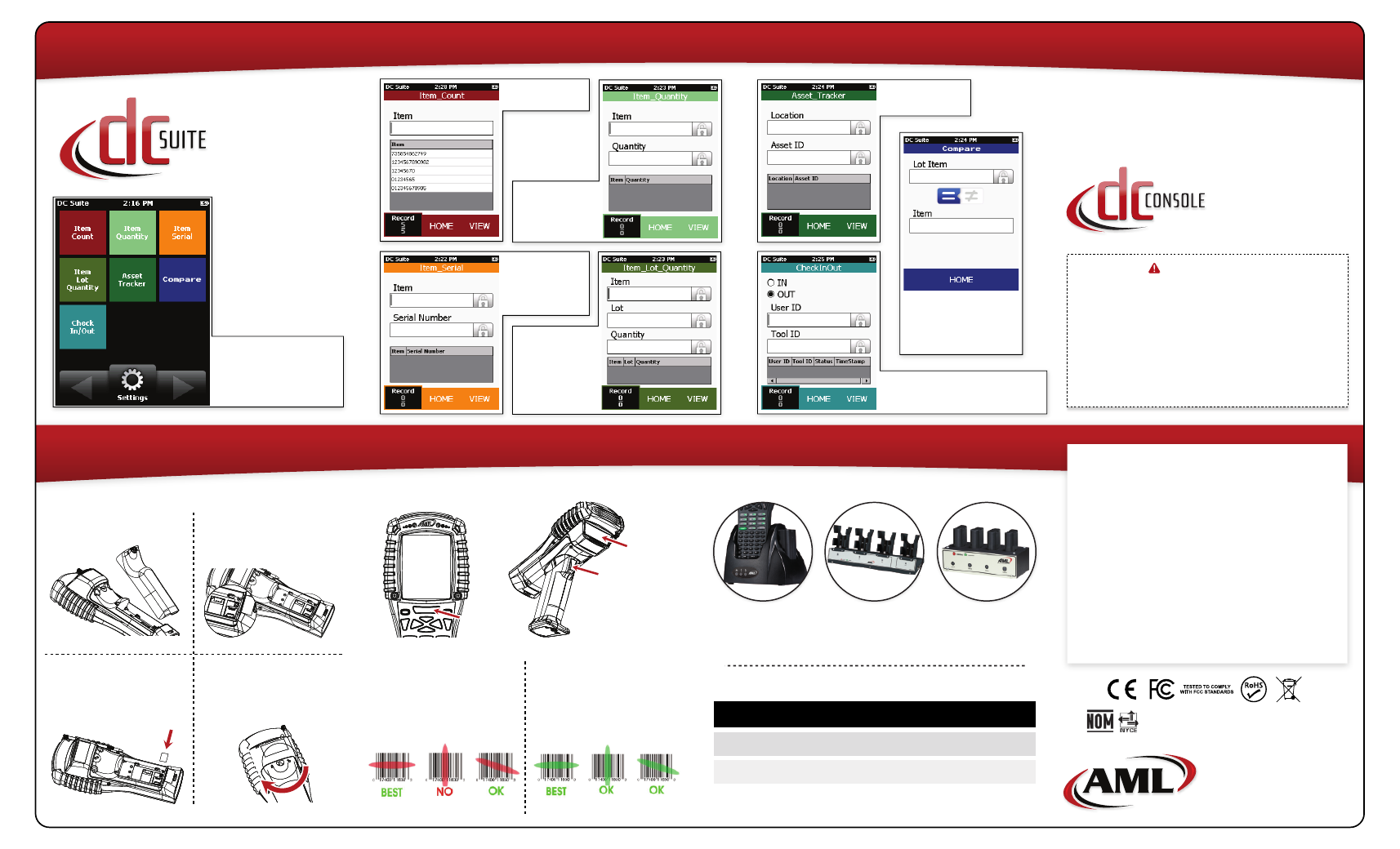
Using the Integrated Barcode Scanners
Installing a microSD Card
Accessories
1.
3.
2.
4.
Remove the battery
cover and main battery.
Locate the microSD card slot.
To open the socket, slide the
metal tab to the right and
hinge upward.
Turn the access
latch clockwise
Insert the microSD card fully
into the slot. Hinge the tab
downward and slide into
the locked position.
THE UNIT MUST BE COLD BOOTED
AFTER INSERTING A SD CARD!
Scan Engine
Window
Scan Trigger
Scan Button
Laser -
The laser scan
engines require proper
alignment of the bar
code under the scanner
window.
2D Imager -
Capable of
scanning bar codes at any
orientation as long as the
entire symbol is visible to
the scanner and illuminat-
ed.
© 2015 American Microsystems, Ltd. All rights reserved.
American Microsystems, Ltd. reserves the right to make
changes in specifications and other information contained
in this document without prior notice, and the reader
should in all cases consult American Microsystems, Ltd. to
determine whether any such changes have been made.
The information in this publication does not represent a
commitment on the part of American Microsystems, Ltd.
American Microsystems, Ltd. shall not be liable for technical
or editorial errors or omissions contained herein; nor for
incidental or consequential damages resulting from the
furnishing, performance, or use of this material. This
document contains proprietary information which is
protected by copyright. All rights are reserved. No
part of this document may be photocopied,
reproduced, or translated into another language without the
prior written consent of American Microsystems, Ltd.
2190 Regal Parkway
Euless, TX 76040
800.648.4452
www.amltd.com
www.barcodepower.com
Warranty Agreements
SVC-EW7225
SVC-EWP7225
Extended Warranty, 3 year, M7225
Extended Warranty PLUS, 3 year, M7225
Safety NOM/NYCE-NOM-019-SCFI-1998
Safety of data processing equipment
4-Position Computer
or Terminal Charger
ACC-7225
Communications
Cradle
4-Position Battery
Charging Cradle
DC Suite Software
DC Suite Software
DC Suite Software
The M7225 comes with
a suite of pre-installed
applications as a part
of our
DC Suite
. These
applications were
developed for
common data
collection tasks and
are ready to go right
out of the box.
Simple one-field
scanning.
Scan in Item
Number and
the unique
Serial Number.
Check-In/Out application for
tool or part rooms.
Scan the Item
Number and
then collect
Lot Number
and Quantity
information.
Dashboard
All applications are
launched from here.
As future
applications are
developed, they will
be made available
on the web at
barcodepower.com
.
Scan the Item
Number and
key in the
Quantity.
Asset Tracking
application.
Compare two scans
and confirm that
they are the same
OR not the same.
Download DC Console
Download
DC Console
Download the DC Console utility at
www.barcodepower.com
Utilize
DC Console
to
quickly modify existing
applications or create
new ones and transfer
files from your M7225 to
your PC.
Note:
Microsoft ActiveSync works only with
Windows
®
XP or earlier.
Note:
The Windows Mobile Device Center is only
supported on Windows Vista
™
or later.
IMPORTANT!
Users must install either Microsoft
®
ActiveSync
®
or Windows
®
Mobile Device
Center
®
before installing AML
DC Console
.