Aq-dm-4ubt, Listening via bluetooth – Aquatic AV AQ-DM-4UBT User Manual
Page 9
Advertising
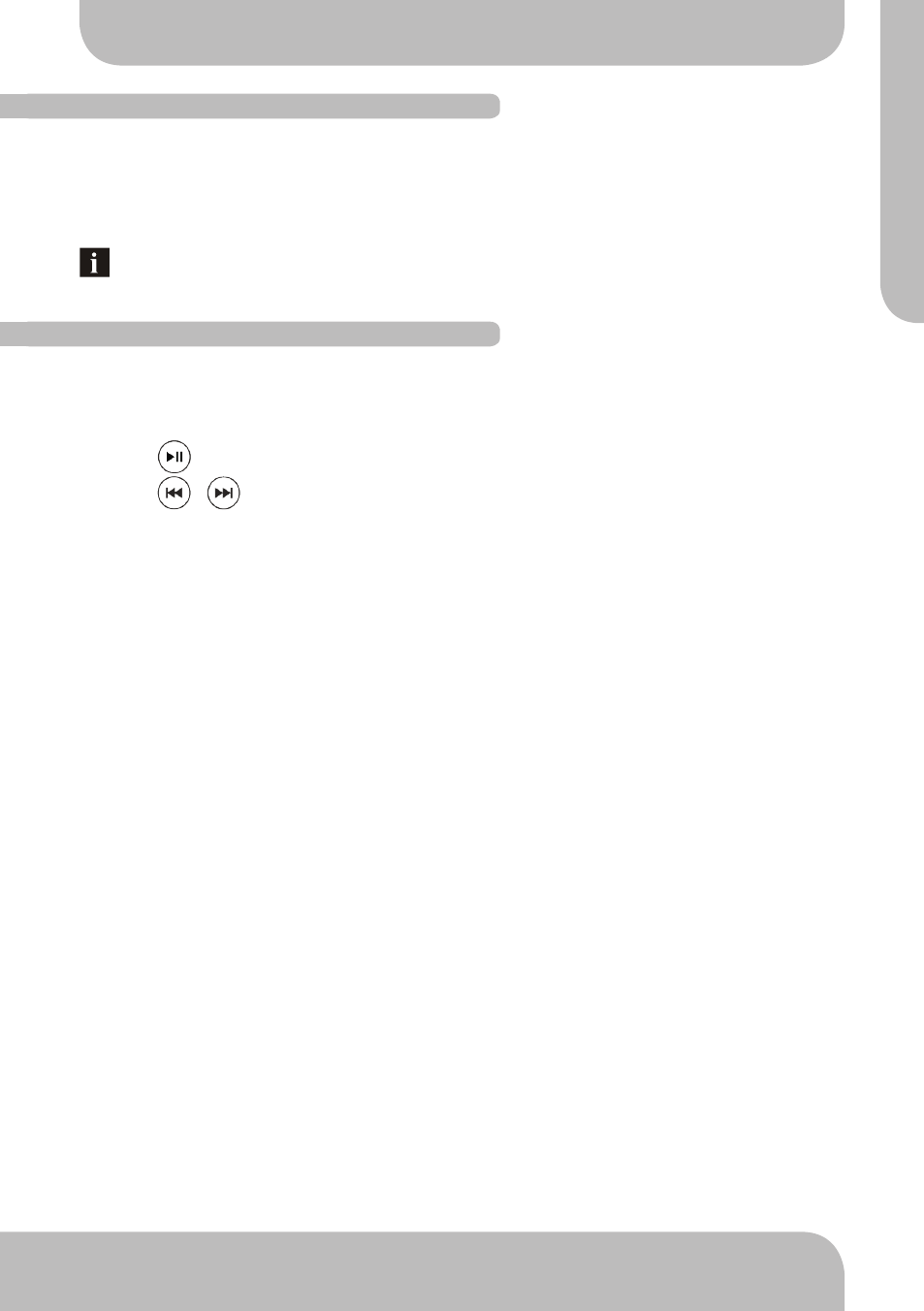
LISTENING VIA BLUETOOTH
9
www.aquaticav.com
AQ-DM-4UBT
1. Switch on your Bluetooth device.
2. Select ‘AQUATIC AV’ from the list of available devices to pair (the password is
“0000”).
PAIR WITH BLUETOOTH DEVICE
1. Bluetooth mode will be activated once a Bluetooth device is linked.
2. Play the song from device and the sound will play through the Digital Media Locker.
3. Press for play/pause.
4. Press / button to play previous/next song file.
PLAy SONg FROM BLUETOOTH DEVICE
Only one Bluetooth device can be paired with the Digital Media Locker at any time.
Advertising
This manual is related to the following products: