Listening to mp3 devices, 2 listening to mp3 devices, 3 adjust volume level – Aquatic AV AQ-DM-5 User Manual
Page 6: 1 power on
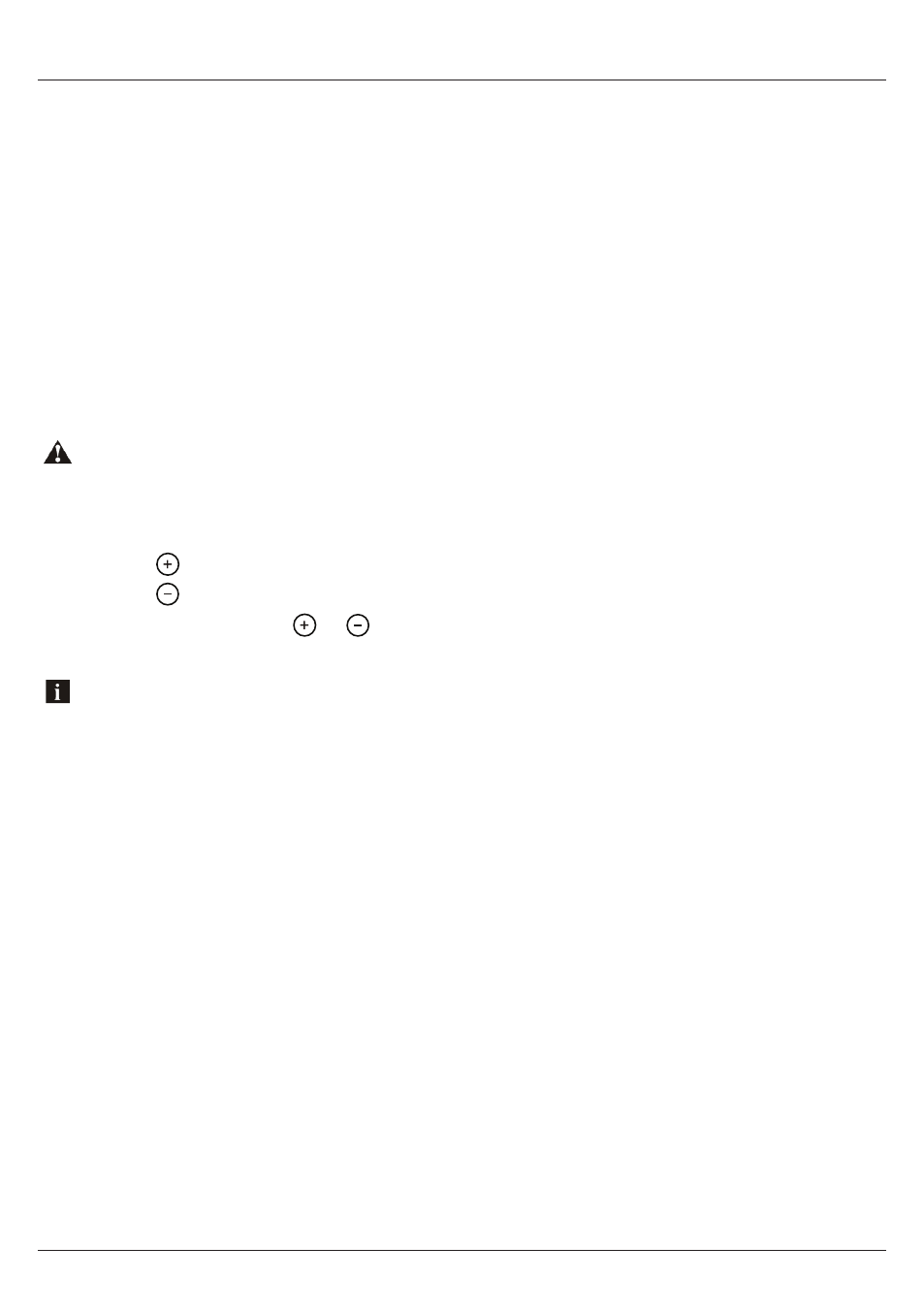
3.2 Listening to MP3 devices
1. Connect your MP3 device to the 3.5mm Jack input.
2. Secure the device with the anchor straps provided.
3. Secure the Digital Media Locker’s protective door.
3.3 Adjust Volume Level
1. Press (VOLUME UP) once to increase the volume.
2. Press (VOLUME DOWN) once to reduce the volume.
3. Press and hold either or and the Digital Media Locker will increase or decrease
audio volume continuously.
Always ensure to connect and disconnect your media player with dry hands!
Press the Power ON/OFF button inside the Digital Media Locker. A red light will illuminate when
the unit is switched ON.
For applications where a 12V battery is not used, such as in a Spa, the power button can be left
ON and the door controls can then be used to power on/off accordingly.
3.1 Power On
If you experience distortion or poor sound quality, make sure the volume on your media device is not all the way up. We
recommend setting the volume of your device at approximately 75%.
Listening to MP3 devices
Digital Media Locker AQ-DM-5
6
www.aquaticav.com