Aquatic AV AQ-RF-3FB User Manual
Aq-rf-3fb, Water-resistant wired remote commander, Aq-wr-1f
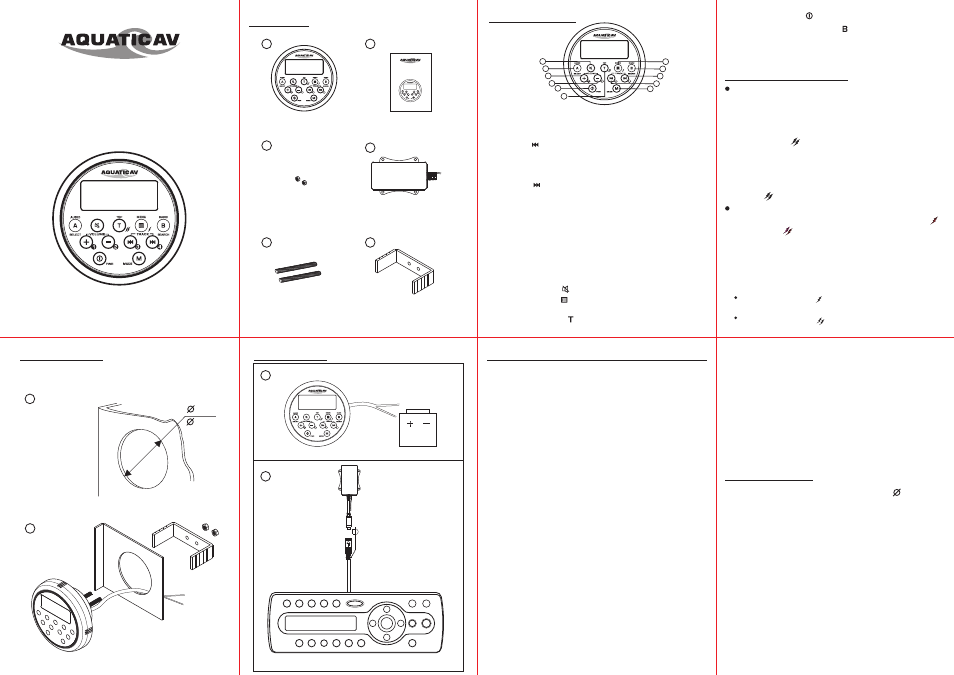
1. Contents
Water-Resistant Wired Remote
Commander
AQ-WR-1F
AQ-WR-1F
Wired Remote Commander
1
2
(x 1 pcs)
User Manual
(x 1 pcs)
6
Metal Bracket
(x 1 pcs)
5
Backing Screws
(x 2 pcs)
3
Backing Nuts
(x 2 pcs)
5. Connection
4. How to install
1
2
Make the mounting
hole as follows.
55mm
Wireless remote port
Main unit with Aquatic AV
remote port
Wireless
2 1/8 Inch
and hold this button to access 12V control.
9. Press the TOP ( ) button to access TOP. Or press
1. Press MODE(M) button to switch modes.
2. Use Volume ( – ) to lower the sound volume.
3. Use volume ( +) to raise the sound volume.
4. Press( ) button to seek down/select the lower
channel /track down, etc in different modes.
Or hold this button to tune down/fast channel
down/fast rewind, etc in different modes.
6. Press Audio/SEL (A) button to access the Audio
menu to adjust the menu items. The unit will
automatically exit the audio menu after five
seconds of inactivity. You can also press this
button to confirm any setting or entering any
channel.
channel/track up in different modes.
Or hold this button to tune up/fast channel
up/fast forward, etc in different modes.
5. Press( ) button to seek up/select the higher
and hold this button to access 12V control.
7. Press MUTE ( ) to turn sound off or on.
8. Press MENU ( ) button to access menu. Or press
4
RF Receiver
(x 1 pcs)
Water-Resistant Wireless Remote
Commander
AQ-RF-3FB
2. Key Functions
1
5
11
4
8
9
3
6
2
7
10
11. Press BAND/SEARCH ( ) to change bands in
Tuner or SAT mode.
Hold this button in SAT mode to SAT search.
Press this button in iPod mode to iPod search.
10. Press POWER ( ) once to turn on or off the unit.
3. Highlighted Features
TOP DC +5V Out
(Remark: Please check with your
equipment manufacturer before using this feature)
DC +12V Power Out
This remote can control the main unit to activate
the four 5V trigger on/off via the following procedure.
When you want to activate a trigger,
press "TOP"( ) button first, then there will be 20
seconds
to press the 4 trigger
numerical
buttons, then the unit will send out 5V pulse
momentarily to turn on/off 4 triggers respectively.
If the 20 seconds expires, you need to press
"TOP"( ) again to get another 20 seconds.
This Remote has two buttons named 12V_1
and 12V_2 ( ). These will be used to control the
main unit transmit
switching
signal to the
receiver which will have 2 trigger wire outputs
capable of driving 12VDC/350mA for operating
relays. The 2 triggers will be activated On/Off via the
( )
Trigger 1(12V_1) : Press and hold MENU
button (>3 second);
Trigger 2(12V_2) : Press and hold "TOP"(10)
button (>3 second).
"
"(9)
following:
6.
Pairing the Wireless Remote Control
7. Specifications
Wireless Remote Control Dimensions:
90x36 mm.
Note: Specifications are typical. Individual units
may vary. Specifications are subject to change
and improvement without notice.
RF Receiver
12V
Compatable with all 3 series CD players
(AQ-CD-3, AQ-CD-3B, AQ-DVD-3,
1
Connection wire remote
2
Connection
Receiver
Source
DC 12V
Working voltage:
±12VDC.
Working distance: up to 40FT.
Note: W
time with a RF receiver, a mutual registration is required,
this is called “Pairing”. This registration is only
required only the first time, as wireless remote
commander and RF receiver devices will recognize
each other automatically
hen connecting AQ-RF-3FB devices for the first
the next time.
Note: The wireless remote control included
in this package was already paired with the RF
Receiver. There is no need to
do the pairing again.
Connect the wireless remote control to 12V DC
power and make sure the RF receiver is connected
with main unit. Under main unit power on, hold and
press Audio( A ) button on remote for 3 seconds,
LCD will display “+LEARN -CLR”, press “+” button
and follow the LCD instructions to complete the
paring. LCD will display “Learning OK” if pairing
Note: This AQ-RF-3FB allows one RF receiver maxi-
mum pairing with 10 wireless remote commander.
Please following below operation to pairing the new
control with the receiver.
6.1.
Control
How to Pairing the Wireless Remote
6.2.
How to Clear the Paired Remote
If you don’t want the wireless remote commander paired
with the RF receiver, please follow the below operation:
Note: If the AQ-RF-3FB is already paired with 10
remotes successfully and you continue to pair the
new remotes, it will automatically cover the first
remotes paired.
Connect the Remote to 12V power and connect the
receiver to the main unit. Under main unit power on,
hold and press AUDIO button of remote for 3 seconds,
LCD will display “+LEARN -CLR), press “-” button
and follow the LCD instructions
to complete the
clearing. LCD will display “Clear OK” if cleared
successfully.
Battery
successfully.
AQ-DVD-3B, AQ-IP-3B)
Warning: This remote draws 35ma and should
not be connected to a constant power wire.
this should be wired to function in accessory
position.