Aquatic AV AQ-WR-3F User Manual
Aq-wr-3f
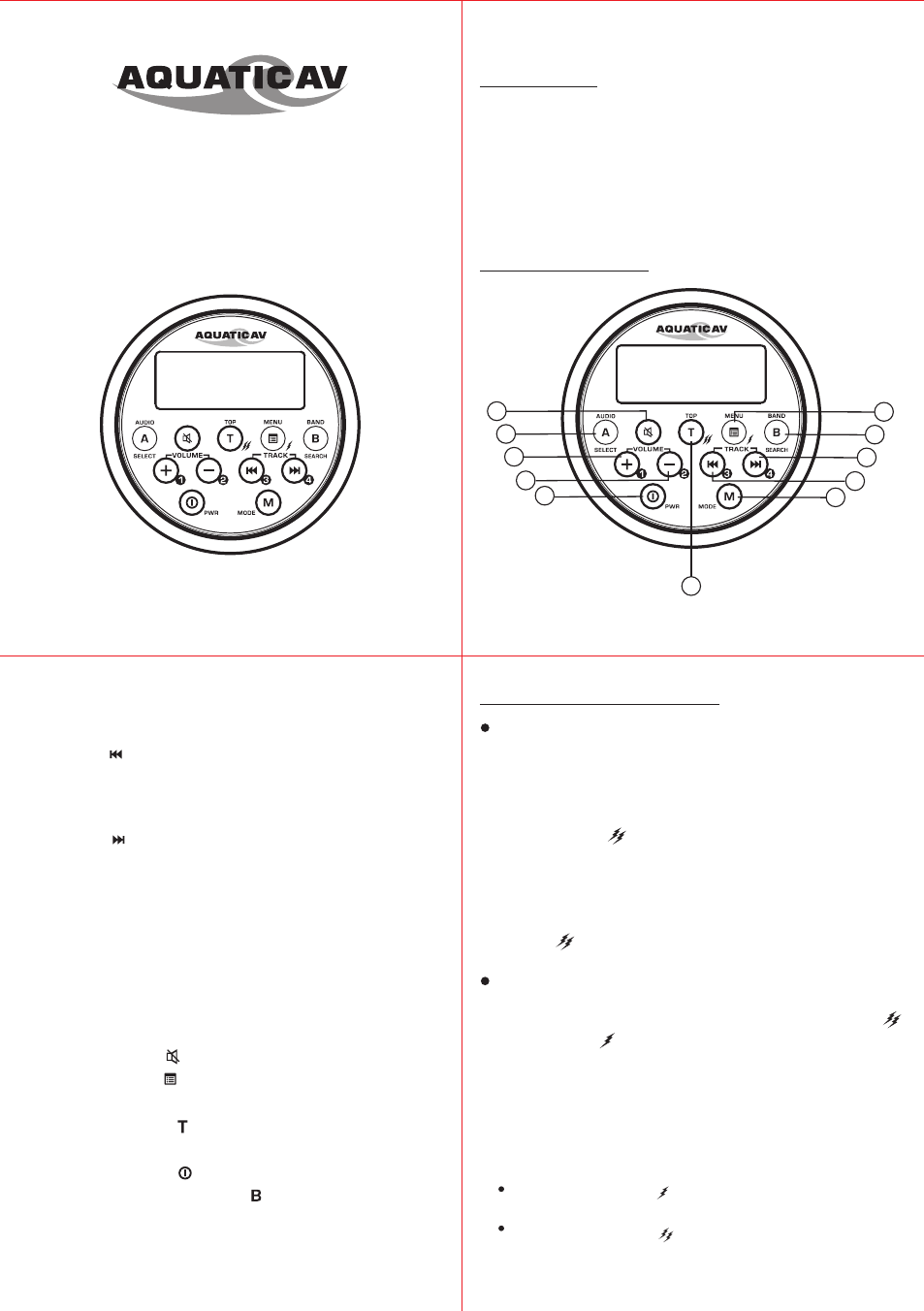
Water-Resistant Wired Remote
With Touch Keys
AQ-WR-3F
1. Contents
1. Remote Control x 1 pcs
2. User Manual x 1 pcs
3.
4. Screws x 2 pcs
Metal Bracket x 1 pcs
2. Key Functions
1
5
11
4
8
9
3
6
2
7
10
1.
2.
3.
4.
5.
6.
7.
8. Press MENU ( ) button to access menu. Or press
9.
10.
11.
Press MODE(M) button to switch modes.
Use Volume (+) to raise the sound volume.
Use volume ( – ) to lower the sound volume.
Press( ) button to seek down/select the lower
channel /track down, etc in different modes.
Or hold this button to tune down/fast channel
down/fast rewind, etc in different modes.
Press Audio/SEL (A) button to access the Audio
menu to adjust the menu items. The unit will
automatically exit the audio menu after five
seconds of inactivity. You can also press this
button to confirm any setting or entering any
channel.
Press( ) button to seek up/select the higher
channel/track up in different modes.
Or hold this button to tune up/fast channel
up/fast forward, etc in different modes.
Press MUTE ( ) to turn sound off or on.
and hold this button to access 12V control.
Press the TOP ( ) button to access TOP. Or press
Press POWER ( ) once to turn on or off the unit.
and hold this button to access 12V control.
Press BAND/SEARCH ( ) to change bands in
Tuner or SAT mode.
Hold this button in SAT mode to SAT search.
Press this button in iPod mode to iPod search.
3. Highlighted Features
TOP DC +5V Out
(Remark: Please check with your
equipment manufacturer before using this feature)
DC +12V Power Out
This remote can control the main unit to activate
the four 5V trigger on/off via following procedure.
When you want to activate a trigger, you need
press "TOP"( ) button first, then there will be 20
seconds to press the 4 triggers numerical
buttons, then the unit will send out 5V pulse
momentarily to turn on/off 4 triggers respectively.
If the 20 seconds expires, you need to press
"TOP"( ) again to get another 20 seconds.
This Remote has two buttons named 12V_1
and 12V_2 ( ). These will be used to control the
main unit transmit switching signal to the
receiver which will have 2 trigger wire outputs
capable of driving 12VDC/350mA for operating
relays. The 2 triggers will be activated On/Off via
( )
Trigger 1(12V_1) : Press and hold MENU
button (>3 second);
Trigger 2(12V_2) : Press and hold "TOP"(10)
button (>3 second).
"
"(9)
following: