Exiting debug mode, Setting mac address – ATL Telecom IP-3062 PoE Professional IP Telephone User Manual
Page 73
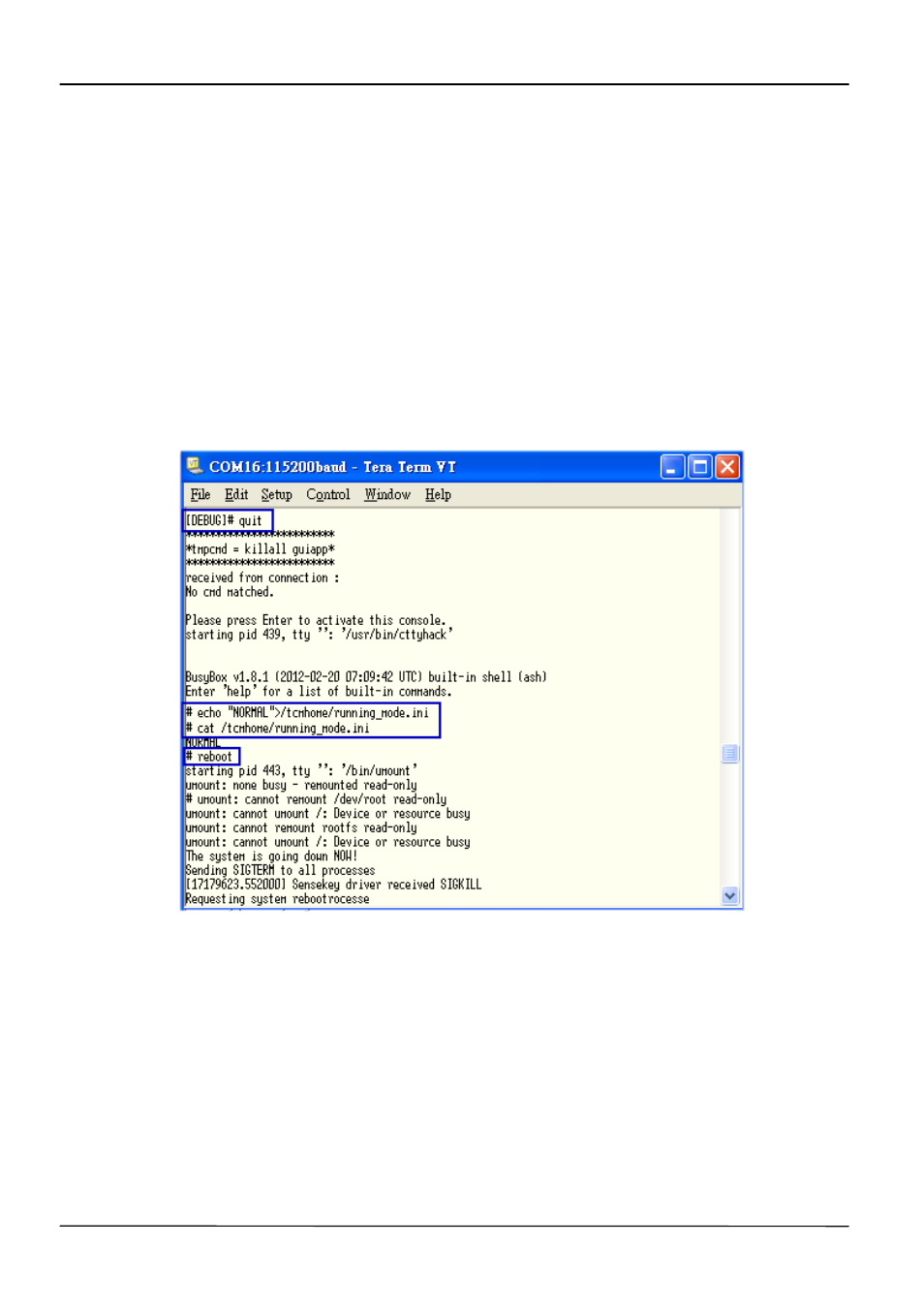
Page 73
MOCET IP3062 Professional IP Phone Administrators’ Guide
Exiting Debug Mode
Step1: After booting, the IP3062 phone will enter “Debug Test” mode.
Step2: Exit from “Debug Test” mode to “Normal” mode.
Enter a command:
quit, and press “Enter” key to confirm.
Enter a command:
echo “NORMAL”> /tcmhome/running_mode.ini, and press “Enter”
key to confirm.
Enter a command:
cat /tcmhome/running_mode.ini, and press “Enter” key to confirm.
Enter a command:
reboot, and press “Enter” key to confirm.
Setting MAC Address
Please note that the IP3062 phone’s MAC address will be reset to default after you
complete the combined image upgrade. You should set the original MAC address of the
phone through console before you start to use the phone. Otherwise, you will encounter
MAC address conflict when using the phone. Please follow the steps below to set MAC
address.
Step1: During the IP3062 reboots, press any key to stop the count down before the count
down number to “0”, so that you can enter commands through the console cable.